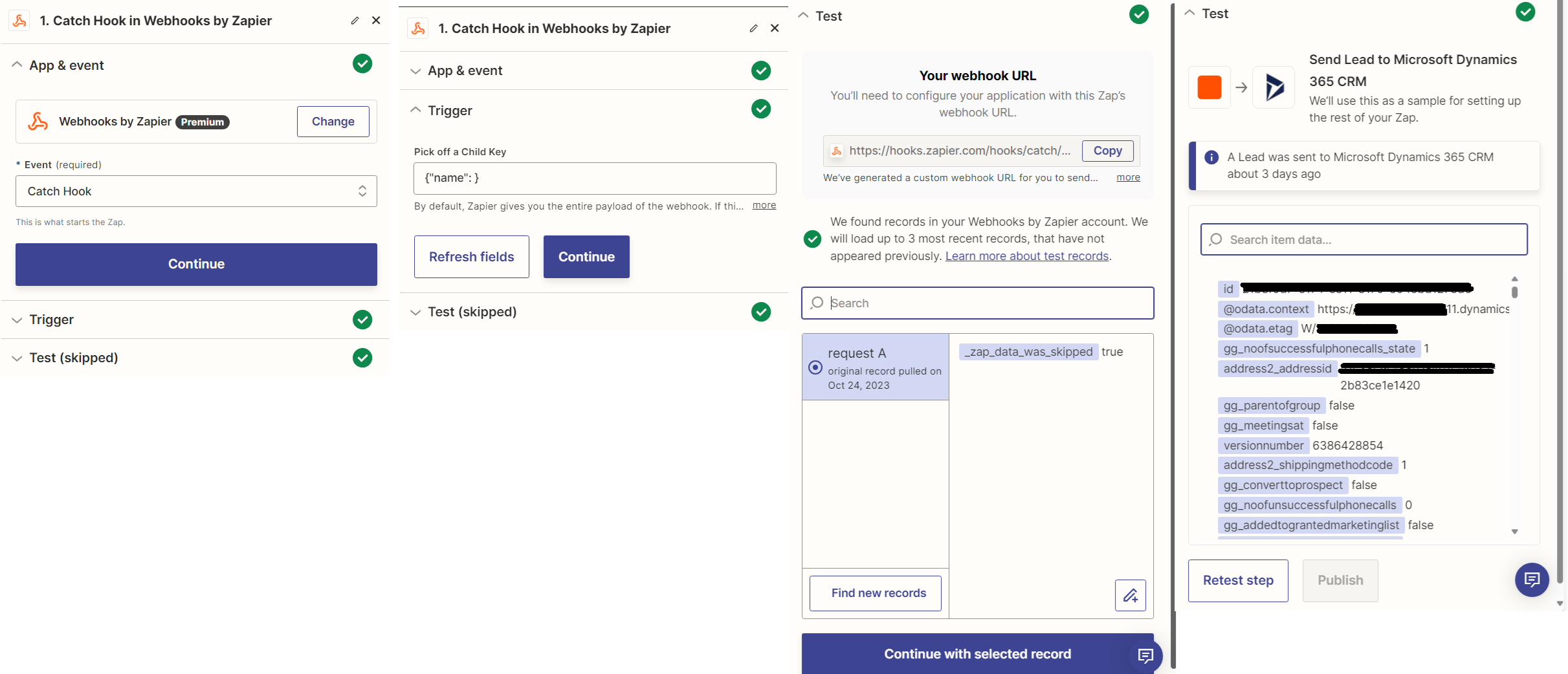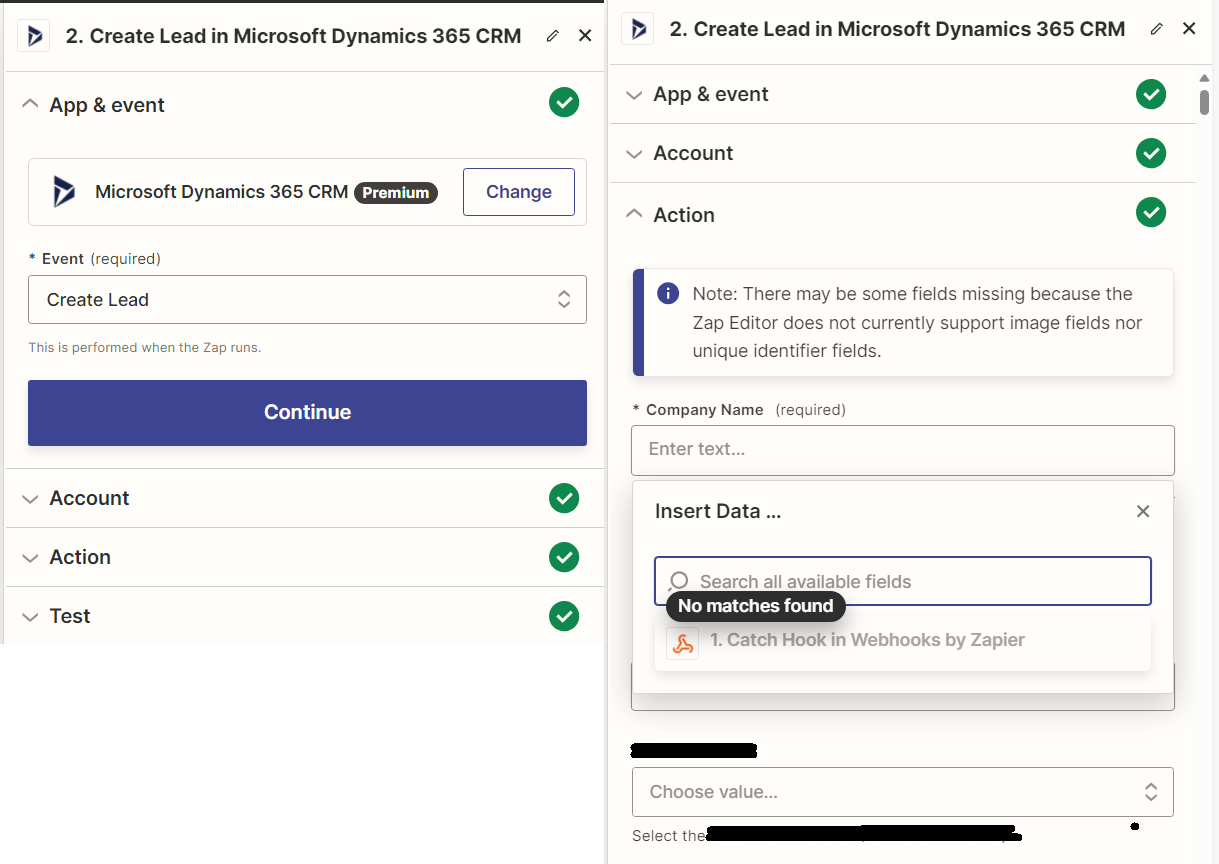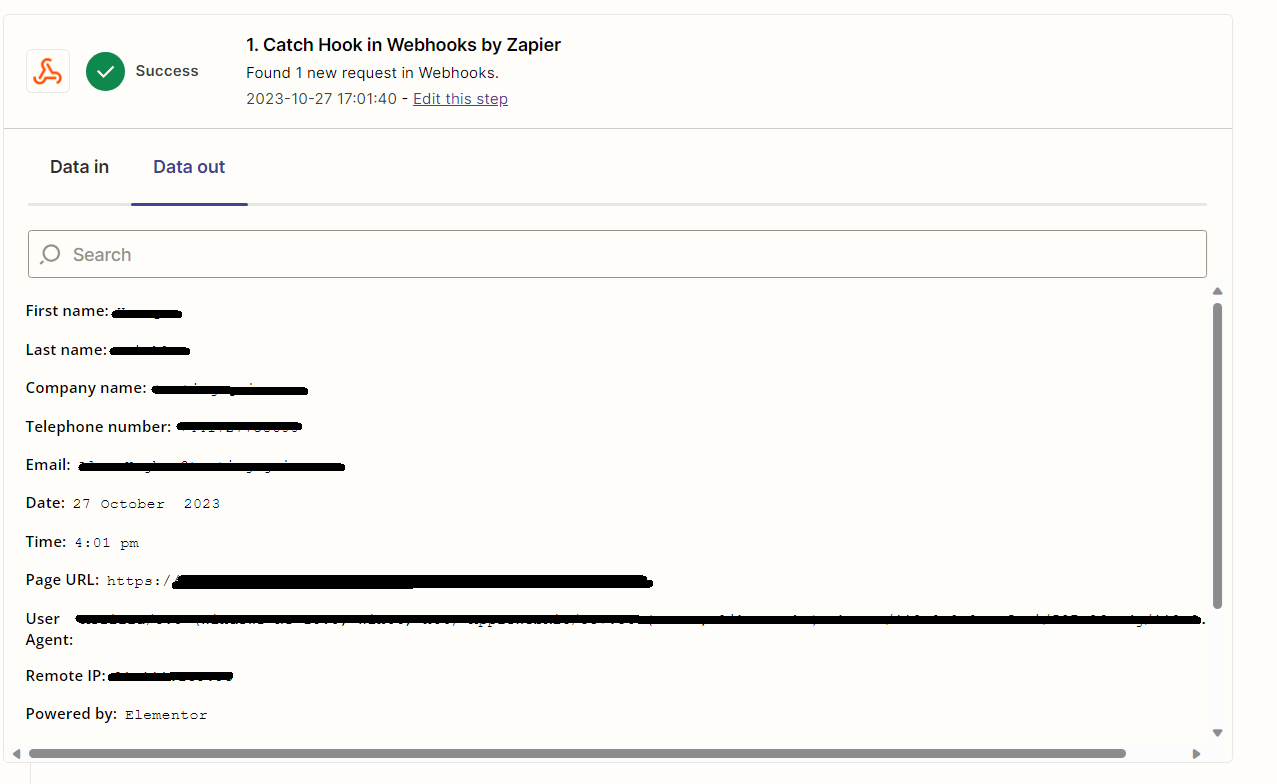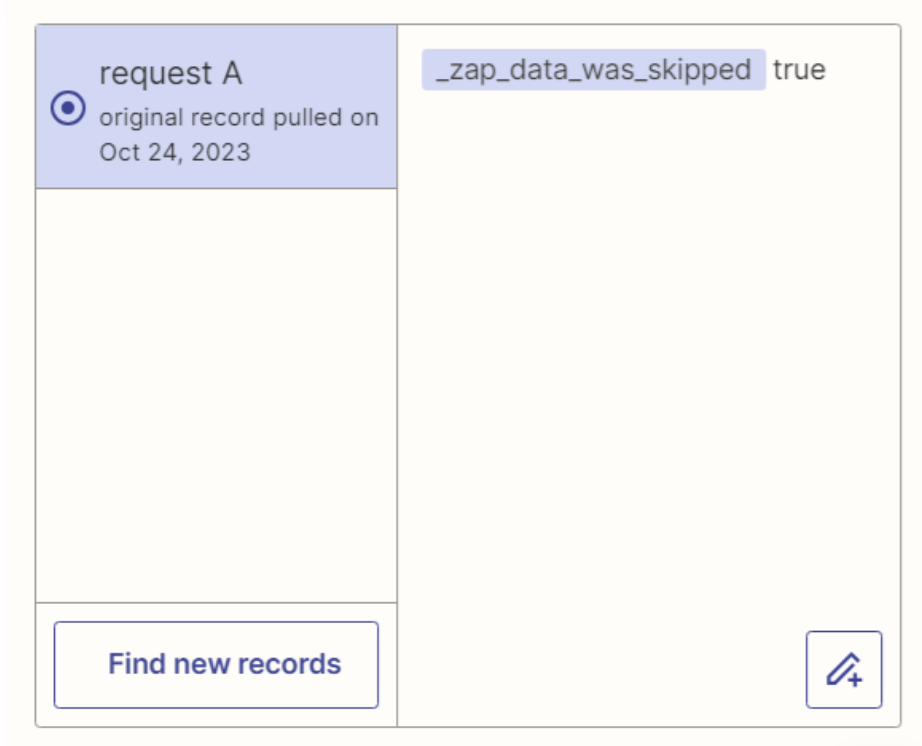Hi, I have created a zap to catch a webhook from an Elementor form submission. The next step is to create a lead in Dynamics 365 with the data from the form. But, when I try to map fields from the webhook to the lead, there are not any fields to choose from - am I doing something wrongly? I’ve checked the zap history, and it does show the required fields as being received from the form submission (eg First name, email, etc) - so why are these fields not available to map to the lead in the Zapier editor?
Best answer
Catch webhook trigger - how to map data fields to Dynamics CRM Lead create step?
Best answer by Alan_H
Hey Troy,
That helped and has solved my issue! I have the dynamic fields available now, and it’s working fine.
It was the step of using the real data to find the dynamic fields which was missing.
Thank you for help,
BR, Alan
This post has been closed for comments. Please create a new post if you need help or have a question about this topic.
Enter your E-mail address. We'll send you an e-mail with instructions to reset your password.