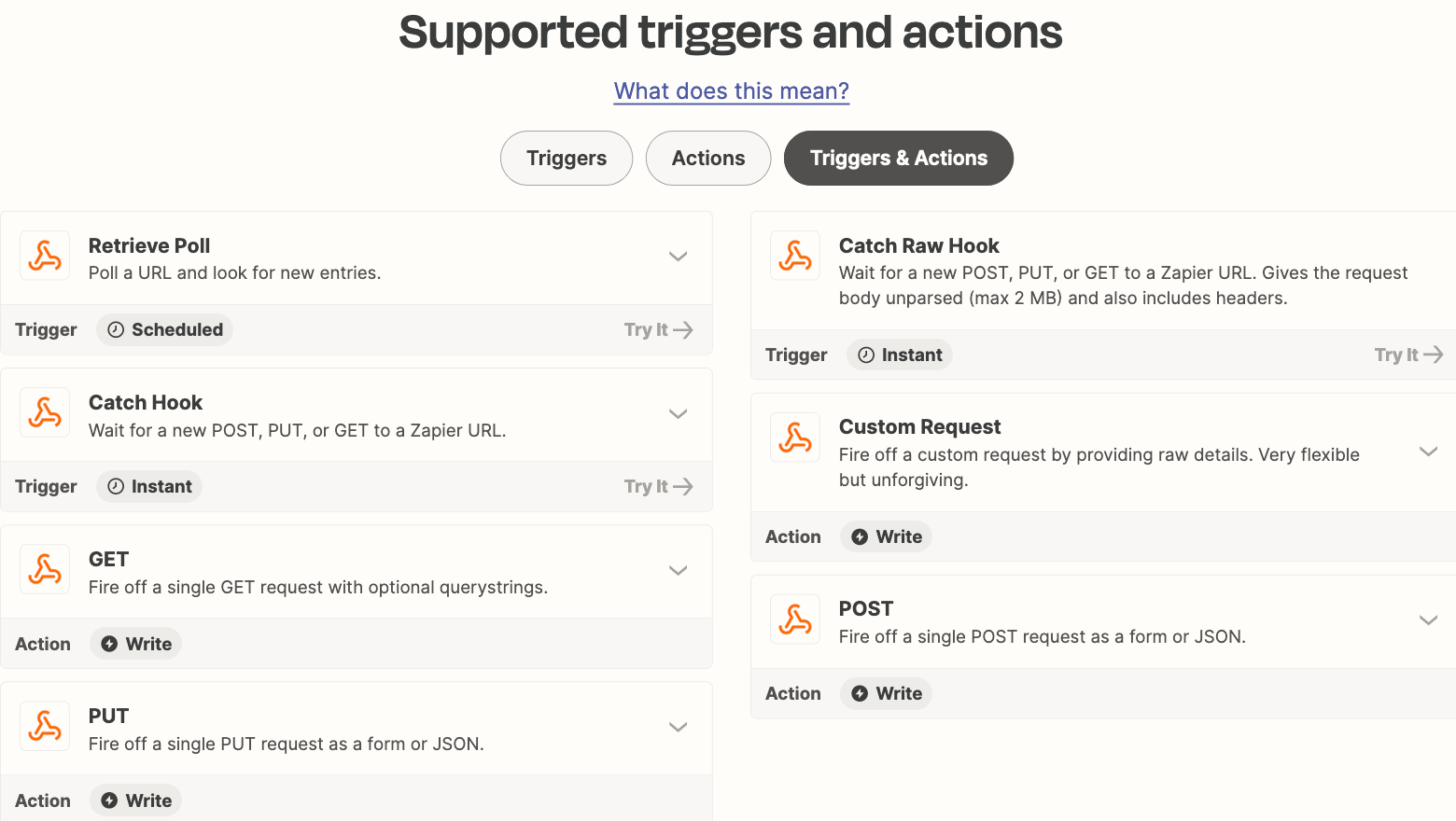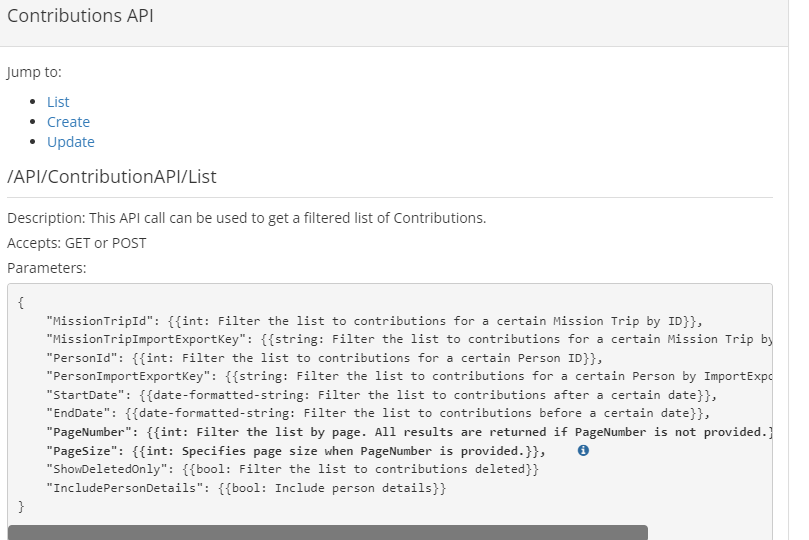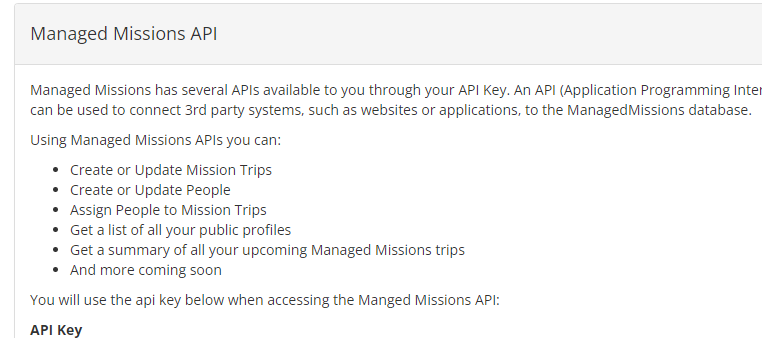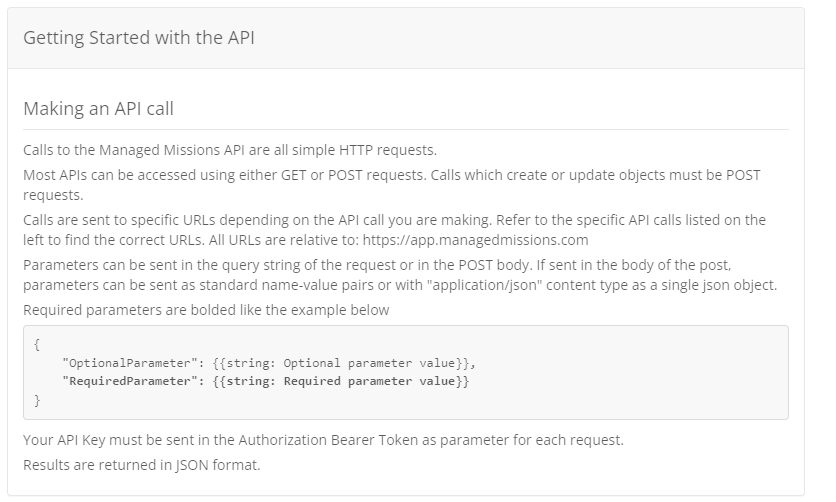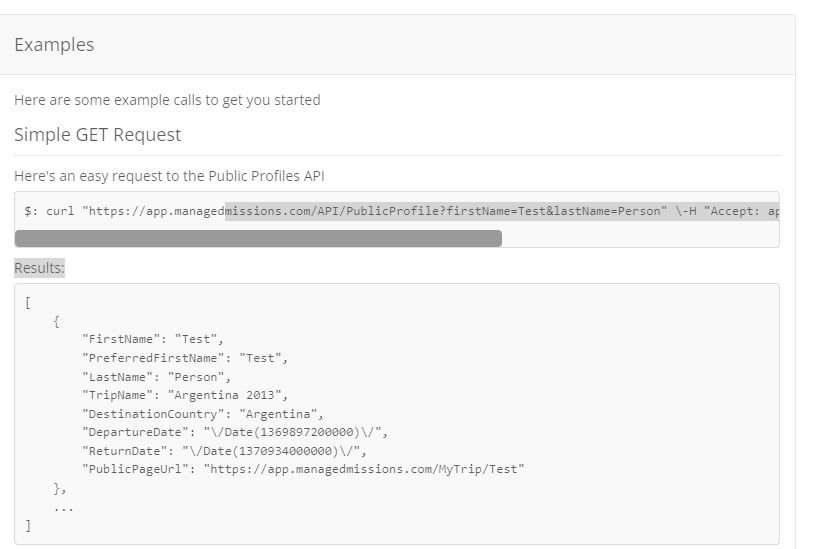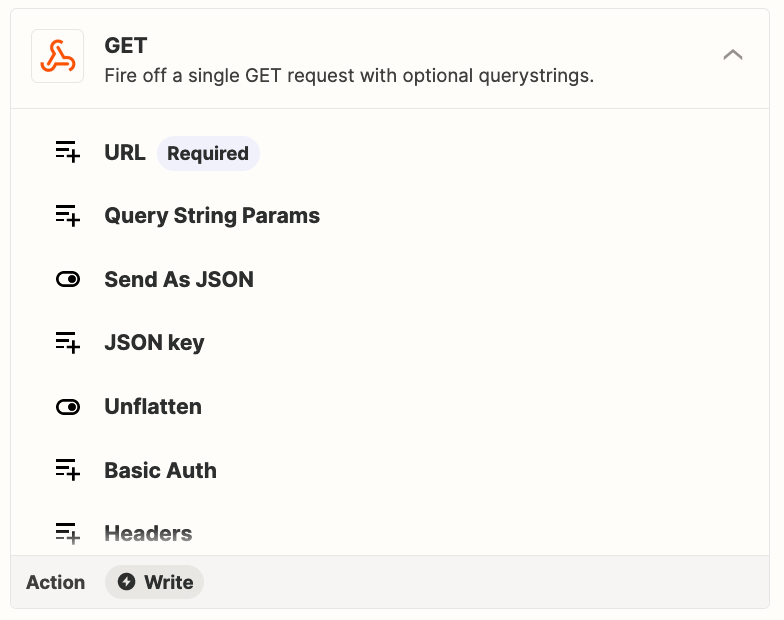What can I do to get a webhook setup / GET with a service that does not have a webhook app / but provides an API key -
Here is the information they provide on their website: They provide a API Key….
/API/ContributionAPI/List
{ "MissionTripId": {{int: Filter the list to contributions for a certain Mission Trip by ID}}, "MissionTripImportExportKey": {{string: Filter the list to contributions for a certain Mission Trip by ImportExportKey}}, "PersonId": {{int: Filter the list to contributions for a certain Person ID}}, "PersonImportExportKey": {{string: Filter the list to contributions for a certain Person by ImportExportKey}}, "StartDate": {{date-formatted-string: Filter the list to contributions after a certain date}}, "EndDate": {{date-formatted-string: Filter the list to contributions before a certain date}}, "PageNumber": {{int: Filter the list by page. All results are returned if PageNumber is not provided.}}, "PageSize": {{int: Specifies page size when PageNumber is provided.}}, "ShowDeletedOnly": {{bool: Filter the list to contributions deleted}} "IncludePersonDetails": {{bool: Include person details}}}