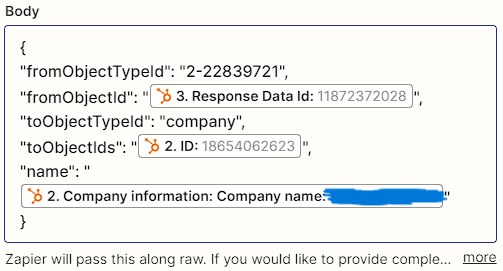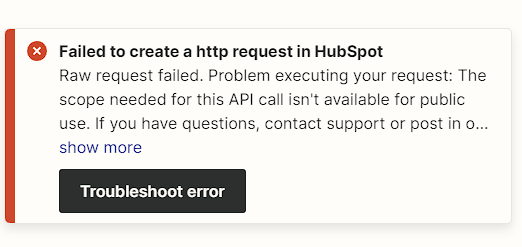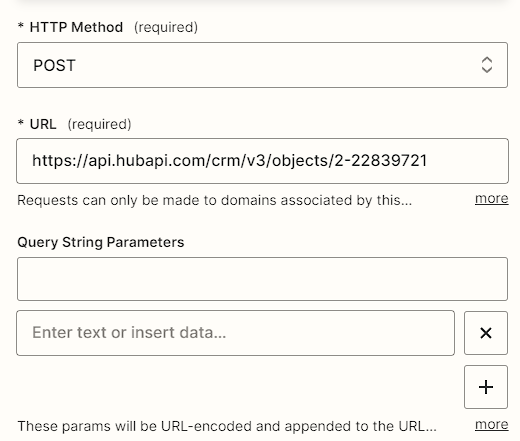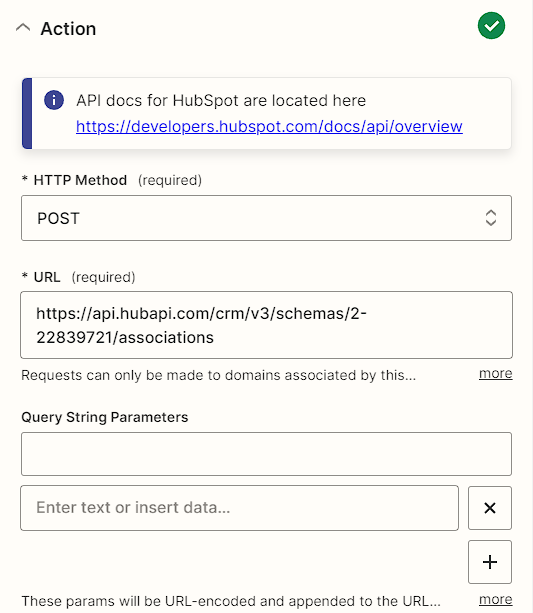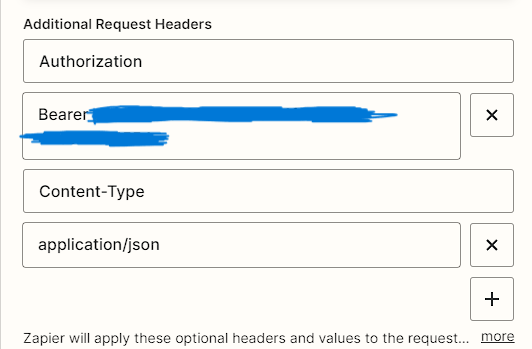I am using the API request action in Zapier to create a record for a Custom Object in HubSpot, and also trying to create one association to a Company. When I test the step, the creation of the record works perfectly, but the association is not being created. Am I doing something wrong? Any help would be greatly appreciated! Below is the JSON of how I’m making the record and also trying to create the association:
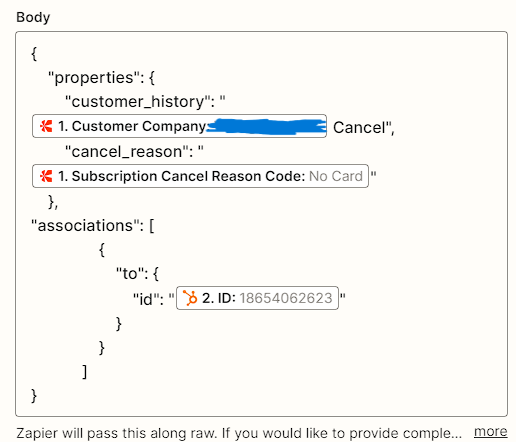
PS. I have also tried to create the association on a separate step, but it says that the action I am trying to take is out of scope. Even though I have added all of the necessary things to the HubSpot private app.