I created a zap very similar to yours (twitter mentions to digest sent by email daily) just the day before yesterday and in 1 day it consumed over 600 tasks. I had to disable it.
Yeh @Martinewski, it took some trial or error to get the right filters in place to trim it down.
- English only
- No RT
- No tweets with more than 3x @
Care to share how did you filter that? Using the twitter query or Zapier Filters?
I'm currently looking after 100+ zaps which can be very difficult unless you are very organised. So I created an Airtable base for every zap with various fields one of which is is the Zap URL so I can quickly click on it to get to the zap.
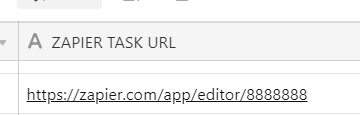
One of the problems I've had is that I have lots of emails going back and forwards to Zapier support regarding specific zap issues, and searching for the right email for the right zap is a pain.
So very recently I have started putting the Zapier Zap ID No. (in the case above "88888") into the subject line of support emails (can be anywhere in the subject line)
Then I have a field in Airtable "Latest email".
I also have a label set up in Gmail "ToAirtableZaps"
If I label a support email with this it triggers a zap that first goes to a formatter\text step to strip out the numbers in the subject line. It then uses these numbers to search the "Zapier Task URL" field in Airtable (big shout out to @Openside for helping me with the advanced airtable search syntax) When it finds the row, it updates the "Latest email" field with the URL of the latest support email.
So now when I'm in my Airtable Zap base and quickly need to reference the latest support email on any zap I just click the URL and... automagically.... 
@ChrisP That's such a great way to keep things organised! I can also say that having the Zap ID in the subject is also great for the Support Team! We've got a lot of great tools and if there's a Zap mentioned in the email anywhere (the ID or a url), our tools pull that out for easy access for the team 🙂
@Martinewski - using Zapier filters. I'm actually going to be tweaking the zap today, and promised a video walkthrough for someone else that asked, so I'll send to you as well.
@ChrisP - I've have to say I'm in awe of this set up - you've essentially created the next best thing to a support dashboard, which is cool 
@Danvers - Good to know about that little tip - I usually include a zap link in most support emails, so I'll make sure to do that every time.
Hey folks - just an FYI, I'm going to move this discussion to Tips and Inspiration as I'd love to see it continue to be a source of inspiration for folks! There will be a link to it in Ask the Community, so you'll still be able to find it!
One of My Zaps that i'm proud of is with Pandadoc
It's not the greatest but i liked the idea when it poped up in my mind, so for the ones who don't know what are statuses of Panda documents are (Draft, Sent, Viewed, Completed) there're more, but these are the basics.
So we needed to send 200 Partnership contracts in bulk (through Zapier) and i needed to know the status of each contract but that's not the issue, because you can create a simple zap to change the status in a google sheet with all details for each contract.
The issue was to create a new status which is (SIGNED BY CLIENT) , this was a request by the head of Sales department, here i used Zapier webhooks to grab raw data from Pandadoc whenever a receipent complete a contract and i filter it by Template id.
, this was a request by the head of Sales department, here i used Zapier webhooks to grab raw data from Pandadoc whenever a receipent complete a contract and i filter it by Template id.
Long story short, i've created a tracker sheet so they can know if this contract is singed by a client ( with contract link), in addition a slack notification will be sent to the sales channel to notify them that this contract was singed by the client so its our turn to sign 
I have another Zap between Trello and Pipedrive but this one is a long long story i can tell later
feels great to have a space for all Zapier fans :D
Pretty epic stuff @Suhaib! 
Awesome examples! I had a hard time choosing, so I'm going to include a few:
- A Zap that uses Mailparser to extract the rows of a CSV, push them to Zapier, insert them into Google Sheets, and then run a process for each row created in the Google Sheet. This is useful for receiving data from an automated email server and then doing a variable number of things based on the result.
- A Zap that takes a Google Form submission for the Big Five Personality Assessment, runs about 15 steps to format, score, and then add each result to each other in each of the five personality factors, and then sends you the results in an html email (as well as save the results to a database). I've created this for Myers-Briggs as well.
- A Zap that runs once a month, checks a specific cell of a Google Sheet which contains all of the data from a different sheet as one value, parses them into line items, dumps them into a different sheet, which triggers a second Zap that runs a process for each value. This use case is for running something like client health checks, store inventory, or anything else on a variable number of items with variable data on a schedule.
- A Zap that is scheduled off of my calendar for each event I have with clients, that kicks off five minutes before, runs a live analysis across all of our tools (Salesforce, MixPanel, Stripe, Intercom, Calendly), and generates a Slackbot message with the meeting link (Zoom), and all of the relevant usage and plan data for that customer (as well as the meeting details), plus any quick links I would need.
- A Zap that uses Alfred (Mac Automation App), to catch a webhook from Alfred with a customer's email address when I trigger a workflow, searches my calendar for an event with that customer, grabs the meeting link, searches our CRM for that customer, and then sends them a friendly email when their running late or have missed a meeting with relevant details on how to join or rebook.

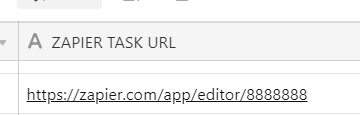


 , this was a request by the head of Sales department, here i used Zapier webhooks to grab raw data from Pandadoc whenever a receipent complete a contract and i filter it by Template id.
, this was a request by the head of Sales department, here i used Zapier webhooks to grab raw data from Pandadoc whenever a receipent complete a contract and i filter it by Template id.