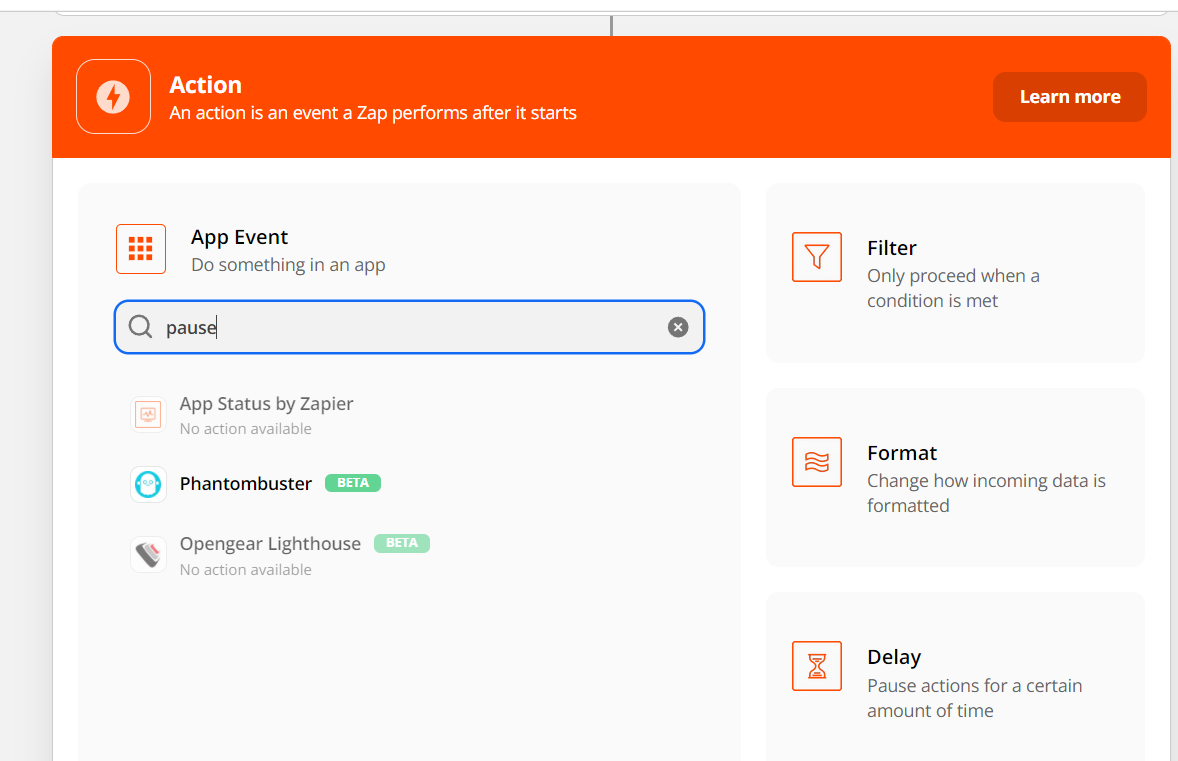Happy new year!
Have you ever wanted to pause a zap (let's call it zap A), trigger another zap (zap  and wait for it to finish before resuming the zap A? I don’t know what techniques you might be using to build this kind of workflow but I know that one way of building it is to split the zap A into 2 zaps and have the second zap trigger the second half once it finished its work.
and wait for it to finish before resuming the zap A? I don’t know what techniques you might be using to build this kind of workflow but I know that one way of building it is to split the zap A into 2 zaps and have the second zap trigger the second half once it finished its work.
While this might work fine, having a way to pause a zap and resume it at a later time would be nice!
Pause and Resume is a custom integration I built just for that. If you would like to give it a try, you can find an invite link at the end of this post.
Usage:
Assuming that you have 2 zaps: A and B where A triggers B at some point. The trigger for the zap B has to be Webhook by Zapier.
1. In A, when you want to trigger the zap B:
- Add a Pause Zap step.
- Set the webhook URL to be the webhook URL for zap B.
- Set the payload to whatever you want, it will be sent to zap B.
- Test this step and add the steps that would run when the zap is resumed.
2. In B, after testing the trigger step, you should be able to see a key called callback_urlthat was sent from Zap A test. We'll need this one in the next step.
3. Now, at the end of the zap B:
- Add a Resume Zap step.
- Map callback_url from the trigger step to Zap Callback URL field.
- Set the payload to whatever you want. It will be sent back to the zap A when this step runs.
That’s it! You can now turn both of the zaps on and see if it works. When the task is paused, it would look like this:
Feel free to let me know if you find any issues. I built this today so I didn’t have enough time to test it in more scenarios.
That’s all I have for today. Enjoy!
Invite link: https://zapier.com/developer/public-invite/124204/c005983626e92e607e5194ce0769044c/
ZAPIER SAYS: This is an invite-only integration, created by a dedicated member of the Zapier Community. It is not publicly available, nor is it created by Zapier directly. Any questions/suggestions should be addressed to the creator, as they would be the best person to act on the feedback  Thanks
Thanks