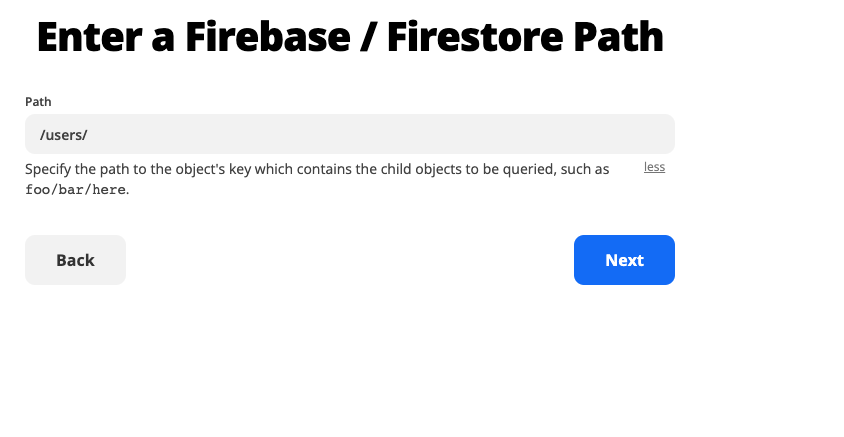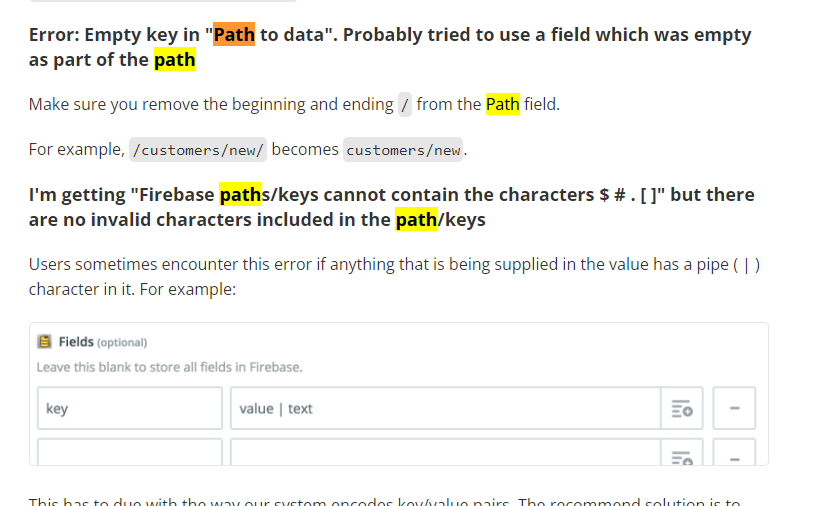I am trying to output email address from a Firebase database to a Google Sheet. Simply I want to extract the first name, last name and email address for users which download our App.
However when I am trying to do this in the setup within Zapier it is asking me to Enter a Firebase / Firestore Path, see below and attached screenshot.
My question is where do I find this path? I have tried using the /user directory from the database but this doesnt seem to work. Any ideas would be much appreciated.
Thanks
Dave
Specify the path to the object's key which contains the child objects to be queried, such as foo/bar/here.