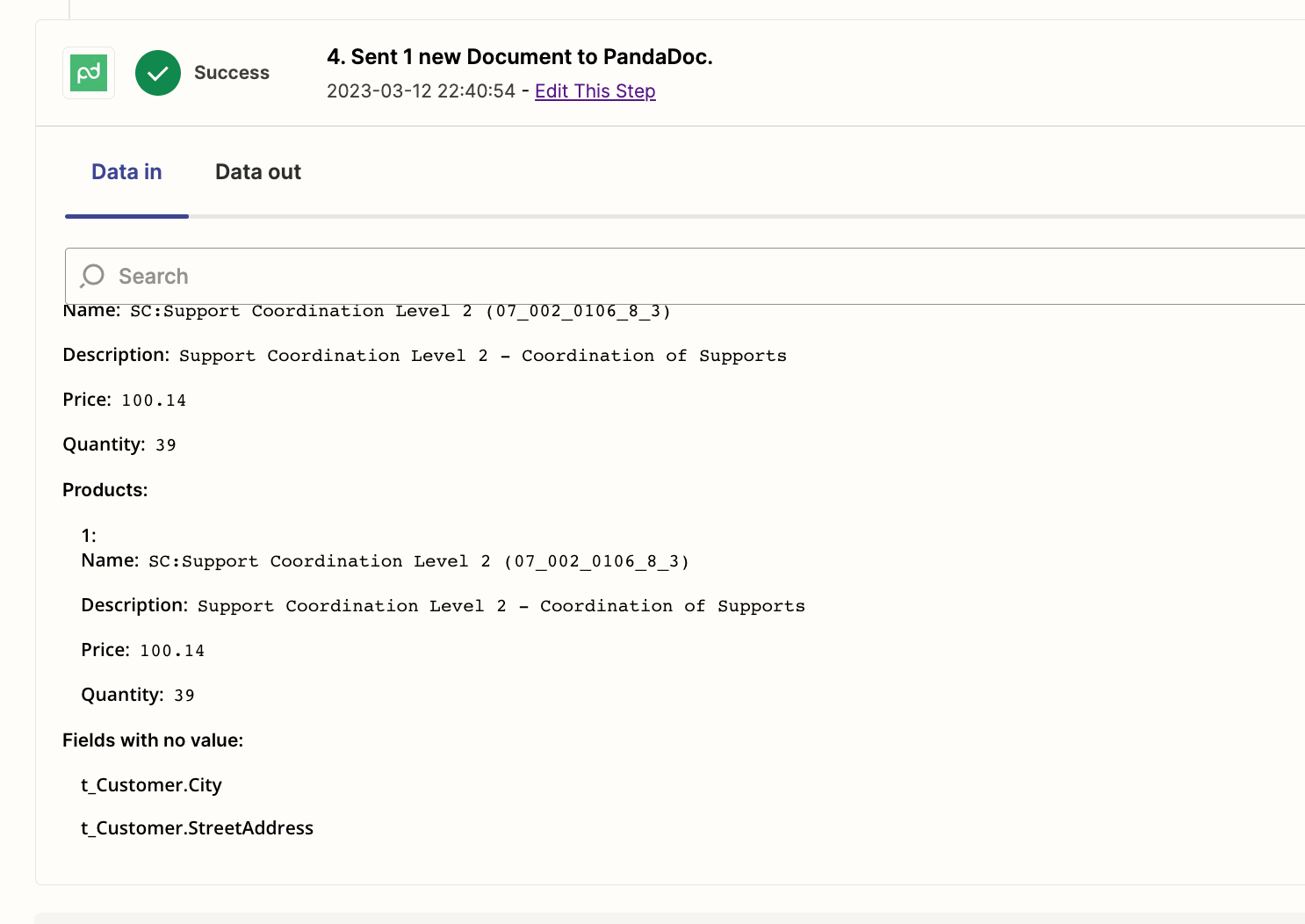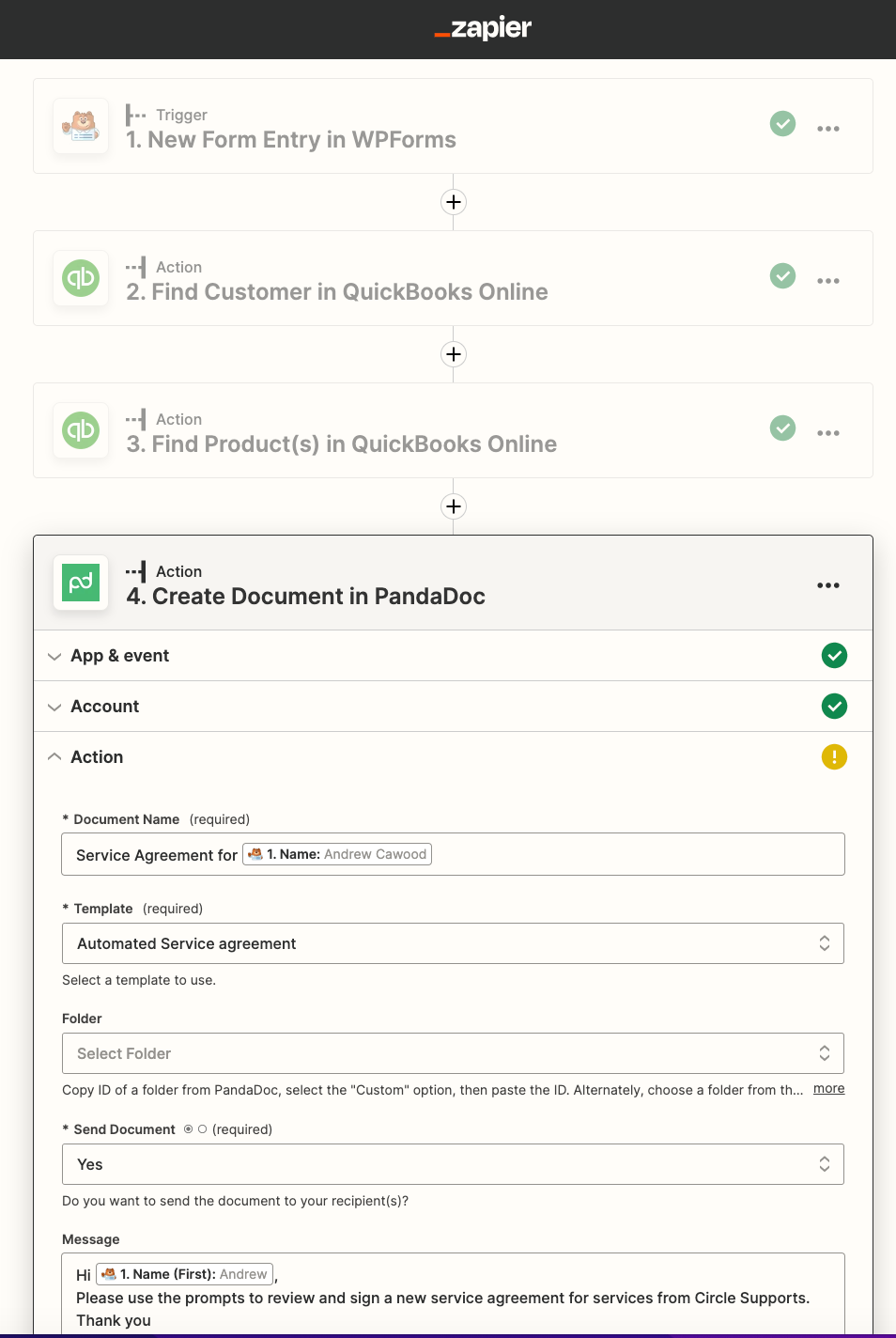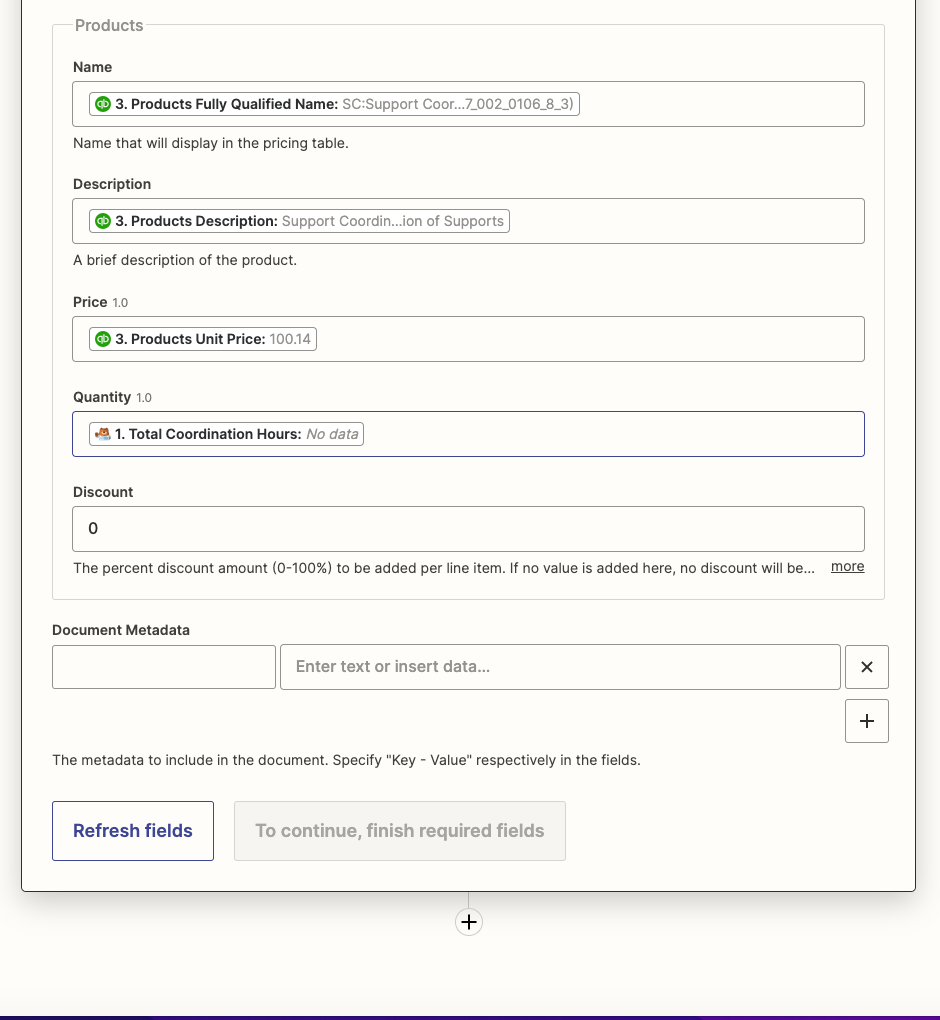I have a working Zap which is triggered by a basic WPForm.
This Triggers the creation of a Pandadoc Document using a template.
The template has a pricing table. Zapier displays information about the pricing table in a form which seems to indicate that the Zap adds a line item to the pricing table, I.e Product, description, quantity etc.
Although I have filled this in corrrclty using one variable obtained earlier in the Zap: Quantity(from WPForm), the sent document contains a default pricing table which does not reflect the setup in the Zap, including the variables.
There’s no error message, but rather the behaviour is not what I am hoping for which is to have a pricing table that shows up based on variables from the Zap.