Hi there
I’ve created two Zaps:
- One that triggers when an email is New Labeled with the company’s name, and sends a summary of the contents, date, actions etc to a Google Doc
- A second that also triggers with the same label, then is supposed to upload any attachments to a folder in my Google Drive
The problem is that the first Zap only seems to fire when the email is labeled for the first time; none of the subsequent comms on the same thread are picked up. The second seems to have the same issue and even when it worked, it only picked up one of four attachments.
Can you please help? Happy to share screenshots if required.
Thanks
Zapier is only triggering the first time an email is labeled, which is why follow-up messages aren’t being picked up. For the second Zap, missing attachments might be due to how they’re recognized. You can check if the trigger is set to fire for every new message in the thread, and try using different filters to ensure all attachments are captured. You might also want to explore using looping in Zapier to handle multiple attachments at once.
Hi
Help links for using Gmail in Zaps: https://zapier.com/apps/gmail/help
For us to have more info, post screenshots showing how your Zap steps are outlined and configured in EDIT mode so we can see the field mappings.
A labeled email applies to all the messages in the email thread.
Zap trigger: Gmail - New Email Matching Search
You can use Gmail search operators to indicate a label: https://support.google.com/mail/answer/7190?hl=en
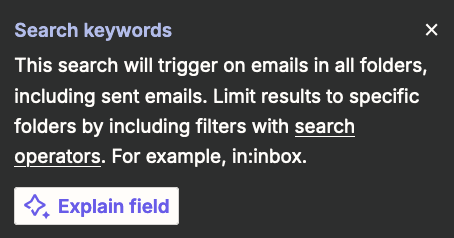
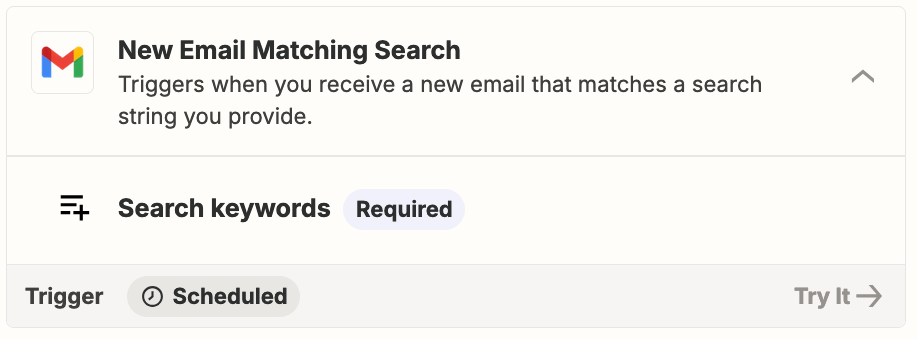
Zap trigger: Gmail - New Attachment
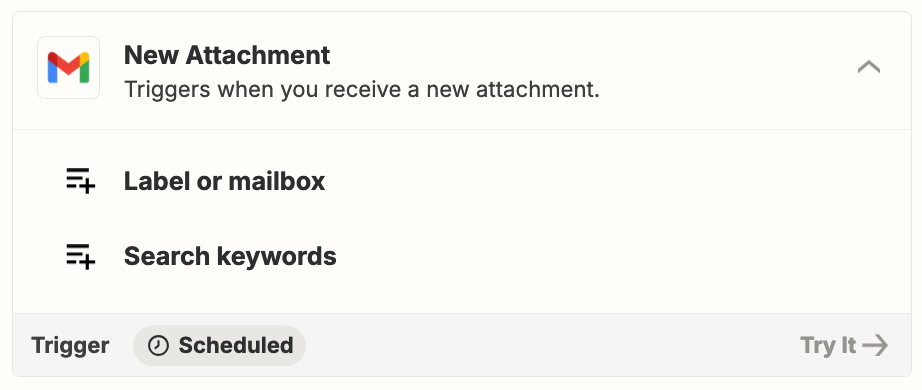
thank you,
Re your point about search operators, are you suggesting that as a way to automatically apply filters to emails when they meet certain conditions? I’m currently applying the filters manually when I get the first email in a relevant thread.
And are you suggesting using New Email Matching Search instead of New Labeled Email? I’m not sure why you included that there.
Here are screenshots of the Labeled Email trigger:
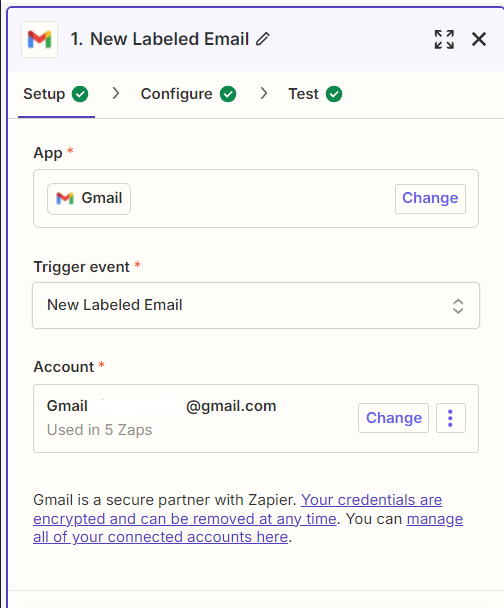
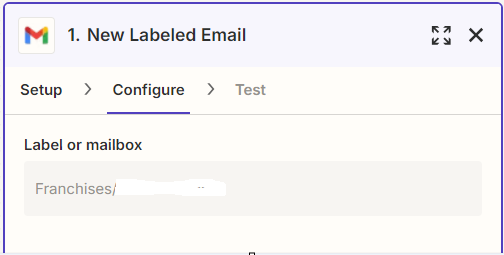
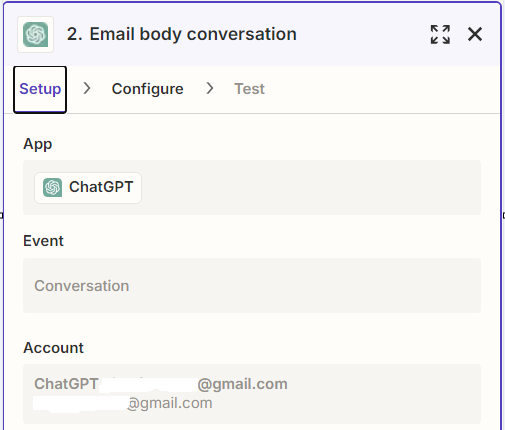
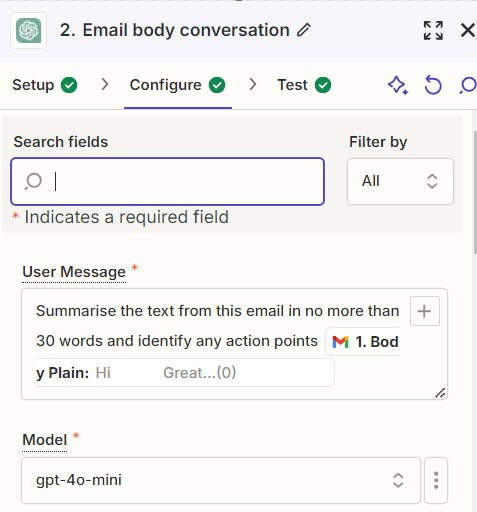
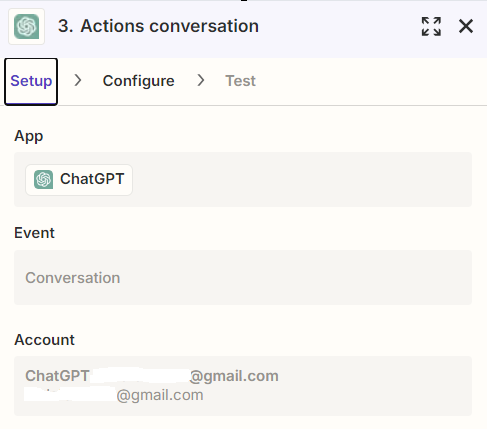
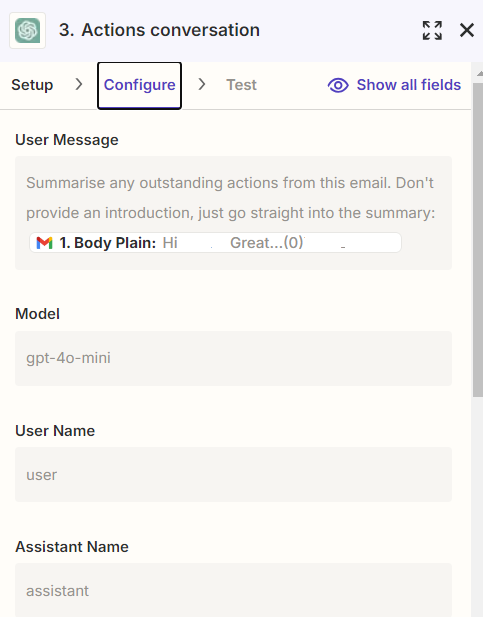
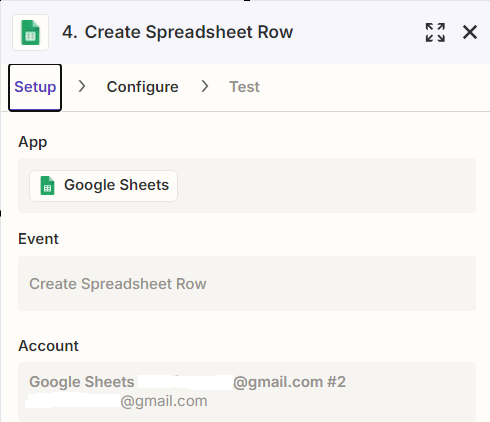
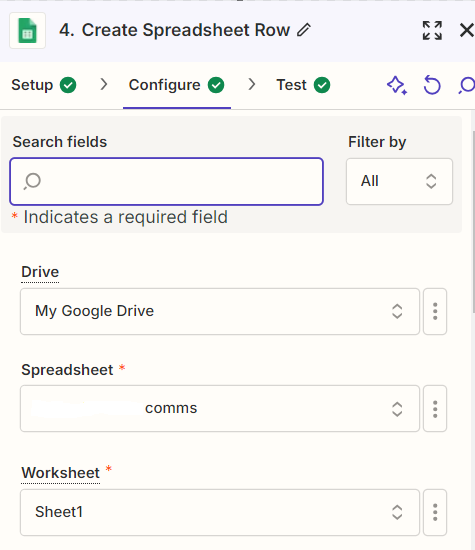
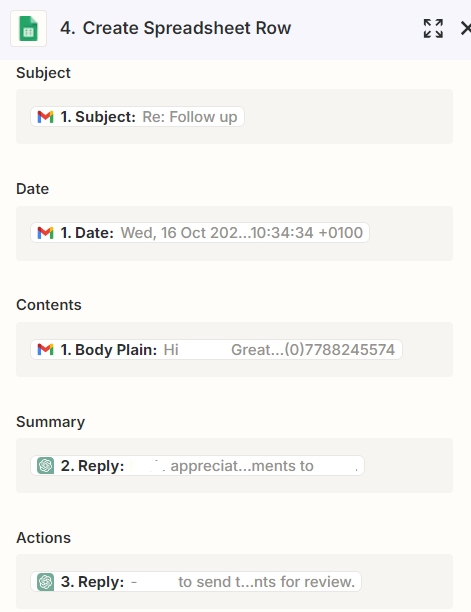
And for the Upload Attachments trigger:
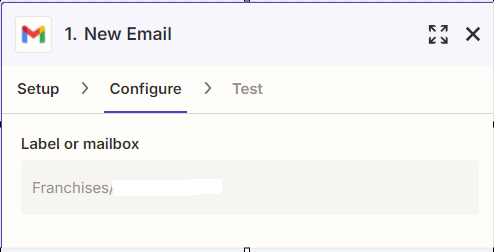
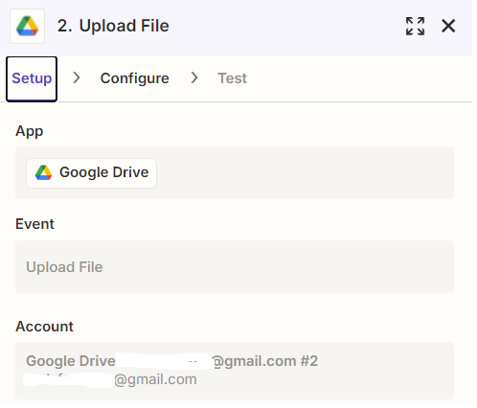
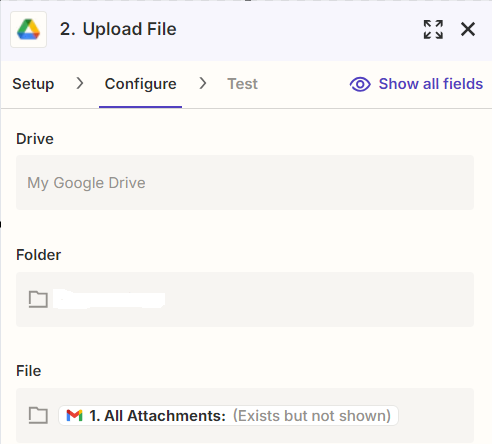
If you want to upload attachments individually, then use this Zap trigger:
Gmail - New Attachment
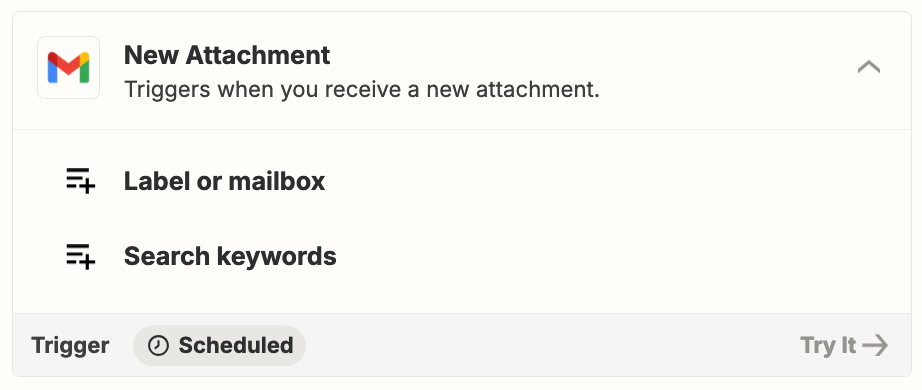
thank you,
And can you see what might be going wrong with my other Zap?
Hi there
The trigger should now capture the attachments on the relevant emails. Additionally, I don’t see any issues with the other Zap setup. You can try using the “New Email Matching Search” to see if the Zap will trigger on follow up emails.
I'll be keeping an eye out for your response!
Reply
Enter your E-mail address. We'll send you an e-mail with instructions to reset your password.
