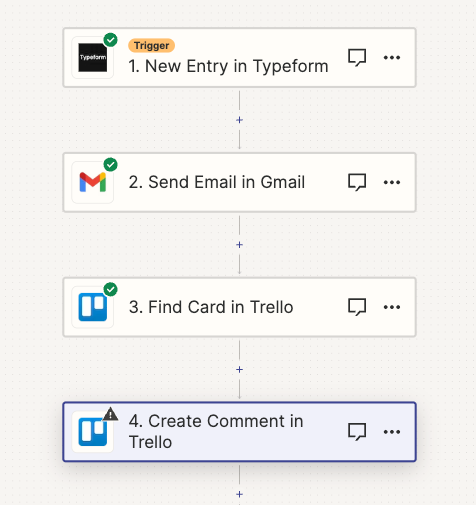Hi @ZapAlex
Good question.
To help us have more context, please post detailed screenshots with how your Zap steps are configured.
Hi there @ZapAlex,
I’m jumping in to see if I can help!
I've looked into the issue you mentioned and noticed that a few others have come across the same challenge. It seems we're dealing with a known bug. We've already logged the bug, and we'll keep you posted as soon as we have a solution.
I've added your email to our list of affected users. This will help us prioritize the fix, and you’ll be notified via email once the bug has been fixed.
In the meantime, could you try moving any non-file attachments (like URLs) from the field on your Trello cards to the main body of the card? The hiccup seems to be that while Trello has these non-file attachments, Zapier gets a bit confused and throws an error when trying to access them.
Please let me know if this helps.
So you mean if there’s a google drive link or a link to a website that’s on the card’s attachment instead of a file then it’s causing the error?
When is it likely that this will this be fixed as it’s an important process for my business?
Hi @ZapAlex,
That would be correct since URLs are not considered as attachments. That is the reason why the Zap is getting confused and returning the error.
I understand that this bug is affecting the process of your business. Rest assured that your email address is added to the bug report, and our team is aware of this issue and is working on a fix.
Unfortunately, I can’t promise a timeframe for the bug’s fix, but we will email you immediately once the fix has been shipped out.
Thank you for your patience and understanding.