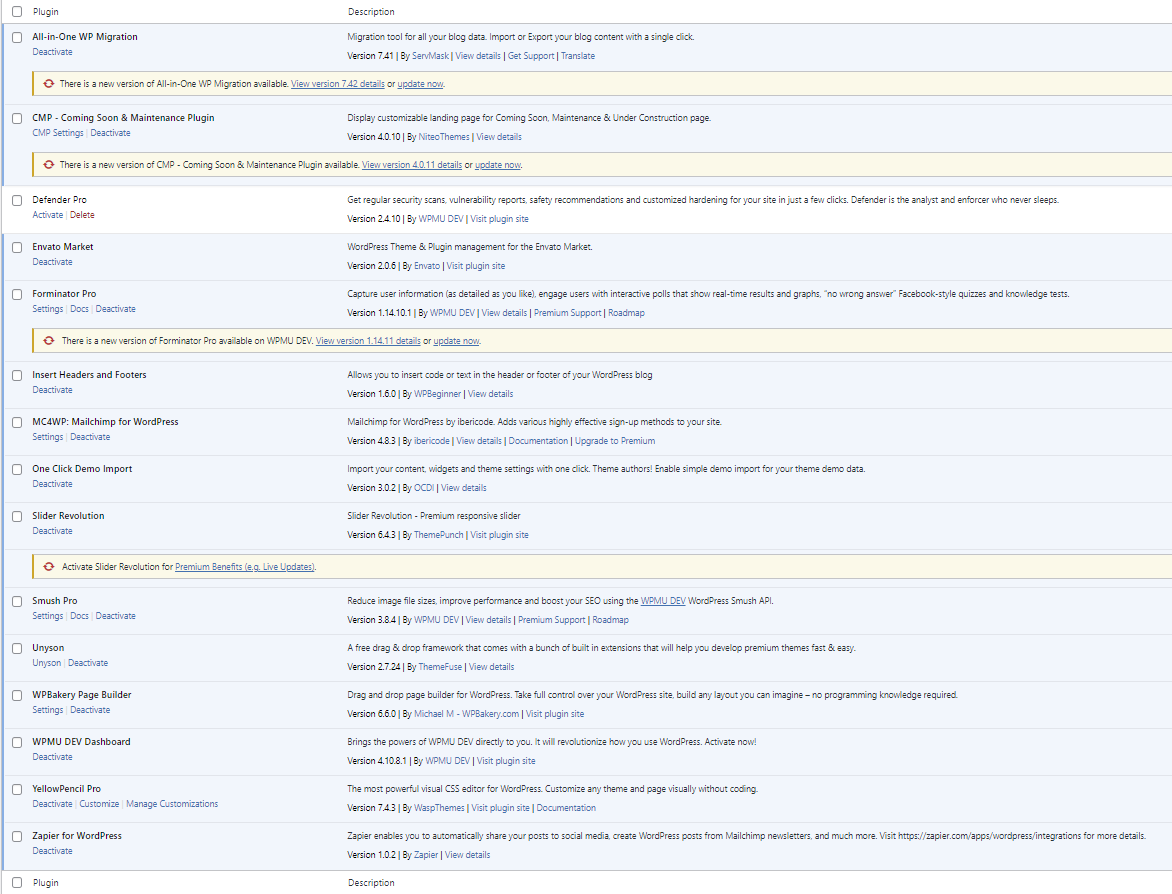I am unable to connect WordPress to Zapier.
The Zap: Upload new media from WordPress into a DropBox/Google Drive folder.
When activating the Zap I receive an error message:
Error parsing response. We got: " <!DOCTYPE html> <html> <head> <meta http-equiv="Content-type" content="text/html; charset"
You should try reconnecting your WordPress account!
When trying to reconnect the WordPress account I get this error message:
We hit an error adding your new account
authentication failed: Error parsing response. We got: " <!DOCTYPE html> <html> <head> <meta http-equiv="Content-type" content="text/html; charset"
- Make sure you click "Allow" or "Accept" on the permission popup
- Double check your Account has the correct permissions
- Check out our help docs for more information
I’ve searched through the web as much as I can and have only found one other similar instance:
But still proved to be unsuccessful.
Support would be greatly appreciated thanks.