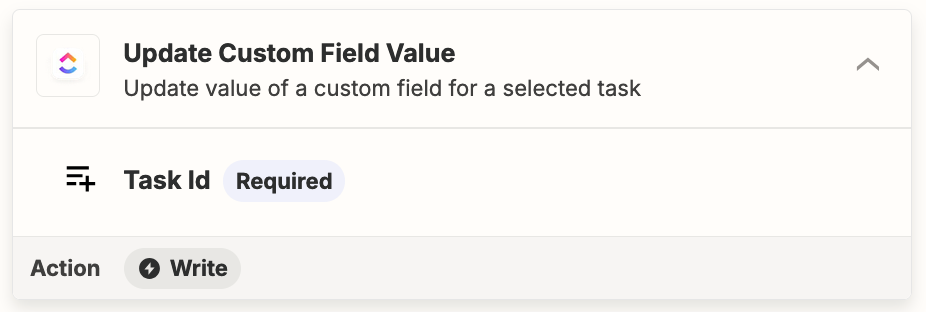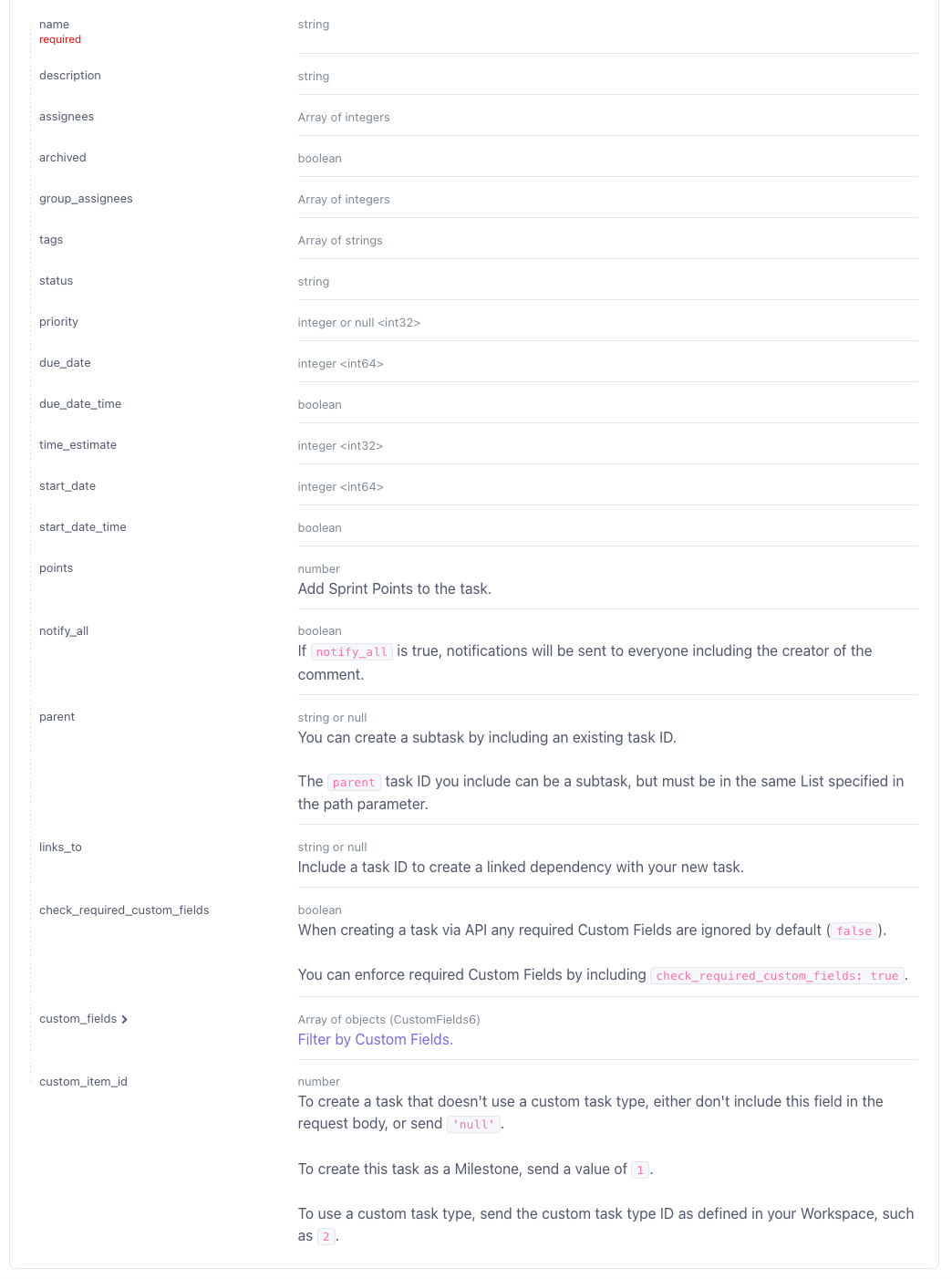I’m building a Zap that creates a new task in ClickUp based on a new row in a spreadsheet. Everything is working great except one thing: I can’t set the Task Type in Zapier. I’d like to be able map one of the fields from my spreadsheet to tell Zapier to assign the task type. It seems like it should show up after I select the Space, Folder, List, etc, but it doesn’t. Does anyone know how to do this?
Question
Zapier isn't pulling ClickUp Field "Task Type" into the Configuration tab
This post has been closed for comments. Please create a new post if you need help or have a question about this topic.
Enter your E-mail address. We'll send you an e-mail with instructions to reset your password.