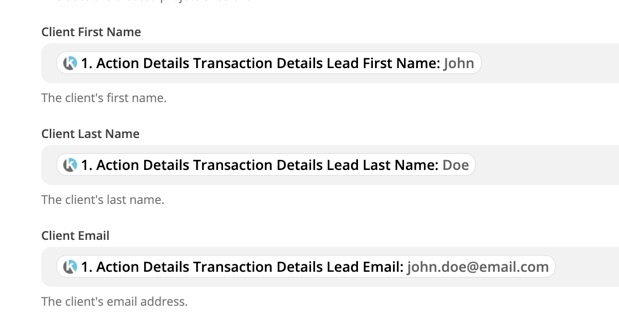Hi @sam_ra,
Katra’s triggers are instant and as so you have to first set up the trigger in Zapier and then make a purchase as a customer, then run the test in Zapier and you will see your information showing up in the test run.
You should receive all the information a customer submits when they buy a product, that typically contains transaction details, address, customer name, email, phone, and product ID.
Hi @sam_ra
To clarify a bit further the field name you are seeing “Action Details Transaction Details Lead First Name” is created because the lead object from Kartra is nested and Zapier automatically collapses all of that. In the trigger you have multiple objects likely something like this:
- Action Details
- Transaction Details
- Lead
- First Name
- Last Name
- Email
So when that data collapses to be used later it would look like what you saw.
Running a test run of the trigger step by creating a test purchase of the product is always recommended but it looks like you are looking at the right fields.
Thanks @robschmidt. I did that and ran a test but there are different names to pull from. One of them being Action Detail Transaction Details Lead First Name, ...Last name, ...email. I’m just wondering if that’s the right one to pull into Dubsado to create a project.
@sam_ra
Just checking in to see if you still need help with this?