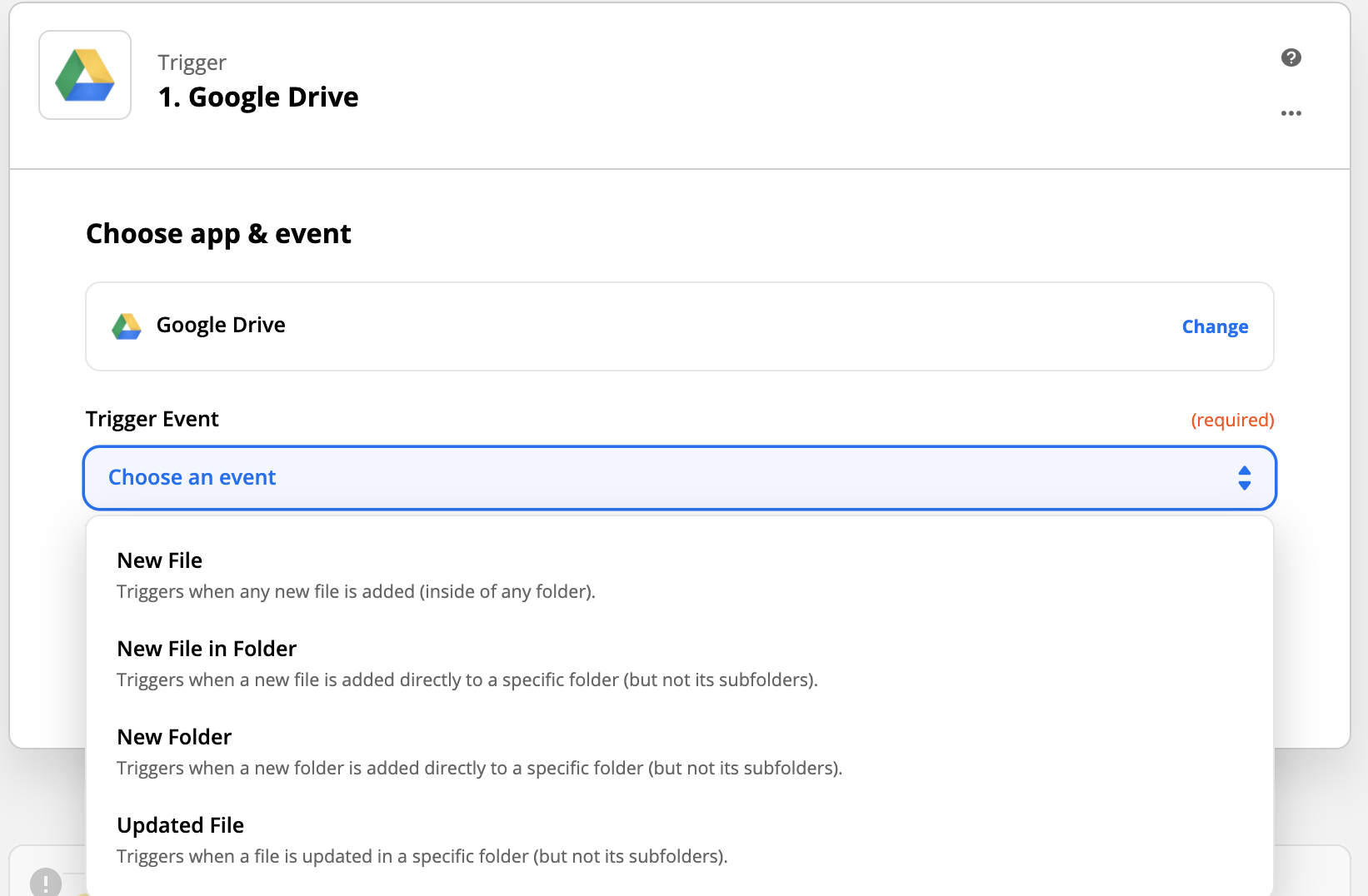I have a number two websites that I download spreadsheets from regularly that I would love to create automated processes with.
For instance my bank transactions can be downloaded as a csv or excel sheet. I would like to download a set of transactions to a folder and have Zapier automatically create records for those transactions in an Airtable without me having to open and clean up the file headers.
(It’s a small local bank so I am sure they won’t be working with Zapier soon.)
Is this doable? I’d also love to use this kind of zap for things like inventory reports from Squarespace.