Hi everyone,
I’m trying to import a CSV file from a new attachment in Gmail, but I’m getting some troubles using Formatter.
This is the sample CSV file:
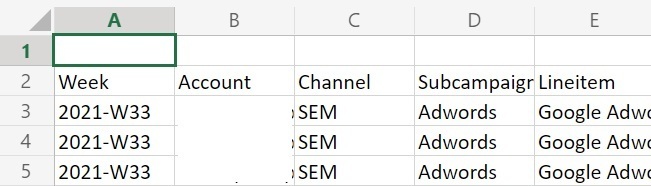
And this is my Formatter set up:
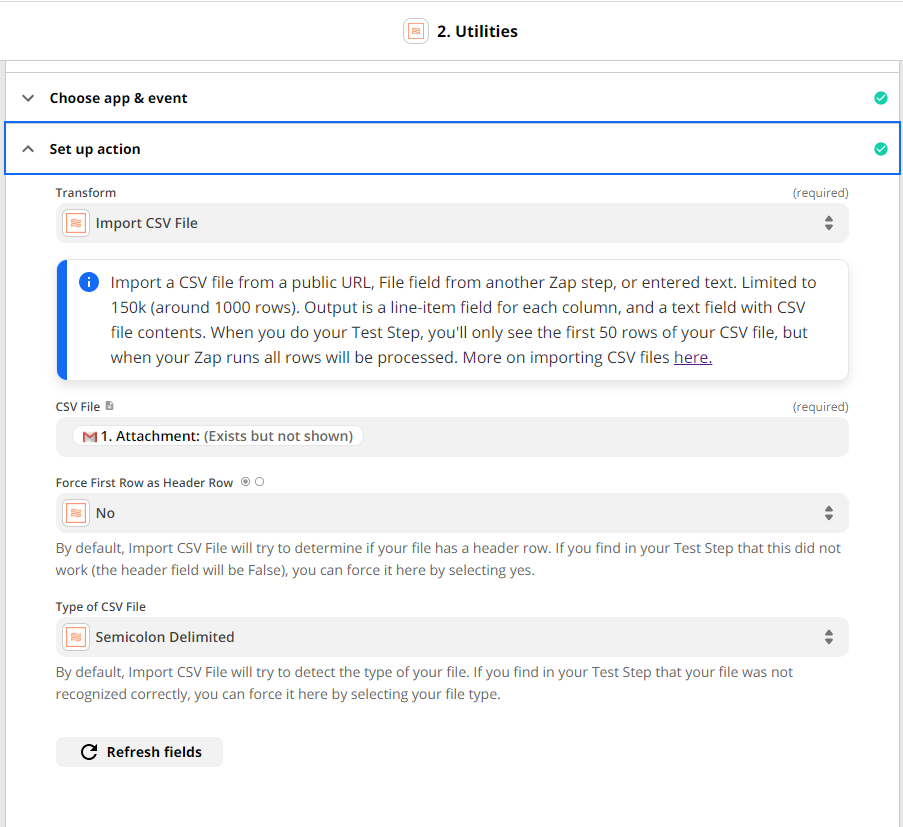
The problem is that for every line item, Formatter is not assigning the values to the correct columns (header names):
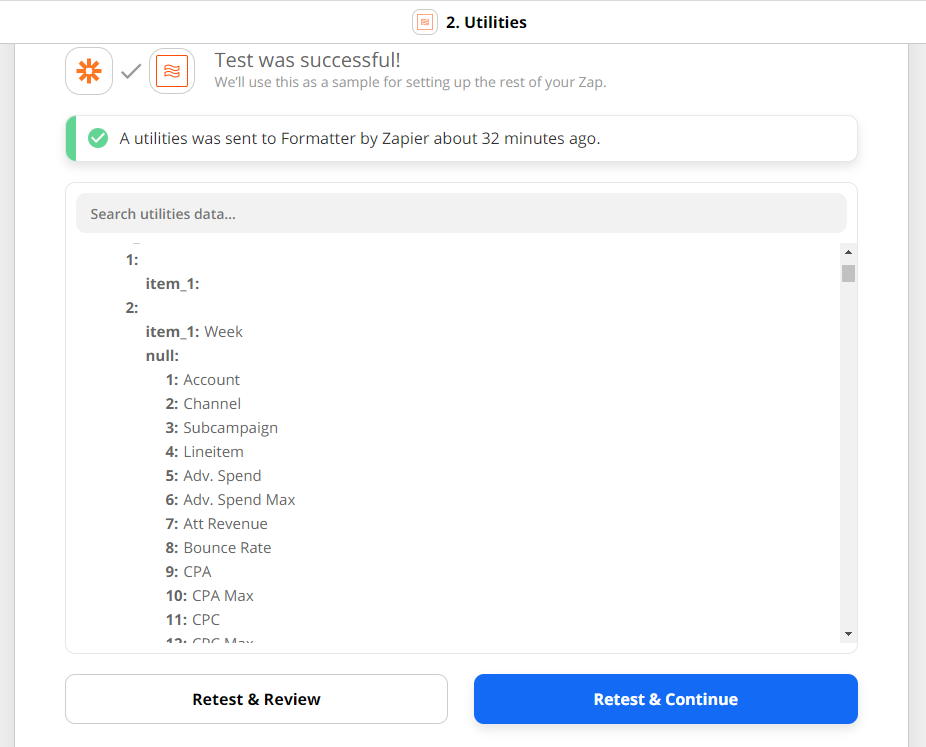
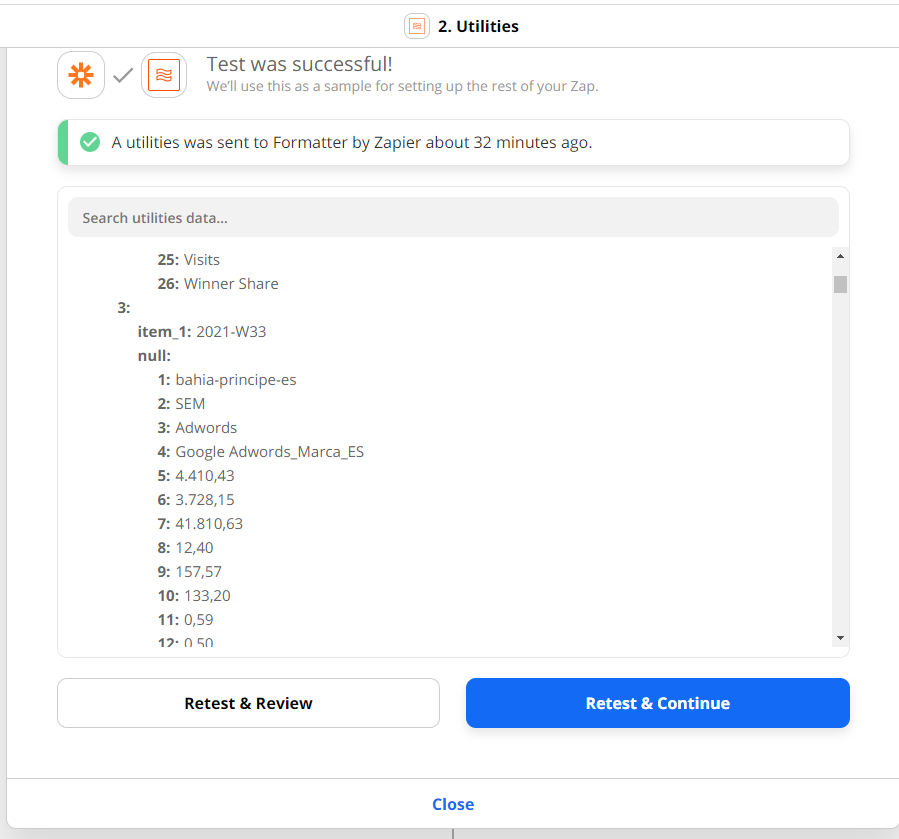
Any help would be appreciated.
Thank you

