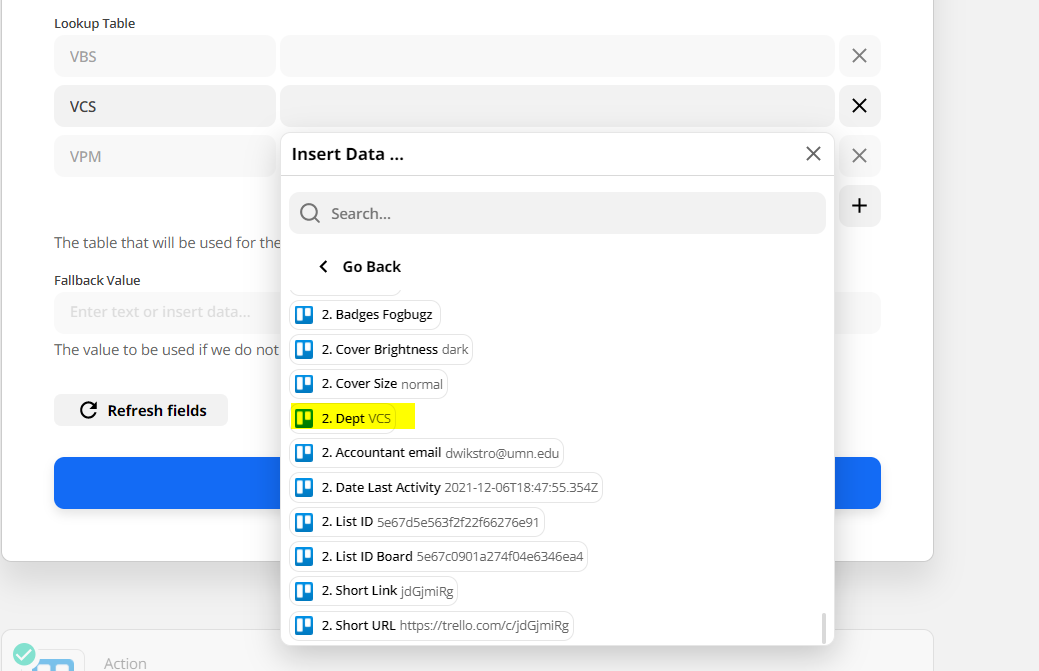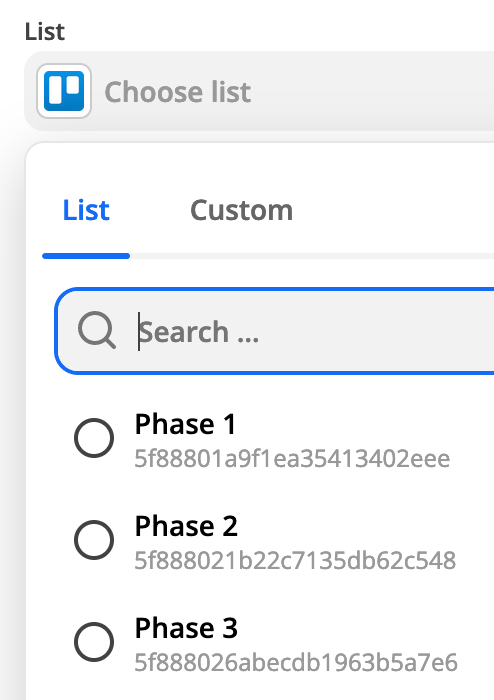I am trying to send information to a custom field on a trello card (action is when a Microsoft To Do task is created). The custom field is a drop down menu type, with three options: low, medium, and high. The information coming over from Microsoft To Do has the words “low”, “medium”, or “high” in the task as one of the pieces of data tied to the to do task, so when building the zap action, it shows that I can pipe that word into the appropriate custom field. However, when I test the zap, the custom field did not update (aka, no drop down item was selected, even though I zapped in the word that matches one of the field’s selections). Does anyone know if it’s possible to set up a zap where a specific item in a drop down custom field would be selected upon triggering of a zap?
Best answer
Trello custom drop down field not updating
Best answer by ShannonKasperson
Actually, I figured it out. I guess each drop down item in Trello had it’s own custom number system, so that’s what I needed to program into the lookup table (see below). The red category is now taking on the code of “high”, yellow is now the “medium”, and green is now the “low” options in my trello custom field. When I piped in this transformed text it worked.
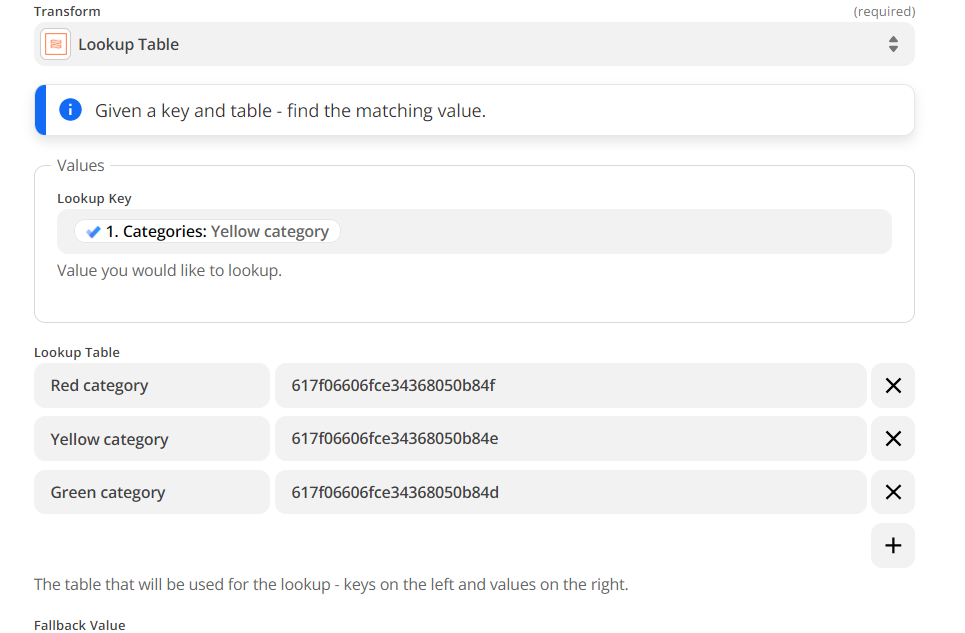
This post has been closed for comments. Please create a new post if you need help or have a question about this topic.
Enter your E-mail address. We'll send you an e-mail with instructions to reset your password.