Can I trigger on an event being added to a Google calendar, and then add that same event to a different Google calendar? I want to copy the event from one Calendar account to another. I found the add-detailed-event action, but that seems to require me to specify all event details in the action itself. I want to copy the details from the event that triggered the action. Thanks!
Hi
Yes, Zaps require mapping data points between steps.
Are the GCal Calendars under the same Google account or different Google accounts?
If under different Google accounts, then you’ll have to authenticate both GCal accounts here: https://zapier.com/app/connections
Hi Troy. Thanks! The calendars are for different Google accounts, and I indeed have both of them authenticated. What do you mean by “mapping data points between steps”? I essentially want all of the details of the triggering calendar event to be automatically copied to the created calendar event. Is that possible?
Hi
Check out this help article about mapping data points between Zap step using the ‘Custom’ mapping option: https://zapier.com/help/create/basics/set-up-your-zap-action#set-up-your-action
Read it. Still confused. Are you saying that all the things in the dropdown represent fields in the trigger? If so, I’m not seeing anything that maps to fields like “Repeat” or “Conferencing.” How can I just duplicate the trigger event exactly? That just doesn’t seem possible.
There isn’t a “carbon copy” option per se.
You have to map dynamic data points between Zap steps or set static values for fields.
Might be worth spending some time learning about the Zap Basics: https://zapier.com/help/create/basics
There is a field available for Conferencing
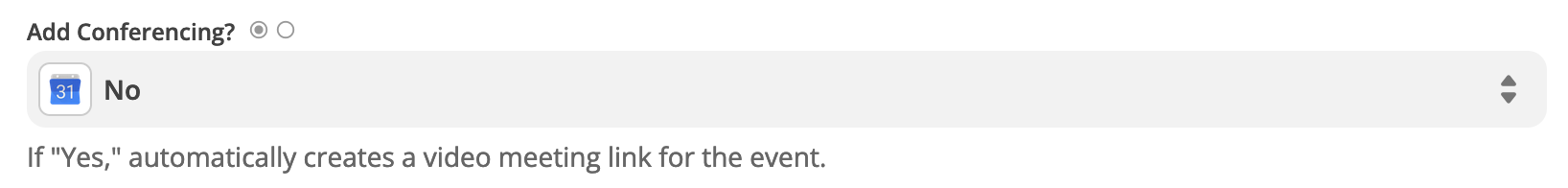
There are fields available for Repeating
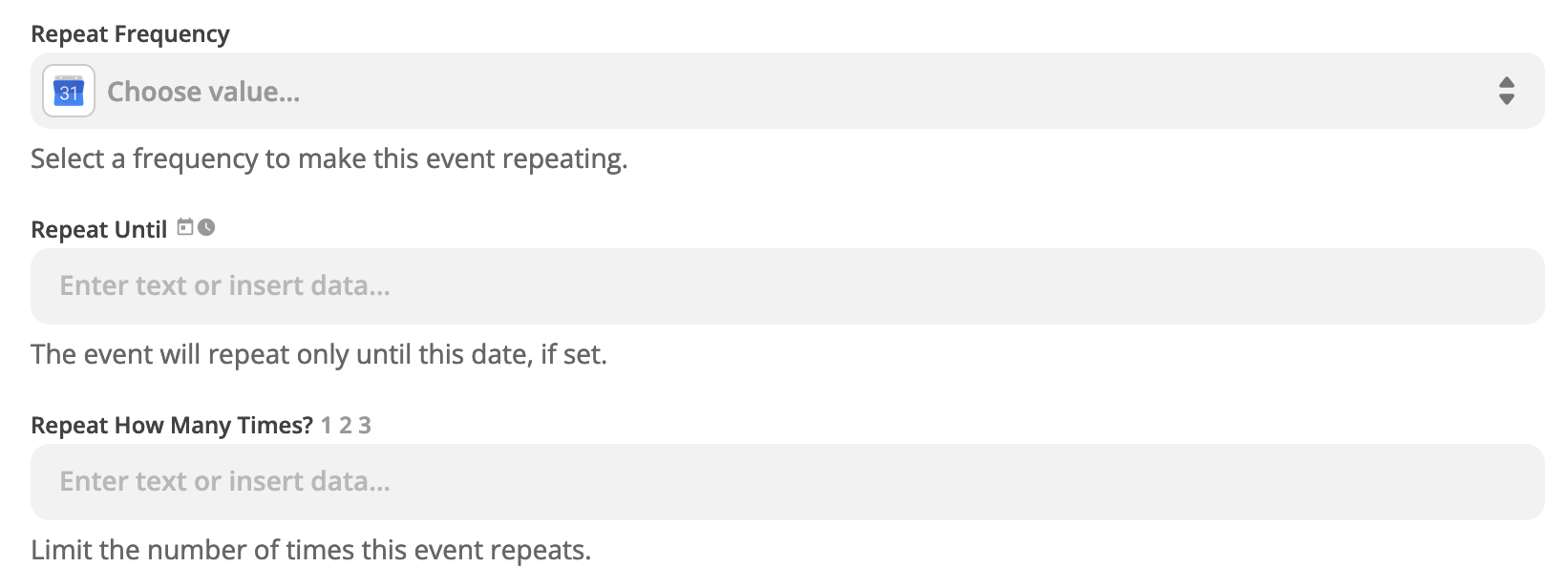
I have read the basics document. It’s largely incomprehensible (you really need to hire a good technical editor to go through this stuff, not to mention a UX person to make the UI intuitive). Taking the binary “add conferencing” as a case in point, the options are yes/no. I’m not seeing an option to copy the conferencing link from the trigger event. When I pick Repeat Frequency, the dropdown has nothing like a Repeat Frequency in it. Should I just assume that, in this case, it’s simply impossible to copy the trigger data across?
Enter your E-mail address. We'll send you an e-mail with instructions to reset your password.
