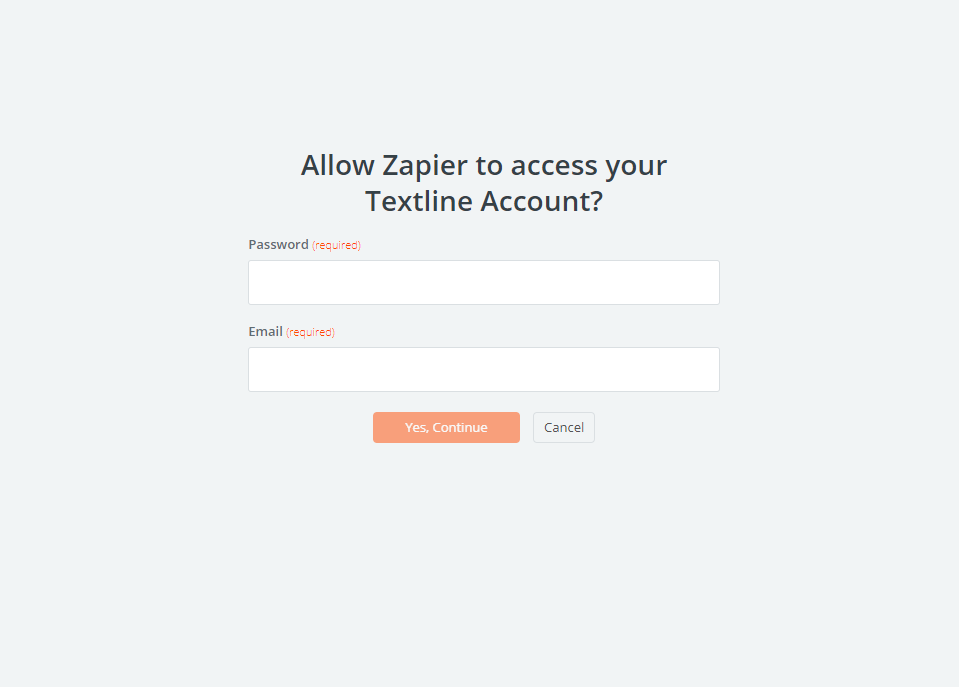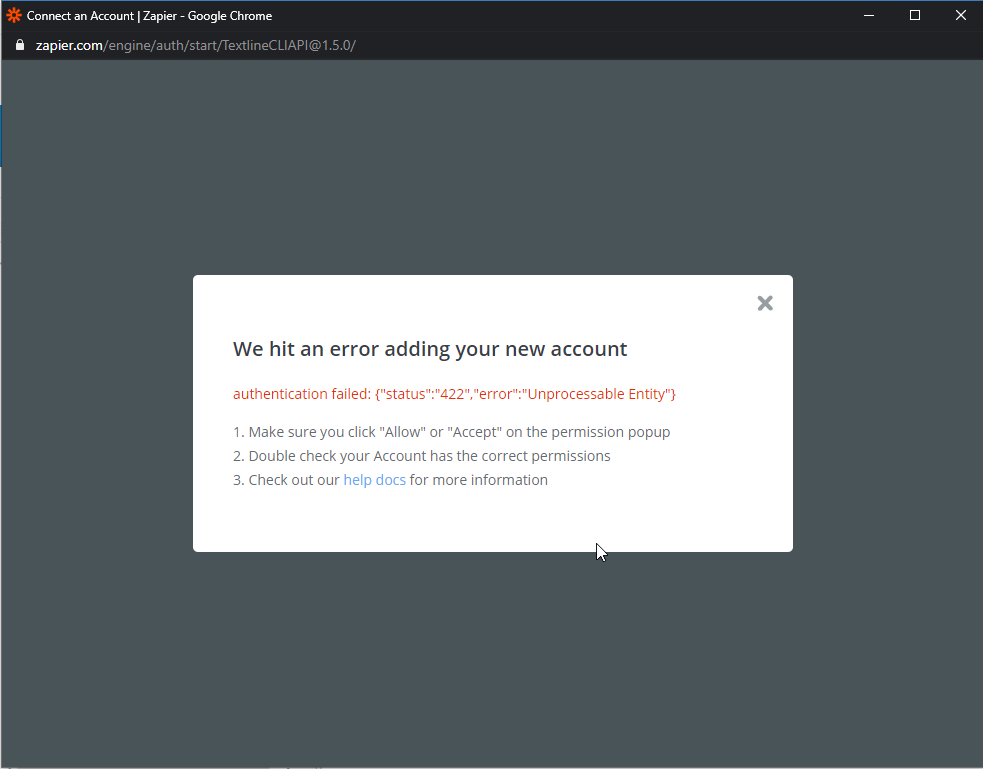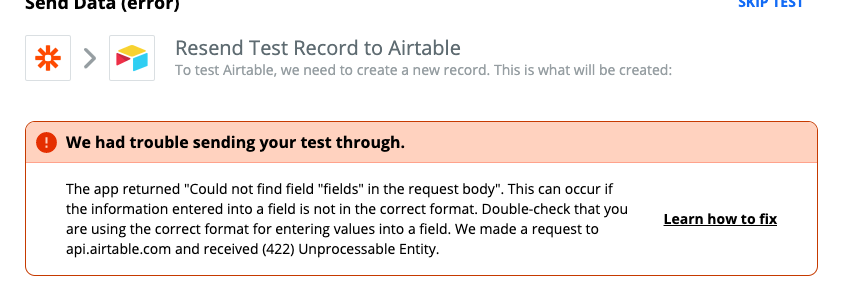We are no longer able to authenticate our Textline account. On the authentication popup the Password field now appears on top of the username field, and always results in the error: “authentication failed: {"status":"422","error":"Unprocessable Entity"}
Best answer
Textline integration is broken
Best answer by jlewis
We contacted Textline and they replied: “Sorry about the Zap downtime! We pushed a fix shortly after your note. Our team pushed out a fix and you should not be experiencing this anymore.”
So the problem has been resolved!
This post has been closed for comments. Please create a new post if you need help or have a question about this topic.
Enter your E-mail address. We'll send you an e-mail with instructions to reset your password.