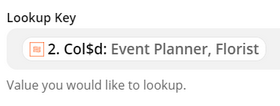I’m running an issue when setting up a multi-step zap where a Table Lookup output is not giving the expected outcome when I pass in multiple line items.
Here’s the flow I’ve created:
- New Google Form response (Trigger)
- Text to Line-item formatter converts comma delimited field from Google Form spreadsheet to line items
- Lookup Table formatter converts text values from the line items to id numbers, so they can be passed into Pipedrive
- Create organization action for Pipedrive, passing the converted line items into a multi-select field
Here are some screenshots that I think will be helpful:
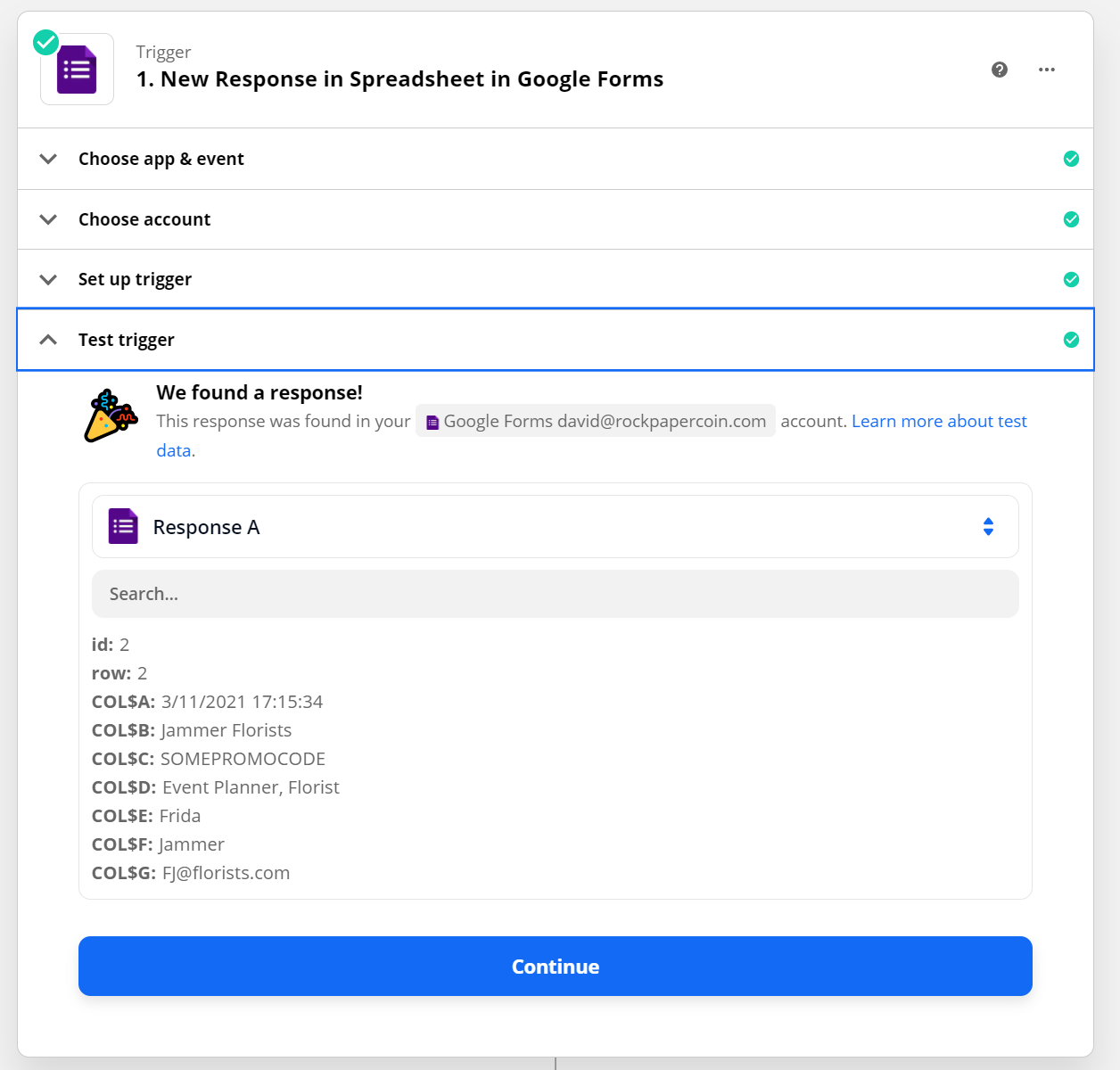
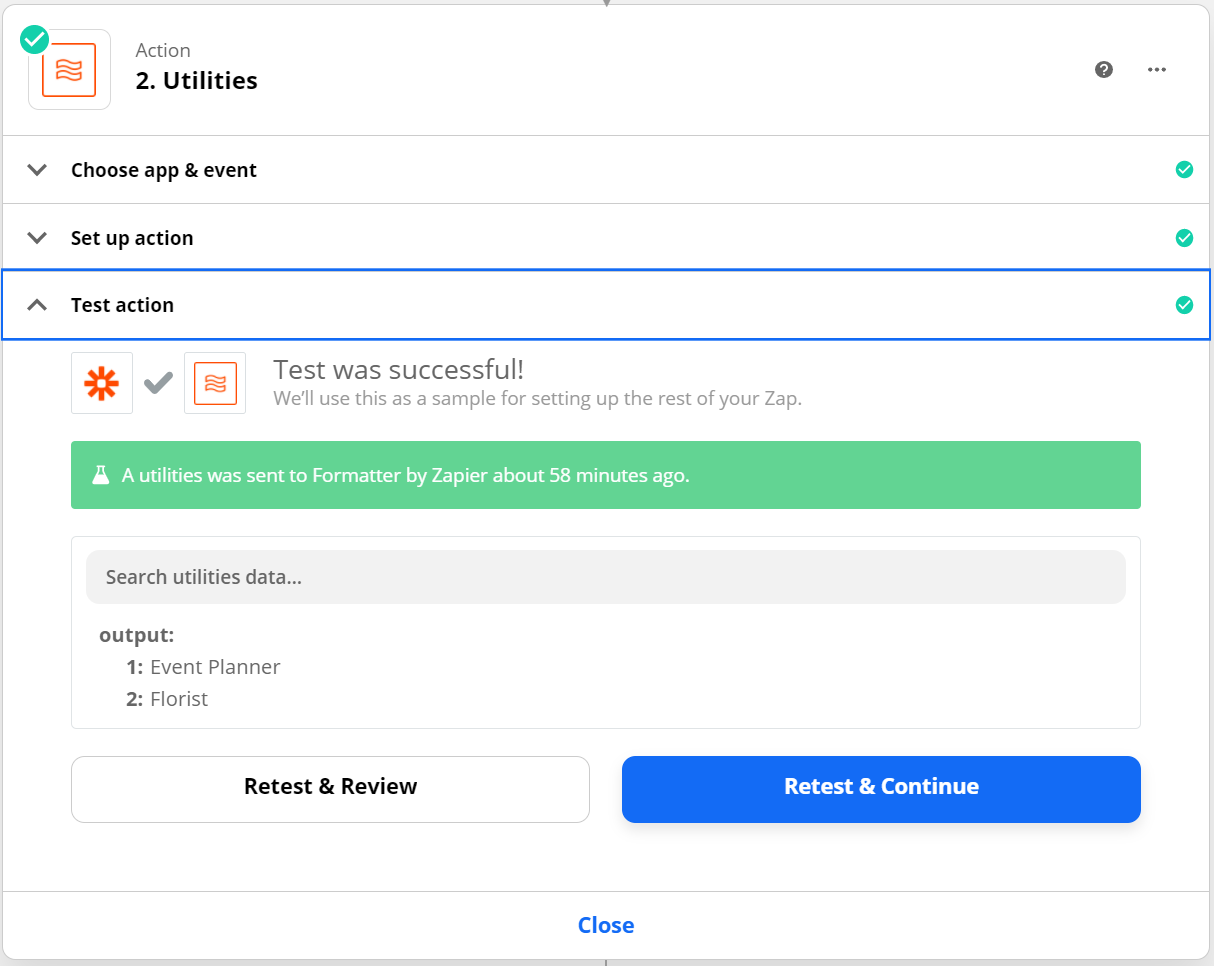
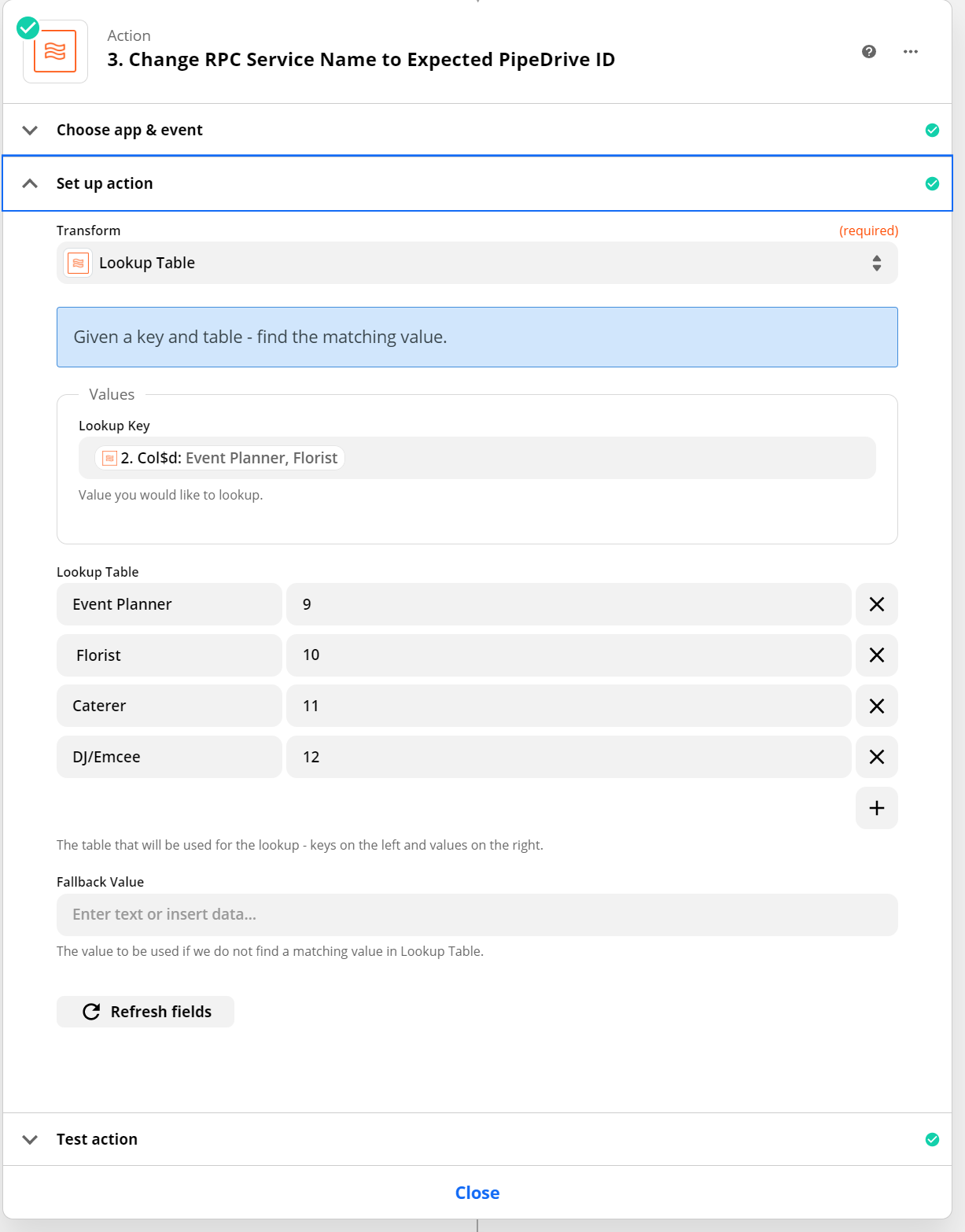
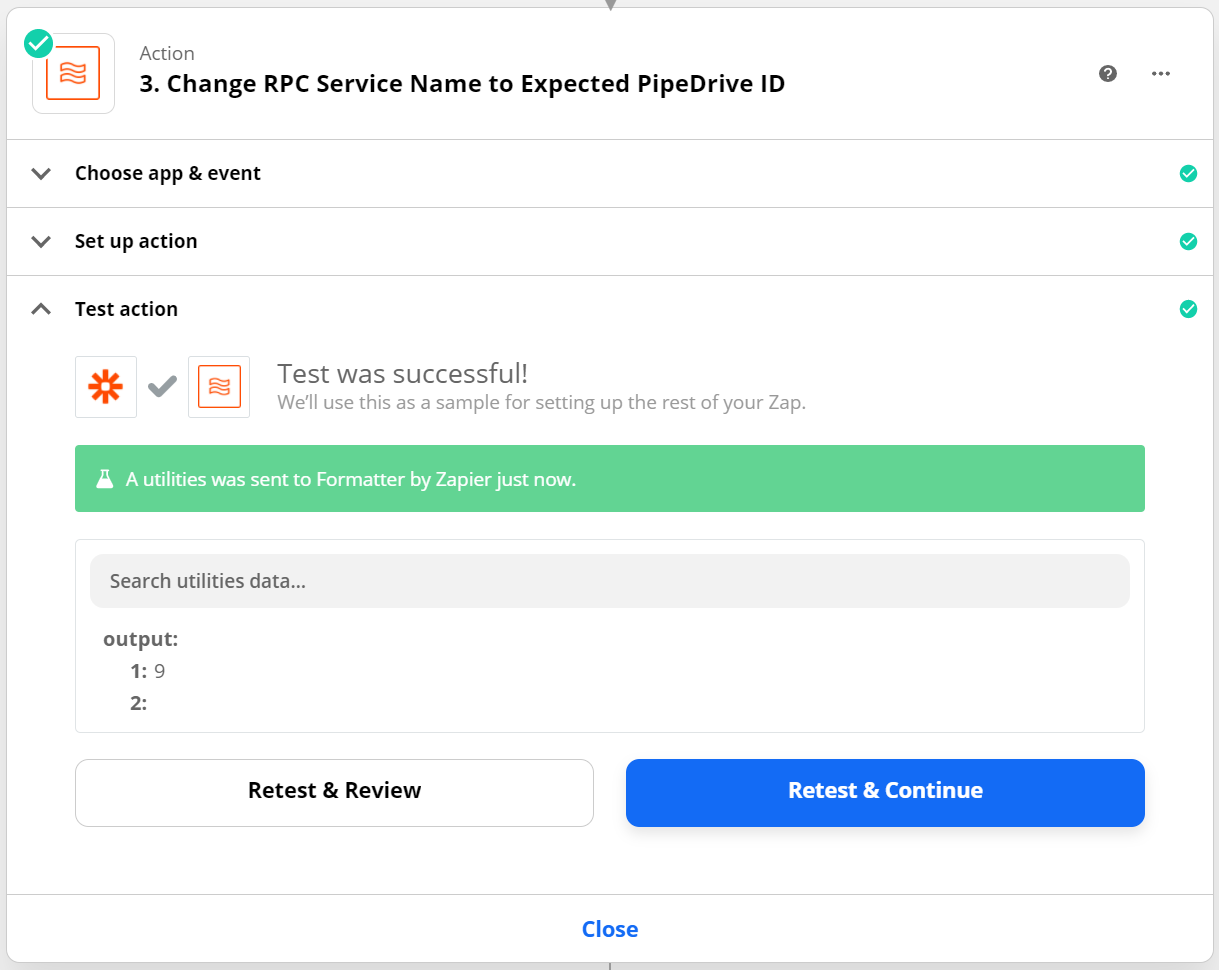
The “Event Planner” value is getting converted to “9” as expected. However, the “Florist” option is resulting in an empty value, when I would expect it to output “10” based on the Lookup Table.
Am I missing something here?