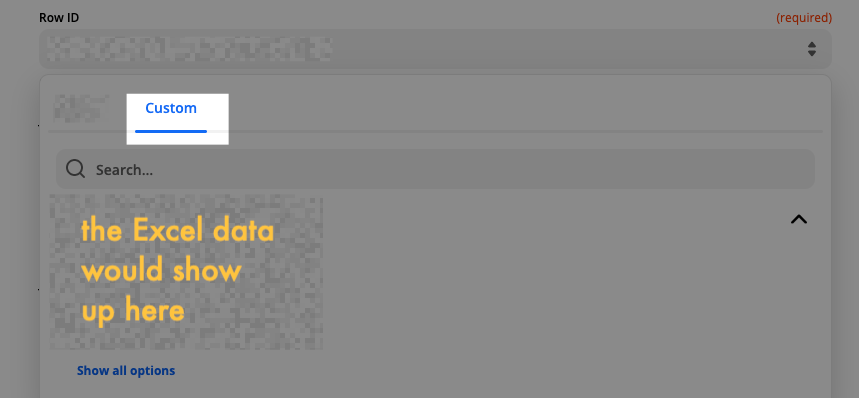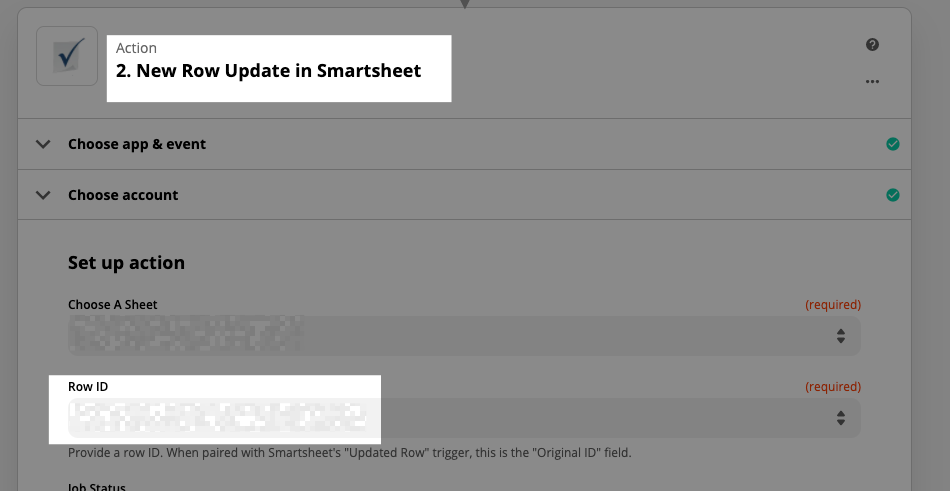Hello - I am new to Zapier and can’t am unclear if the Zap I hope to build is possible. I have done a few hours of reading, and don’t see any mention of what I need to do. It seems so basic, I feel I must have missed something. Any help is most welcomed!
End goal -- make 1 Smartsheet sheet that updates only select column fields from Excel data leaving the rest of the column fields untouched by the Zap. I want to Zap to find corresponding Project ID’s then update select fields.
How I envision the workflow:
- When new rows are created in our single Excel sheet it triggers the Zap
- The Zap searches the single Smartsheet for matching Project ID fields.
- When matching Project ID’s are found fill only selected Smartsheet cells with Excel data.
- Remaining Smartsheet cells remain untouched by the Zap (meaning 4 out of 10 columns will be updated but the rest stay as untouched)
To put it another way:
FIND: Smartsheet column 1 “ID #1” = Excel column 1 “ID #1”
REPLACE: Smartsheet Columns 2-5 with data from Excel Columns 2-5 using the ID’s
DO NOT REPLACE: Smartsheet Columns 6-10
Work around ideas - if it isn’t possible to go from excel to Smartsheet could I accomplish Smartsheet to Smartsheet? Smartsheet to Excel?
Just trying to find any way to update ONLY select columns based on a shared Row ID # between 2 spreadsheets.
Thank you very much for reading this post! I look forward to hearing your input!