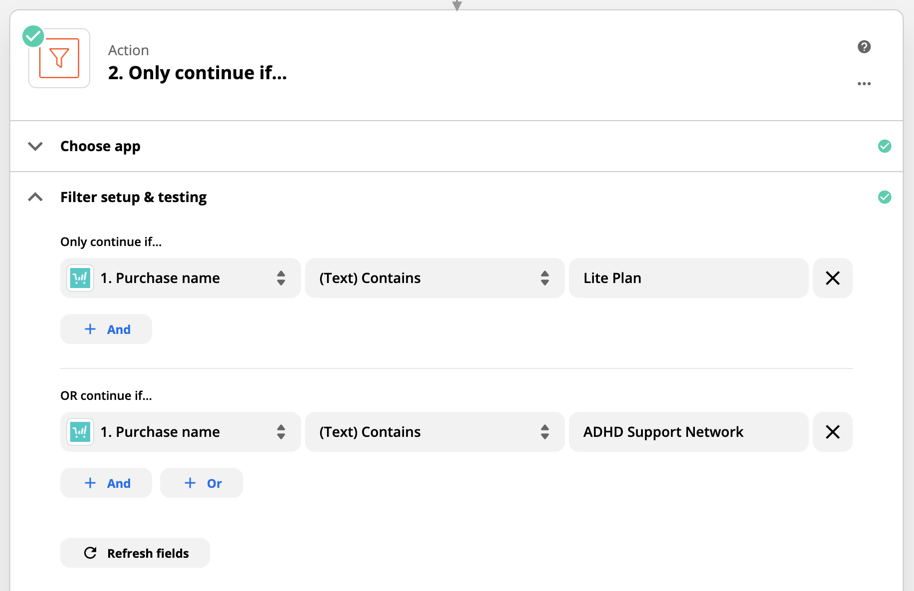Hey @SmartCourse.io,
I do not fully get this. So, a user purchases something and then you want to enroll them into a teachable course at the same time? Can you maybe get into more detail what exactly should happen?
Hi @Ennes no problem, thanks for replying.
When a user purchases using a specific pricing option (which includes access to the main product being purchased AND another different product) I want that user to be enrolled to both the main product they purchased, AND the other different product.
For example,
User wants to buy Product A, but there is a pricing option for Product A that also includes access to Product B.
User now want to buy Product A and Product B by purchasing the pricing option that includes Product A & Product B.
Now, I need to enroll user in both Product A on Teachable and Product B on Teachable.
Hmm. Ok, I think now I understand it better. So did you try already to use this kind of integration here.
So:
- Trigger: ThriveCart - Purchase
- Filter: (Here you would have to filter for that particular pricing option)
- Action: Teachable - Enroll user
You could also use paths for the different options.
Important is that you use the filter or path action in Zapier (see here) which will allow you to integrate some logic in your workflow.
Does that help already?
Thanks @Ennes. The issue is that I cannot use the filter to find data about the pricing option the customer purchased.
Zapier support recommended I try using a “Formatter Utilities Action” to accomplish what I’m trying to do but they didn’t explain how i could use the “Formatter Utilities Action to find the pricing option a customer purchased in order to enroll them in the correct Teachable course, and now Zapier support isn’t getting back to me at all.
So that’s the one piece I need help with: figuring out how to use the “Formatter Utilities Action” to find the pricing option a customer purchased.
Here’s a link to the Zap I have set up so far: https://zapier.com/shared/67ed50592dd27bb55c7cd2665711bbda4138b352
And below I pasted the email that Zapier support sent:
I believe I understand now, thanks for the clarification here! To make sure I'm on the right track:
- Only purchases of certain products from ThriveCart should be processed by the Zap
- When one of those products is purchased, the customer should be enrolled in a different Teachable course or Courses, based on the pricing option they chose
Is that correct?
If so, that can still be performed by a single Zap, which would look like this:
- ThriveCart: Product Purchase
- Filter by Zapier: Only continue if...
- Formatter by Zapier: Utilities
- Teachable: Enroll User in Course
Click here to create this Zap.
The Zap's trigger could be left blank, so that any purchase will trigger the Zap.
Then, you can use a Filter to see if the "Purchase Name" value matches one of the products you'd like to focus on. The Filter you've been working on here looks exactly right!
https://zapier.com/app/editor/109374165/nodes/109374349/filter
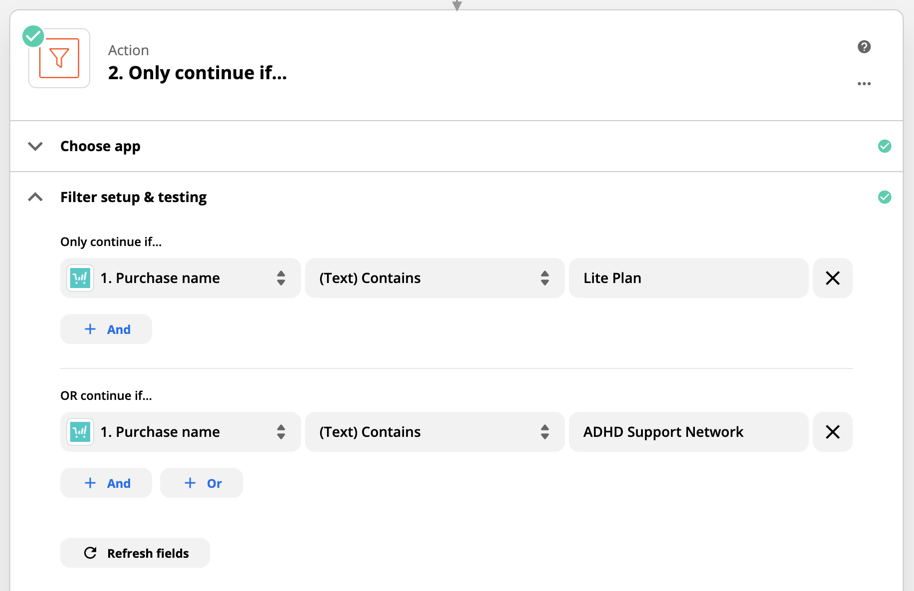
(view larger)
Then, we can use a Formatter "Utilities" action to look at the pricing option that was selected, and return the corresponding Teachable course ID. This part has a few steps, but this guide provides a good general overview:
https://zapier.com/help/create/format/create-lookup-tables-in-zaps
The Lookup Table lets you match different pricing option names with the corresponding course ID, so that when the Zap runs, it outputs the course that the user should be added to.
Finally, you would use the "Enroll User" action to enroll the user into the correct course, using the value from the Formatter action in the "Course" field.
That does involve a few steps, so please feel free to let me know if you have questions along the way!
Hey @SmartCourse.io,
ok, I understand. I think the answer is very good, however, the issue is that when not really looking at the whole Zap it is hard to really tell you how exactly to look this up or recognise this pricing option. There should be some kind of ID, Number or event a certain text that allows you to differentiate between the two different products. Once you have found this you can map it as described in the Zapier answer and accordingly set up your Zap.
Let me know how it worked out :)
Mmm, were you not able to see the shared Zap I linked to? I looked through all the options but didn’t see anything that would differentiate between pricing options. Do you think you could have a look and see if you find anything different?
@SmartCourse.io
yeah that is what I mean, I had a look at your shared zap. But when a zap is shared I cannot see your specific data, I can just see the setup of the zap.
Maybe you can share the Zap as a screenshot or maybe you can create something that makes it distinguishable (like for example an additional field that is only in one option)?
Hey @Ennes thanks for your help, I’ve figured it out now thanks to the guys at X-Ray Tech (https://experts.zapier.com/xray-tech#) they were awesome! Highly recommend.
Hey @SmartCourse.io, that is great. Do you mind sharing the solution with us?
![]()