The O365 calendar appointment seems to be a little light on in what can be done, has anyone found a way to change the calendar reminder from it’s default of 15mins to say 30mins? Similar to what you can do with Google Calendar Zaps.
Hi
Try adjusting these settings in Outlook.
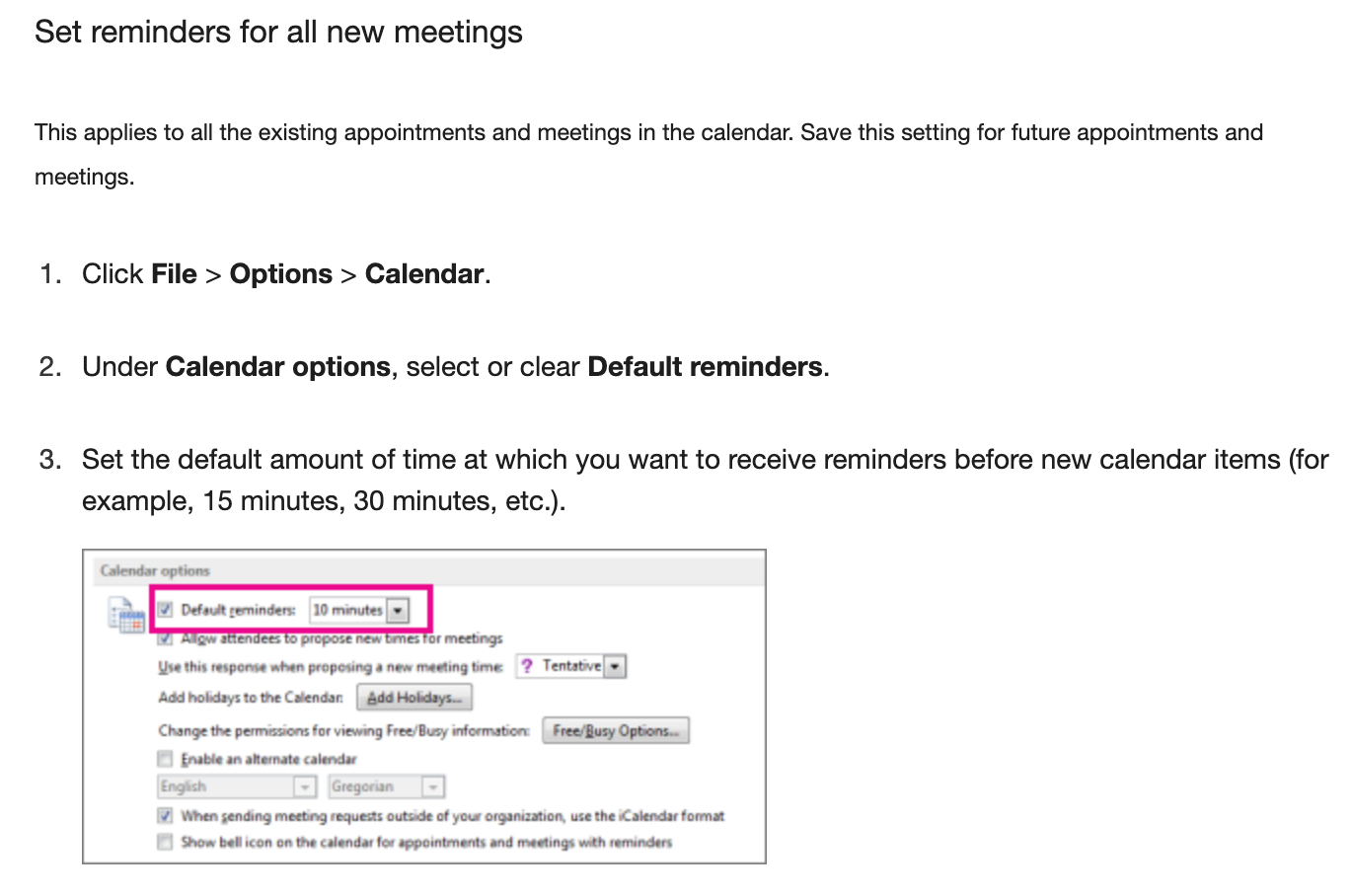
OK cool, so it will pull the reminder info from the actual Outlook account that the calendar appointment is created in?
The calendar invites get sent to many different people based on the inputted information in the zaps, I believe the above will only affect my reminders - not my clients (who have requested 30min reminders).
That’s worth testing.
But may be that the Outlook/O365 integration isn’t sufficient for your use case.
Finished testing and it didn’t change outbound calendar invites unfortunately.
Google Calendar let’s you choose the reminder time however I didn’t have as much luck with time zone setting so switched to O365
If you use a scheduling app such as Calendly or Acuity those will handle time zones and you can set workflow reminders.
Calendly: https://zapier.com/apps/calendly/integrations#triggers-and-actions
Acuity: https://zapier.com/apps/acuity-scheduling/integrations
Enter your E-mail address. We'll send you an e-mail with instructions to reset your password.
