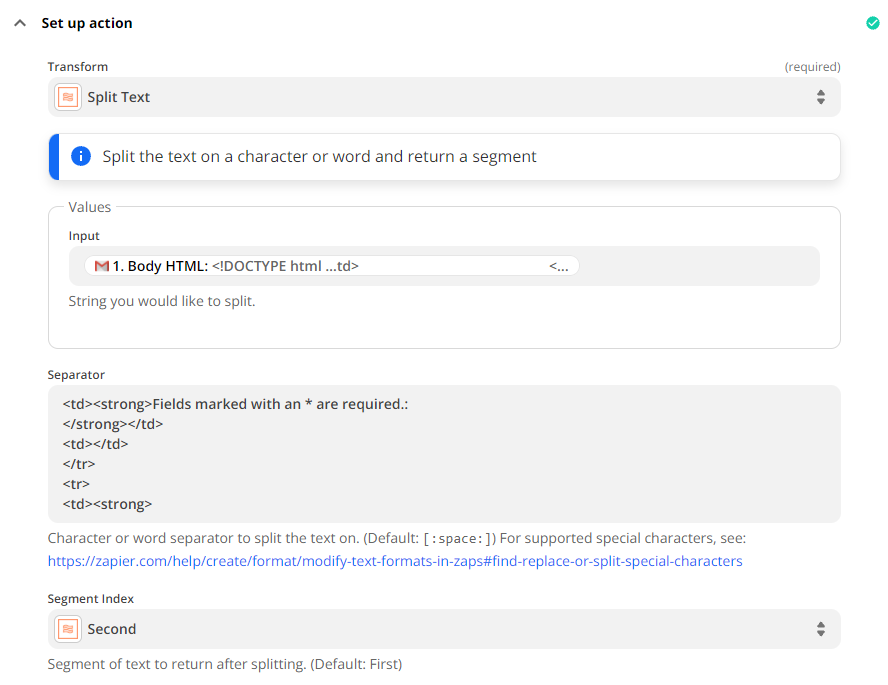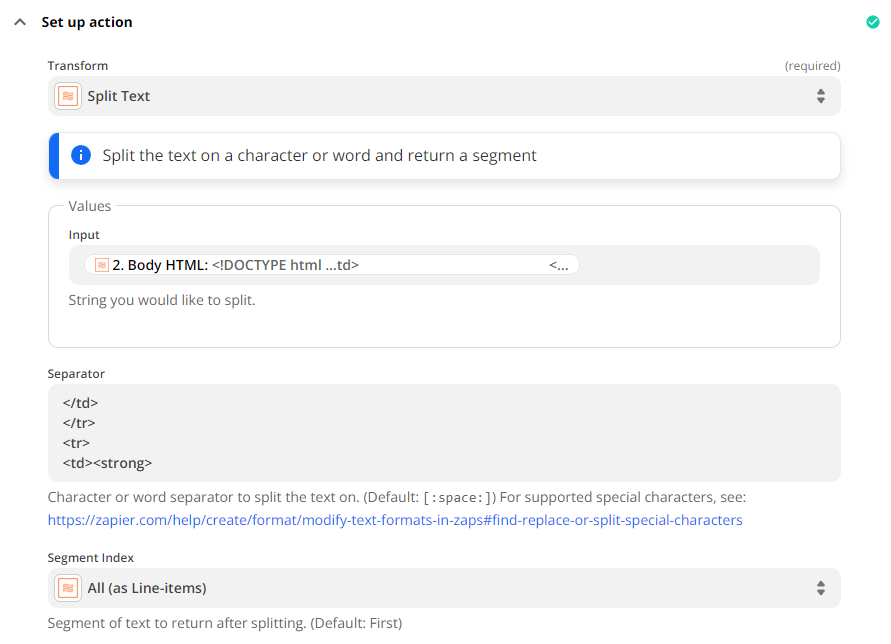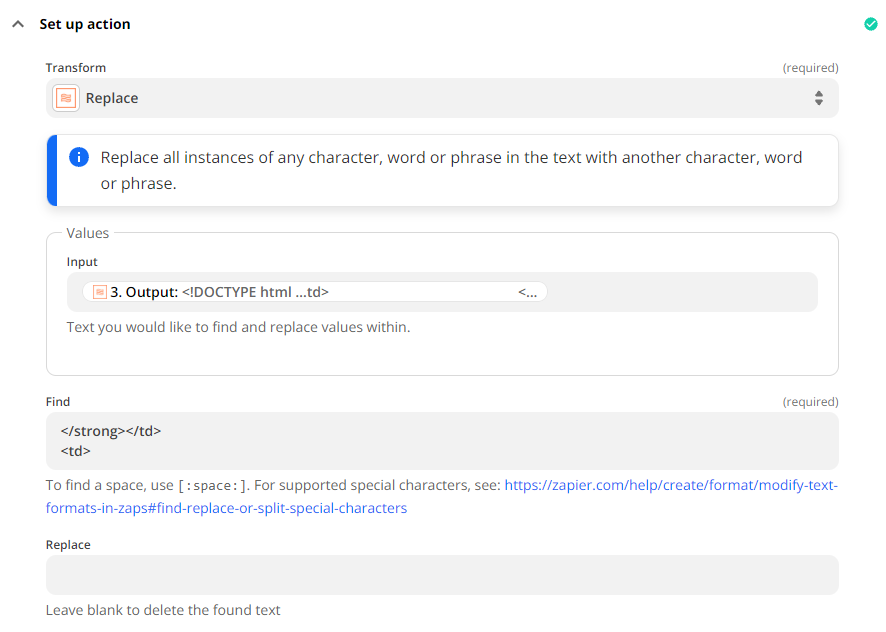I am trying to parse an HTML email into a spreadsheet using this good advice:
However, it seems that formatter is not finding my Split separator when I use multi-line criteria. Same issue when trying to do a Replace with multi-line Find criteria.
Formatter steps that I think *should* work if Zapier would match multi-line criteria are:
ONE:
Split, Second Segment on Separator
<td><strong>Fields marked with an * are required.:
</strong></td>
<td></td>
</tr>
<tr>
<td><strong>
TWO
Split, All as line-items Segment on Separator:
</td>
</tr>
<tr>
<td><strong>
THREE
Replace, Find criteria below with “ “
</strong></td>
<td>
Basically, none of this works because Zapier does not seem to match on multi-line criteria, despite the example I linked to being multi-line? I even tried adding i:newline:] after each line break to no avail. Thanks for any guidance this great community can provide!
Here’s my HTML:
<!DOCTYPE html PUBLIC "-//W3C//DTD XHTML 1.0 Transitional//EN"
"http://www.w3.org/TR/xhtml1/DTD/xhtml1-transitional.dtd">
<html>
<head>
<meta content="text/html; charset=utf-8"
http-equiv="Content-Type" />
<title>HTML Email</title>
</head>
<body><table rules="all" style="border-color: #666;"
cellpadding="10">
<tr style="background-color:#393E40;color:white;font-size:14px;">
<td colspan="2">Application &
Agreement</td>
</tr>
<tr>
<td><strong>Fields marked with an * are required.:
</strong></td>
<td></td>
</tr>
<tr>
<td><strong>Member-owner First Name: </strong></td>
<td>Joy &</td>
</tr>
<tr>
<td><strong>Last Name: </strong></td>
<td>Smith</td>
</tr>
<tr>
<td><strong>Address: </strong></td>
<td>12345 W 7th St</td>
</tr>
<tr>
<td><strong>City: </strong></td>
<td>Anytown </td>
</tr>
<tr>
<td><strong>State: </strong></td>
<td>XX</td>
</tr>
<tr>
<td><strong>Zip/Postal Code: </strong></td>
<td>123456</td>
</tr>
<tr>
<td><strong>Phone: </strong></td>
<td>18005551212</td>
</tr>
<tr>
<td><strong>Email: </strong></td>
<td>myemail@email.com</td>
</tr>
<tr>
<td><strong>Names of other household shoppers: </strong></td>
<td></td>
</tr>
<tr>
<td><strong>I understand by becoming a member-owner, your name and town will be listed as a member in promotional
material, including on Facebook and on the website, unless I opt out
by checking this box.: </strong></td>
<td></td>
</tr>
<tr>
<td><strong>I understand by becoming a member, the
Co-op will send me periodic email updates, including board election
information, unless I opt out by checking this box.: </strong></td>
<td></td>
</tr>
<tr>
<td><strong>Please tell us how you learned about us.:
</strong></td>
<td></td>
</tr>
<tr>
<td><strong>Electronic signature & verification: </strong></td>
<td>I have read & agree to the above terms.</td>
</tr>
<tr>
<td><strong>Today's Date: </strong></td>
<td>12/29/2020</td>
</tr>
<tr>
<td class="footer" height="61" align="left" valign="middle"
colspan="2">
<p style="font-size: 12px; font-weight: normal; margin: 0;
line-height: 16px; padding: 0;">This email was built and sent using <a
href="http://wordpress.org/extend/plugins/visual-form-builder/"
style="font-size: 12px;">Visual Form Builder</a>.</p>
</td>
</tr>
</table>
</body>
</html>