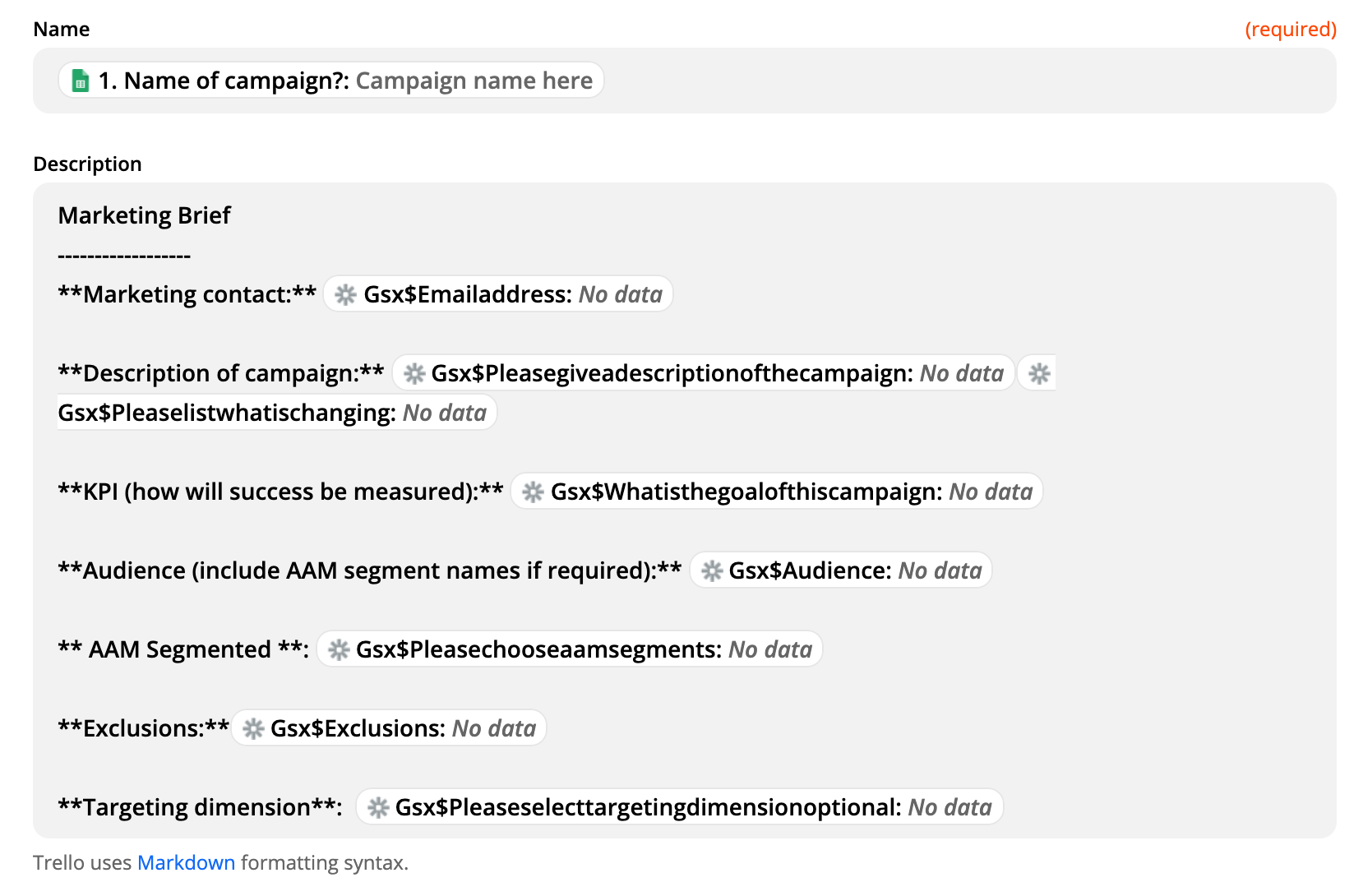Hi there,
I took over a Zapier account from my predecessor when I started at a new company a couple of months ago, and the only Zap that he set up is now failing, as the Google Sheets columns don’t all map to the correct places.
Currently, many of the variables used within the Description field that used to pull through correctly from respective cells in the Google sheet now show as “no data” (please see screenshot attached)
Is there any way I can manually map the data to the correct variables, so that they will populate the Trello card?
Apologies if I’ve missed anything off — please give me a nudge if that is the case
Thanks in advance,
Paul