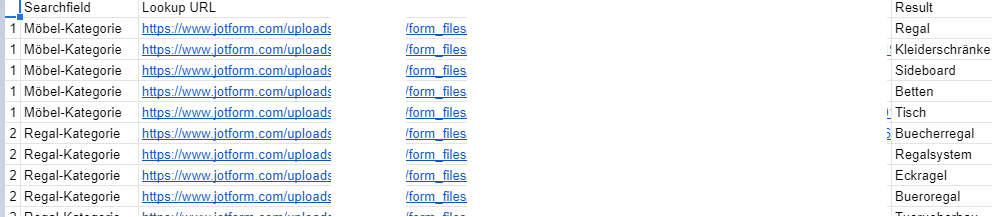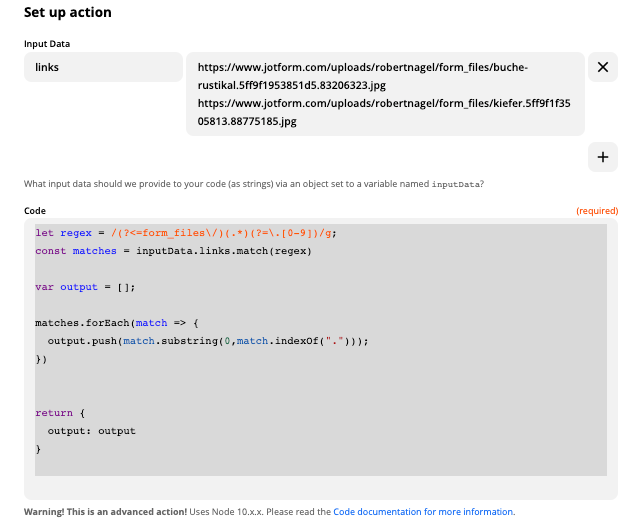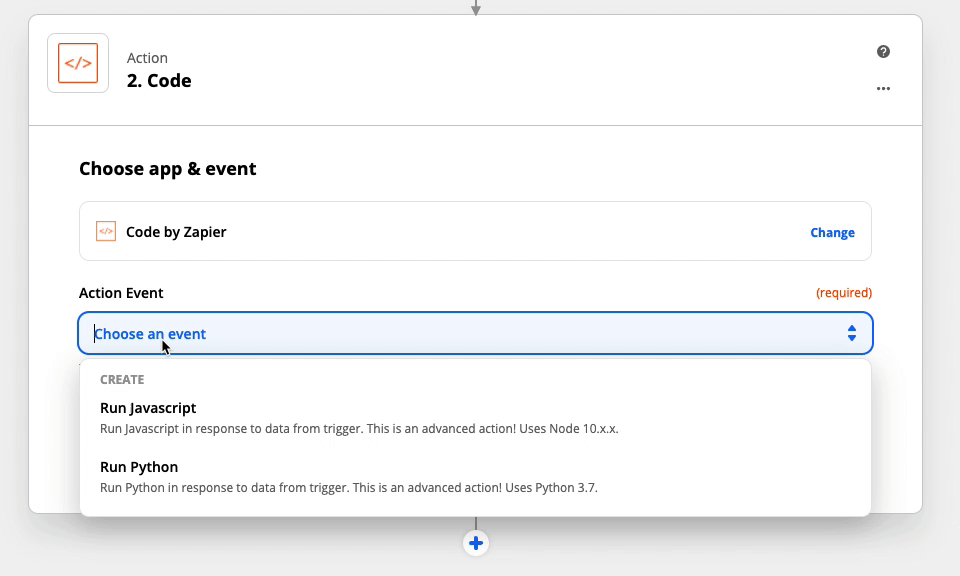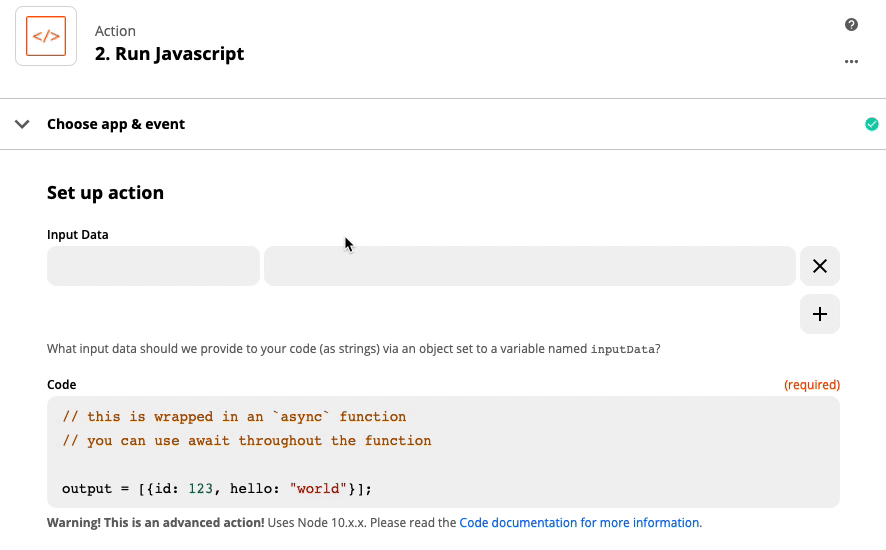HI,
I have a JOTFORM with lots of leads coming in. In the form, the customer enters their address incl ZIP code.
I have a Google Sheet File with Sales Persons per ZIP Code.
I want the JOTFORM to look-up the Sales Person in the Google Sheet file.
Does someone have a solution to this topic?
Thanks