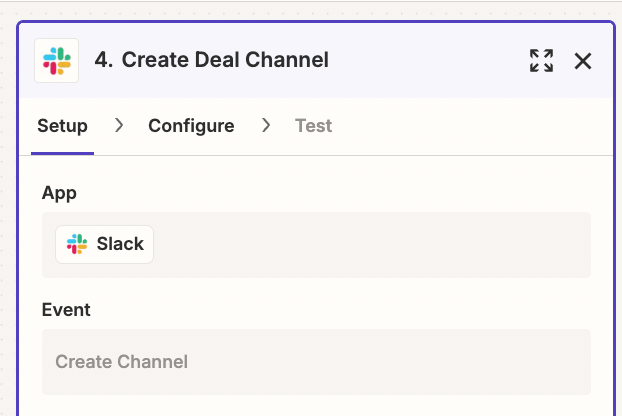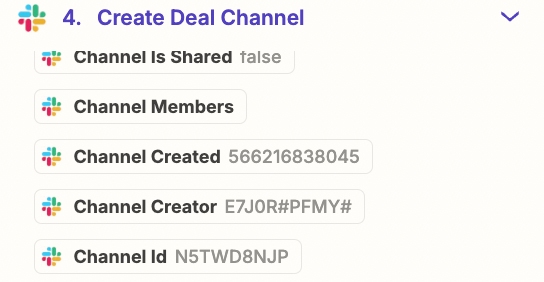I’m using Zapier to create a slack channel (Using the general action, not the “create private channel” action), but the channel ID created for that channel, and shown in subsequent Zapier steps, starts with an “N” (indicating private channel). At some point, this ID goes away when Slack silently promotes it to a public channel (changing the ID to start with a “C”), but now the original ID is no longer valid.
What is happening here, and why is the Zap not creating the “C” ID initially? How can I get the subsequently created “C” ID?