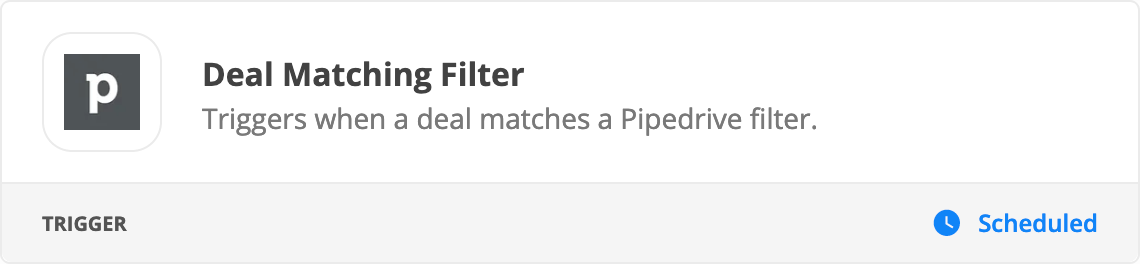Hey all!
TL;DR - PipeDrive is triggering Zapier an excessive amount of times.
Presently I’m using PipeDrive (Our CRM) to trigger a series of actions in Zapier. I have the action set to “Whenever a variable is updated in PipeDrive, trigger”. This is an instant action - which is what I prefer because PipeDrive only offers two types of actions:
- When any piece of a deal (deal being a project) is updated
- Whenever a deal changes project states.
The simple fix is that I can change Zapier to only listen when the deal’s state changes, however, this means that I can only poll for an update at much lower intervals.
So, my solution has been to have Zapier listen for any changes in PipeDrive, then filter it out. However, this means that Zapier is getting pinged some 500x a day when it only needs to be pinged some <25 times.
Is there a better way to prevent this and have PipeDrive only update Zapier in certain circumstances, or is there a way to have Zapier only listen to certain variables?
Thanks!