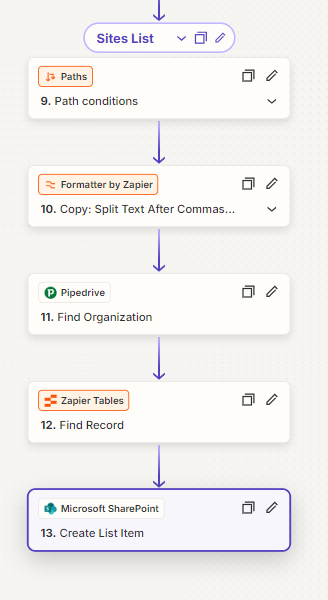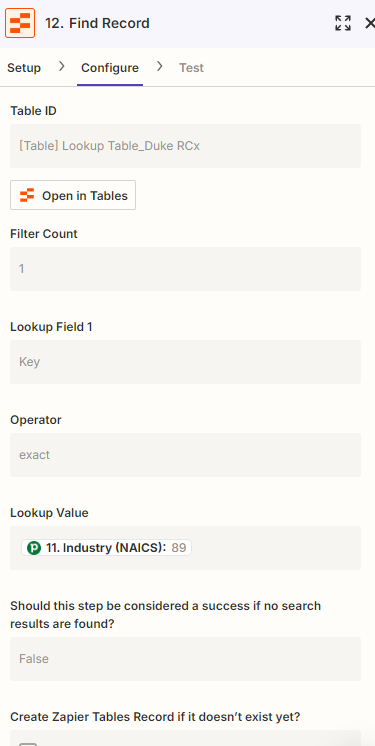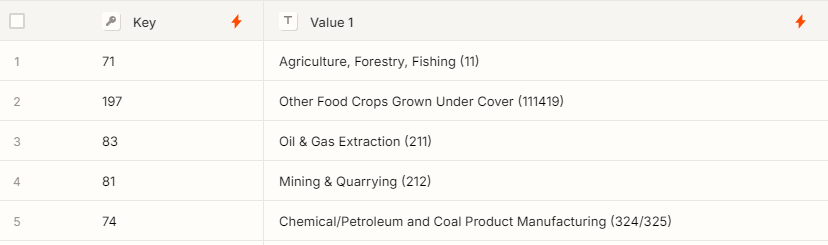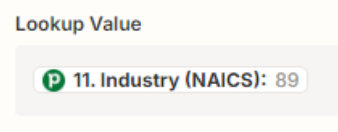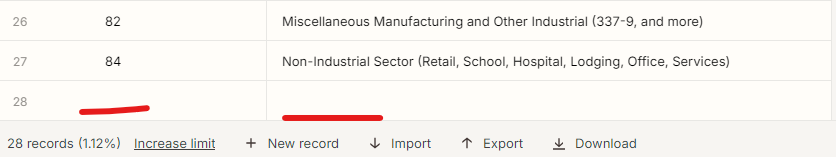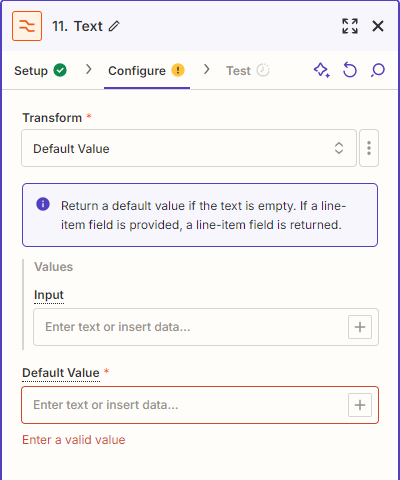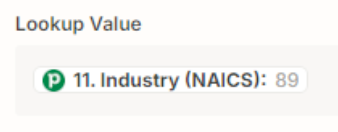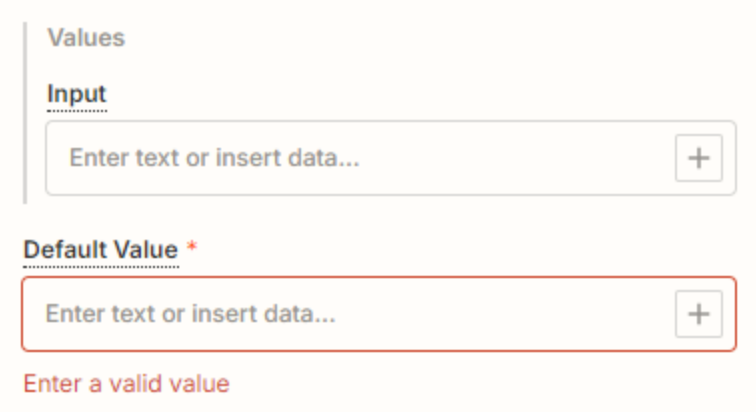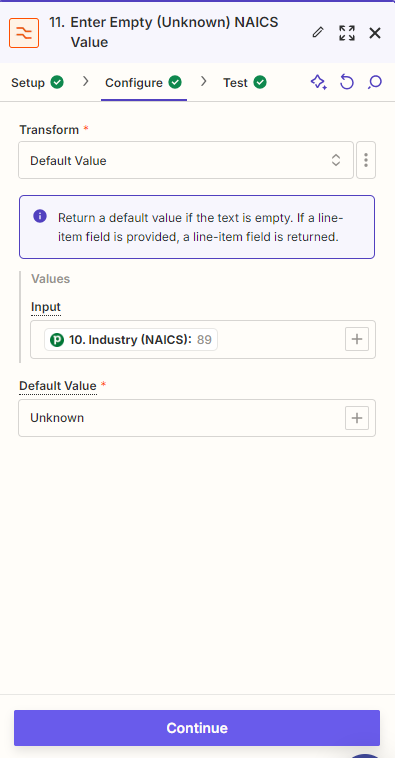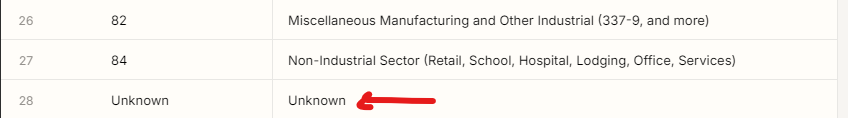I have a simple Table being used as a lookup table in a Zap. What I would like to know is if it is possible to have an entry in the table be empty, so that it outputs nothing as the value.
Zap details:
- The step in question is a Find Record step > App: Zapier Tables > Event: Find Record
- The Table looks at the Key column (numerical) and pulls in a corresponding text value from the next column
- The next step in the Zap writes to SharePoint Online and pulls from the data pulled in this previous step.
- The issue is that sometimes the field is empty, and therefore the lookup table needs to be able to carry over an empty value. And right now this is making the Zap error out.
Thank you!