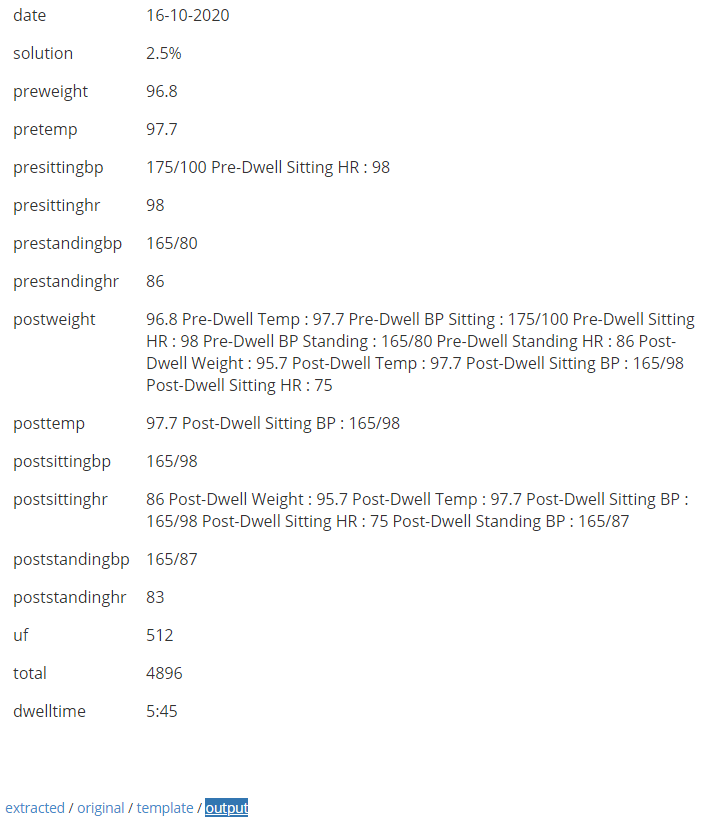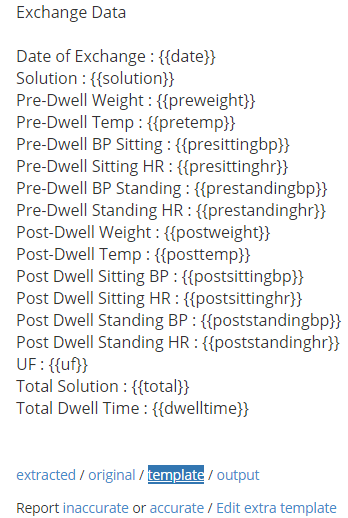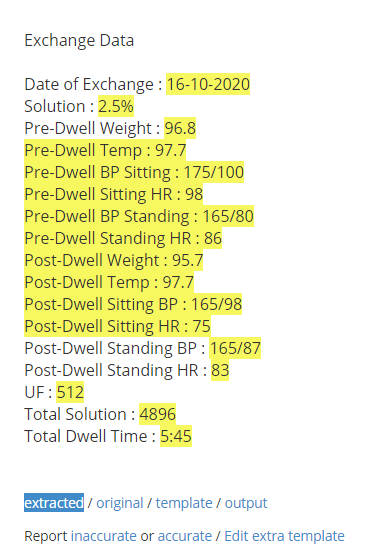I have an email message that will have the same info being sent ie:
Date : 15-10-2020
Dewll Start Time: 11:35
Dwell End Time: 06:45
There are about 15 entries like that. I want that info to go into a google spreadsheet in one row. I linked the spreadsheet to the ZAP When I test the ZAP it says that it added a row, but nothing is there in the sheet. In creating the ZAP it picks up the column headers in the sheet and offers the ability to type or select. If I select I get all sorts of info about the email but nothing about the content of the email. Is that where I am supposed to get the info? If so how do I link it?
Thanks for any suggestions