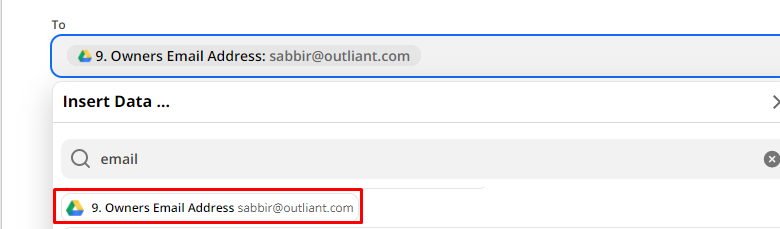Hello,
I want to set an automatic replies when someone sends email to spesific address (shared mailbox).
Ive connected my 365, set conditions to identify the email i want to auto reply, set action “send email”.
In the field “to email” how i set to pick senders email?
In the “subject” how i set to copy senders subject ad add my text to its subject?