I'm fairly new to Zapier, and I'm trying to use Zapier to filter answers in a form on a website so that I can send emails to people who have selected the right answers. I'm stuck on the "if continue" action. I have tried many ways to fix this, but I can't figure out how to extract the user's response from a radio button or checkbox. I have created three different forms with different types of responses (radio button or checkbox) and none of them seem to work.
Hi
Good question.
Which Form app are you using?
We would need to see detailed screenshots with how your Zap steps are configured in order to have true context.
I tried creating a form within the Wix website builder and in the Tally.
Briefly explaining my Zap: When any user fills out the form, their contact details transfer to Zoho CRM. And all users receive a PDF file via email containing the training plan.
One of the questions in the form is:
What is your primary goal for seeking fitness coaching?
Under $50 per month
$50-$100 per month
$100-$200 per month
Over $200 per month
And only to users who selected the third or fourth answer, an email is sent with a link to register for sessions
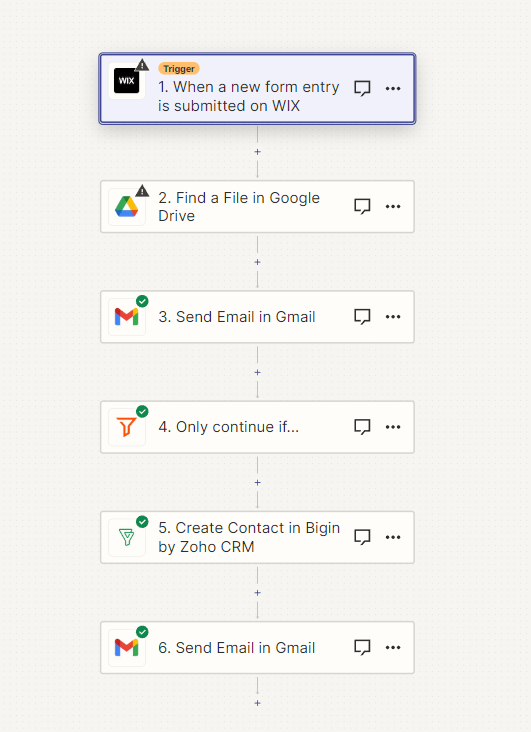
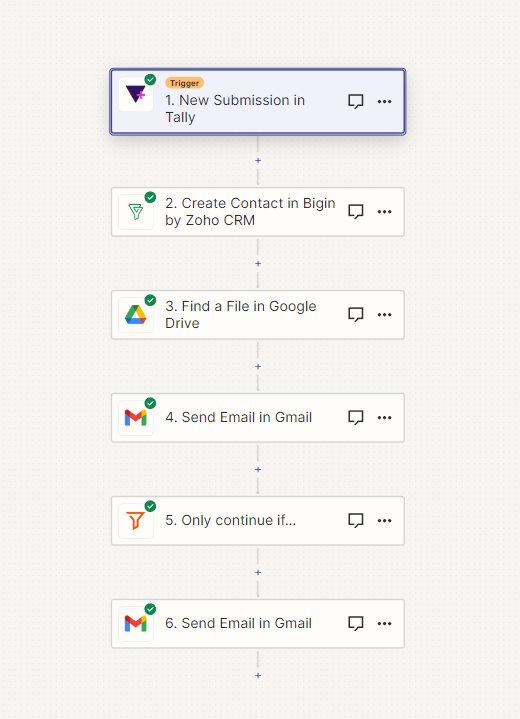
Can you post screenshots with how your Zap FILTER steps are configured?

This is for multiple choice selections
Can you show a screenshot of the DATA OUT from the Zap trigger step for the field shown in the Filter?
You can add multiple Filter conditions using the AND/OR button. (You’ll want to use the OR.)

This data I can extract with checkbox
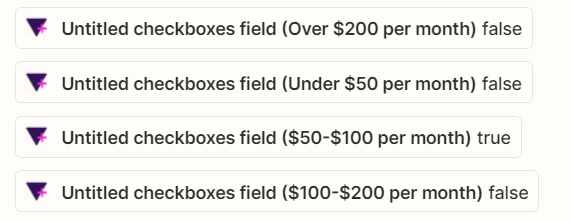
As an example, in the filter for the top/left option you would want to select this variable from Step 1 and set teh bottom/right parameter to be: true

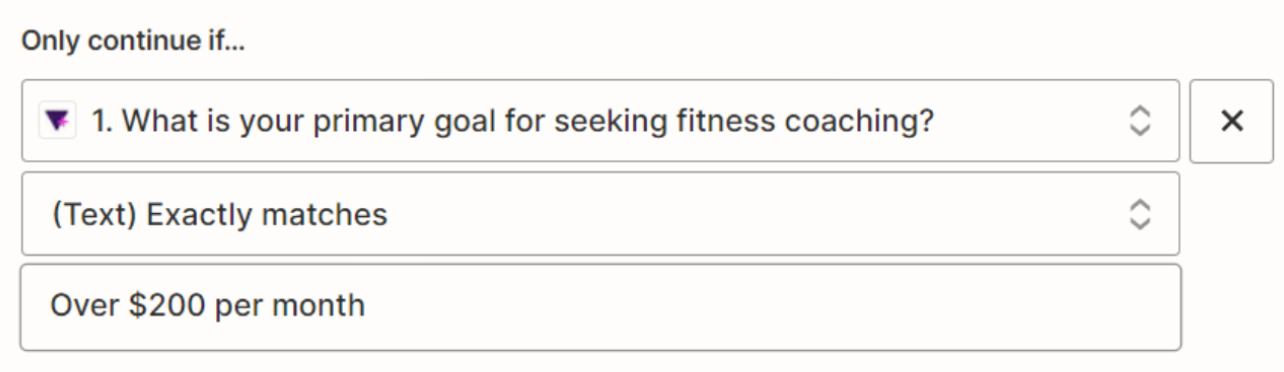
Sorry, I'm still a beginner. I don't quite understand what you mean. I don't understand where to set the bottom/right parameter to be: true. In contiue if, there is no opption to set parameter true.
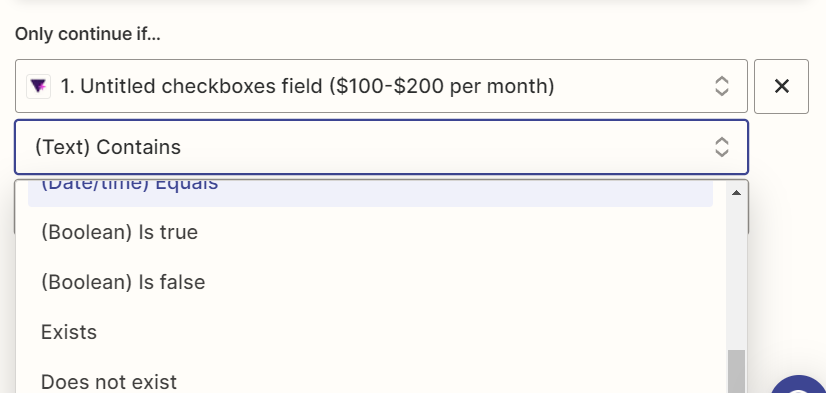
Change the bottom input field to: true
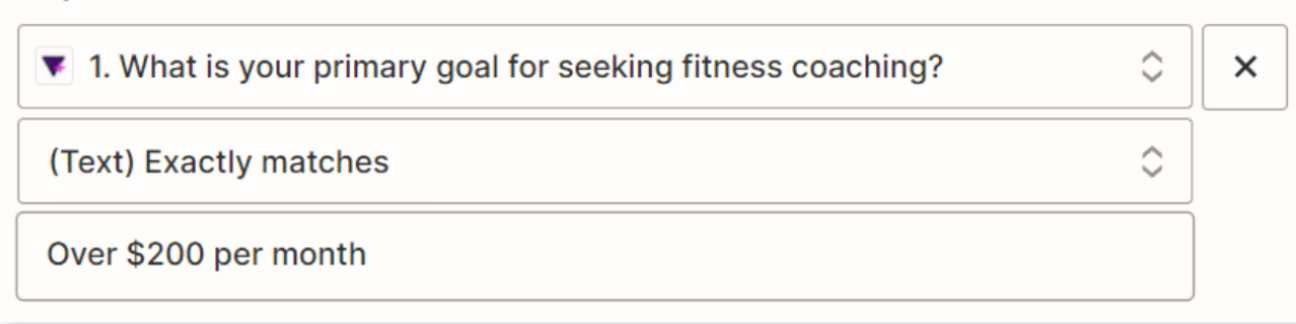
The value of the checkboxes will be either:
- false
- true


The warning indicates the example record you are testing with from Step 1 would not have passed the Filter step conditions.
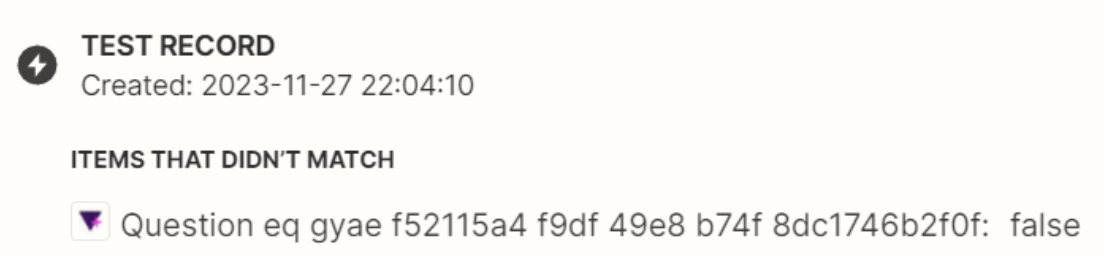
Enter your E-mail address. We'll send you an e-mail with instructions to reset your password.
