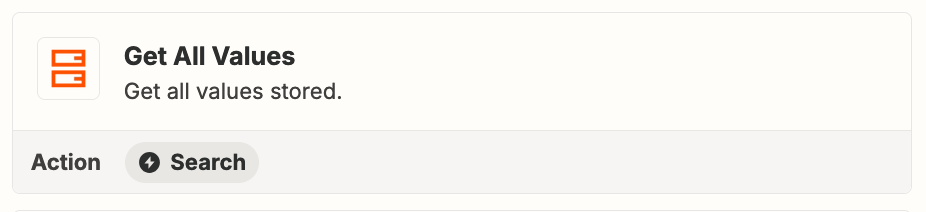Hello - I am running into issues with Storage by Zapier. I have zap1 that creates an ID, which I want to add to Storage. I have zap2 that will look up an ID and if that ID already exists in Storage, then zap2 will exit. If an ID does not exist, then zap2 will run and add the ID into Storage.
For zap1, I am using Storage (Set Value) and for zap2, I am using Storage (Get List Value) - I think that will get an entire list of all existing IDs in storage …? And then using Path by Zapier to see if the ID is in the list. If not, then using Storage (Push Value onto List) to add the ID to the list.
Either my Path is not working or I am not adding values onto Storage correctly because zap2 is currently always running even if the ID “should” already be stored. Can someone help?
Is there a way to see all the values stored in Storage?