Hello all. The thing I want to do is that I want to SUM up all the numbers in this specific column “Monthly Profit” on a Zapier table.
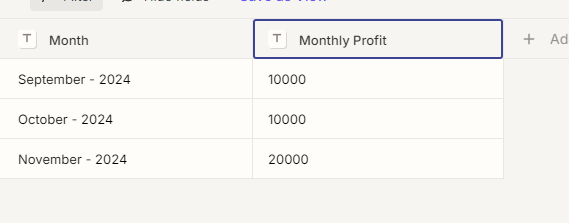
I can’t just put them all as line items as this Zap will run everytime a new form (new month) gets submitted. So I can’t just do =SUM(row1, row2, row3) because a 4 will get added next month. I’ve also tried spreadsheet style of =SUM(“Monthly Profit”) ala Excel but it doesn’t work.
Can anybody help me in figuring this out? Thank you.





