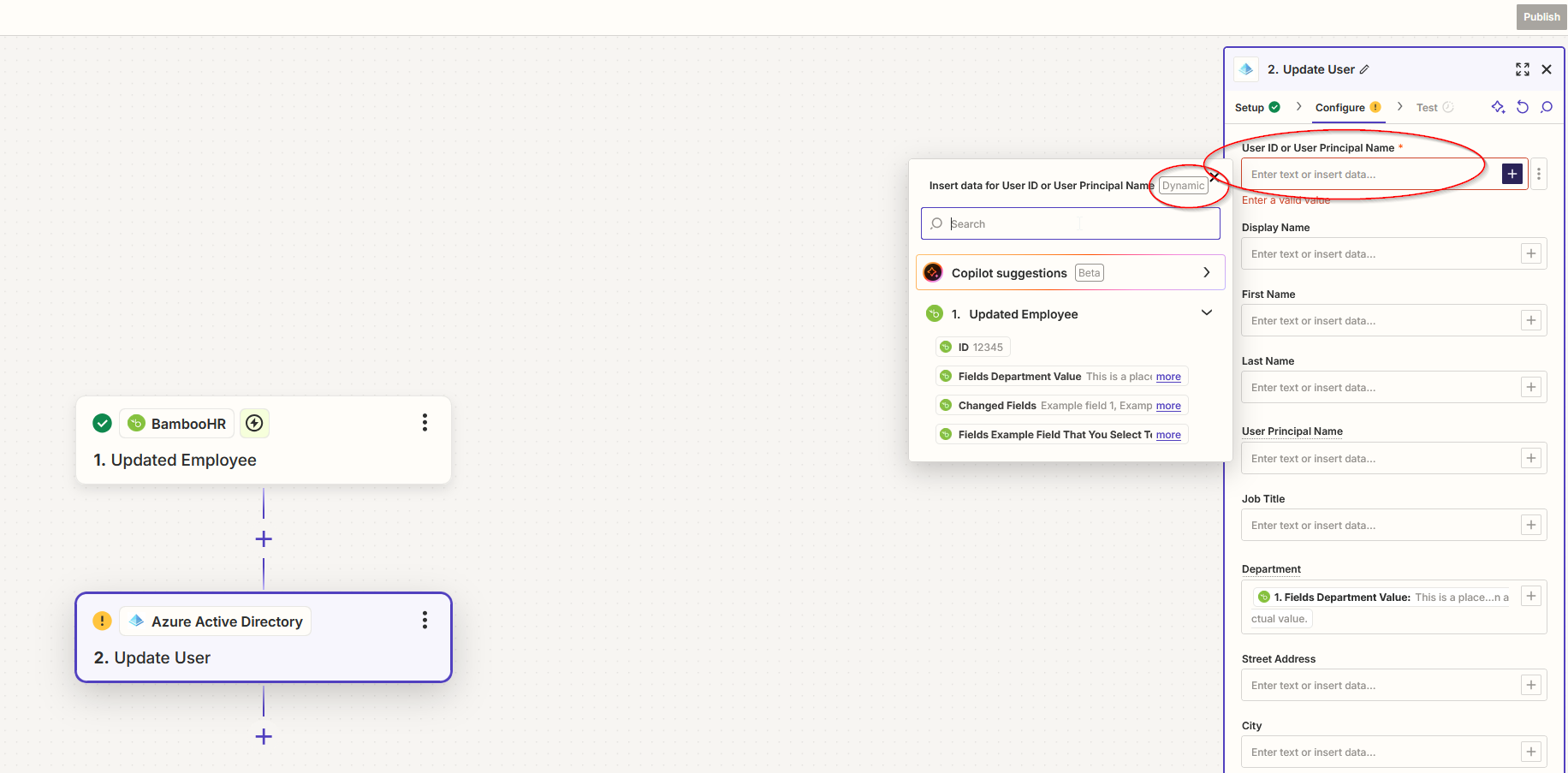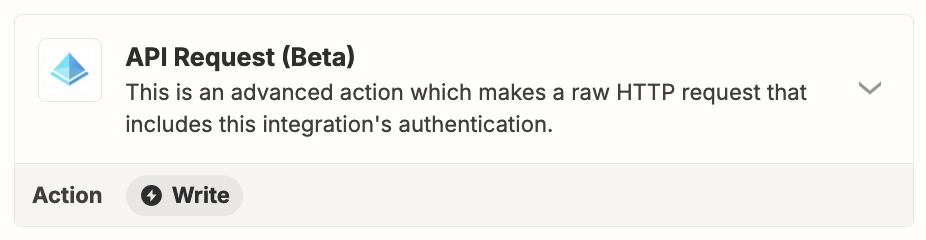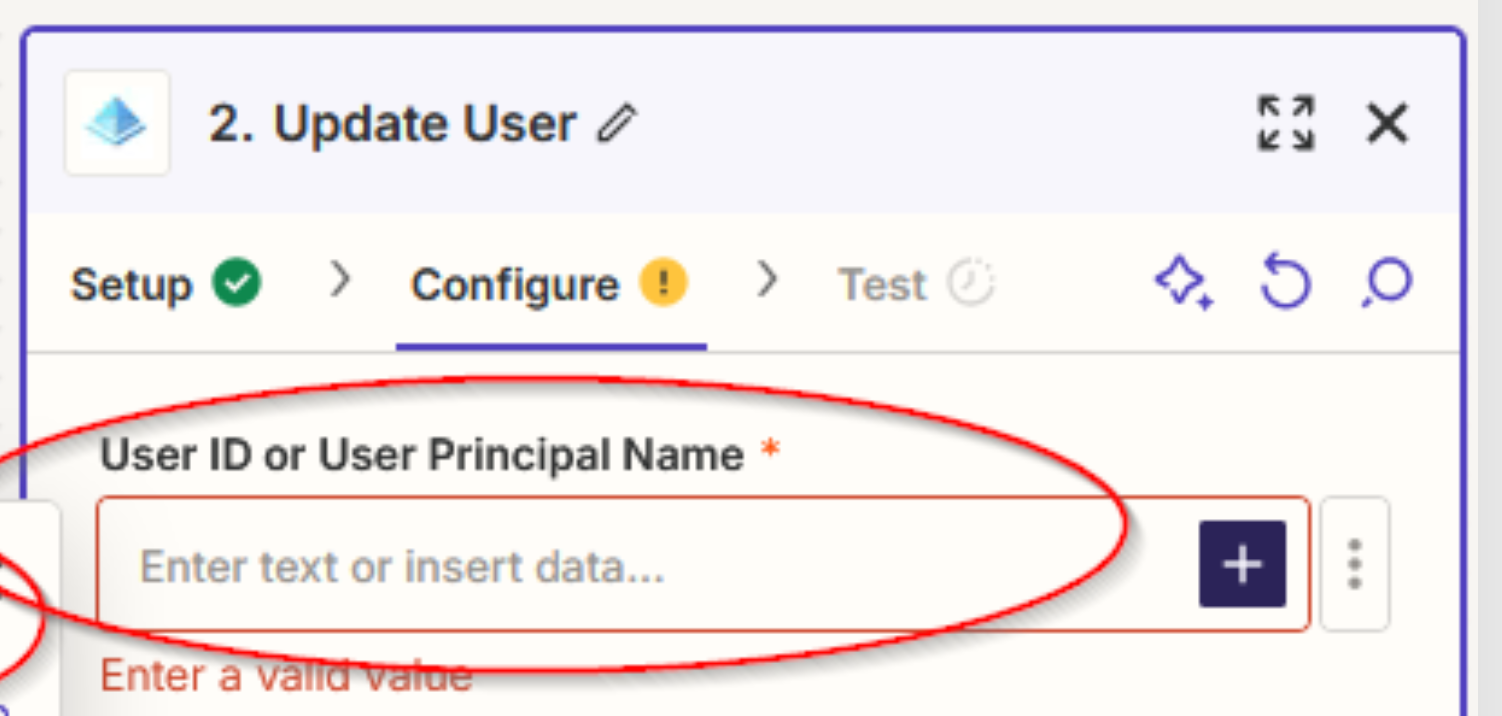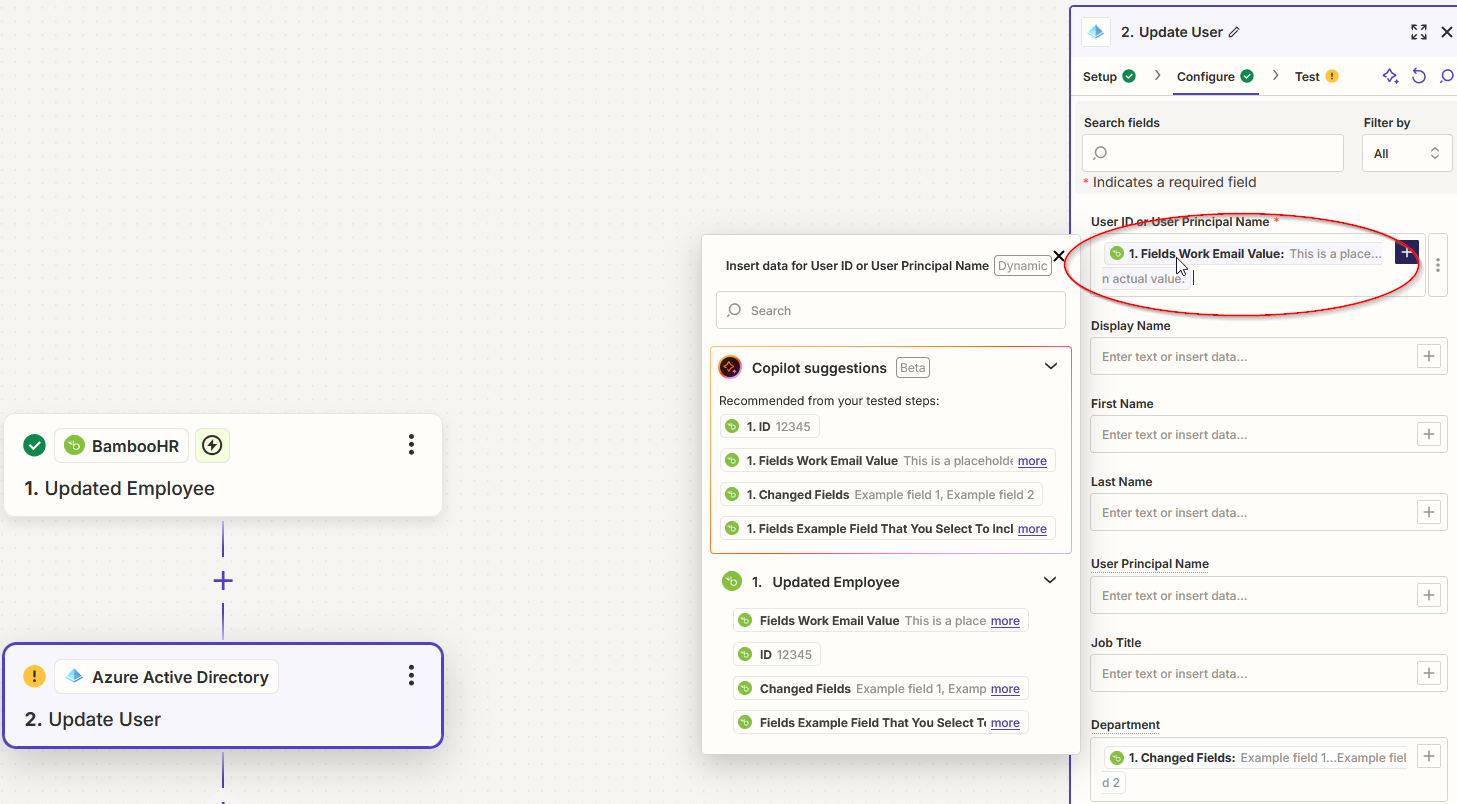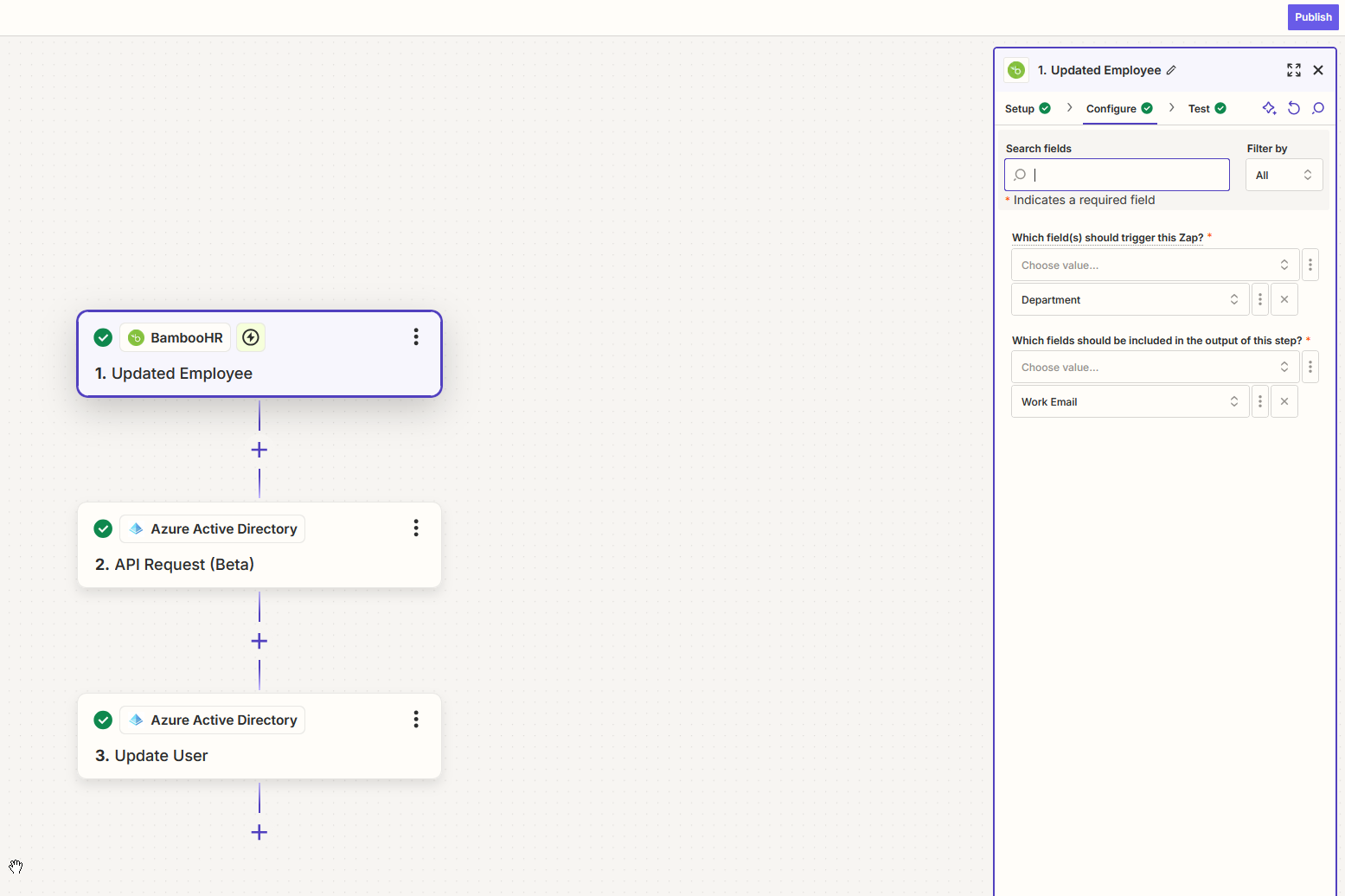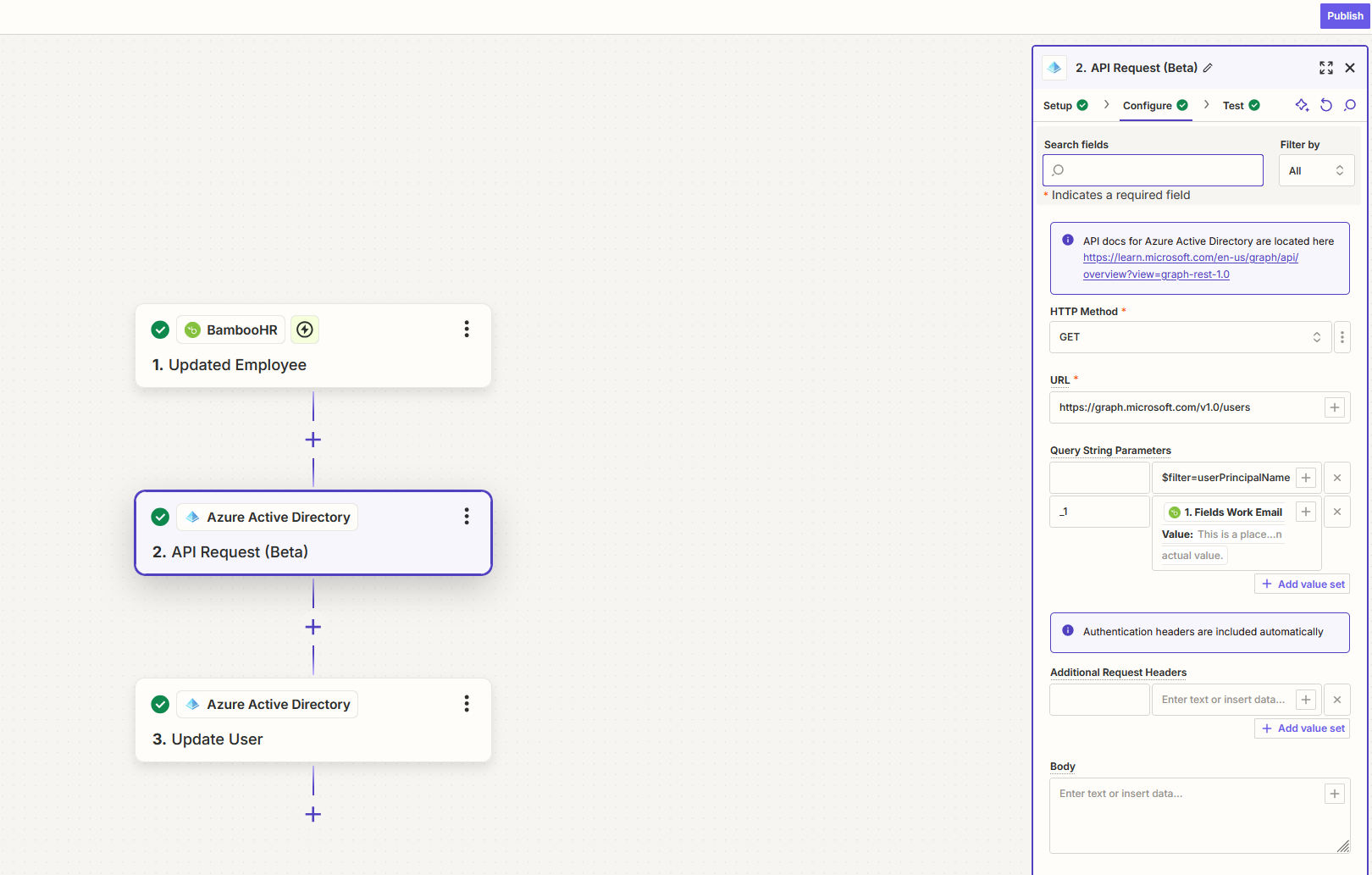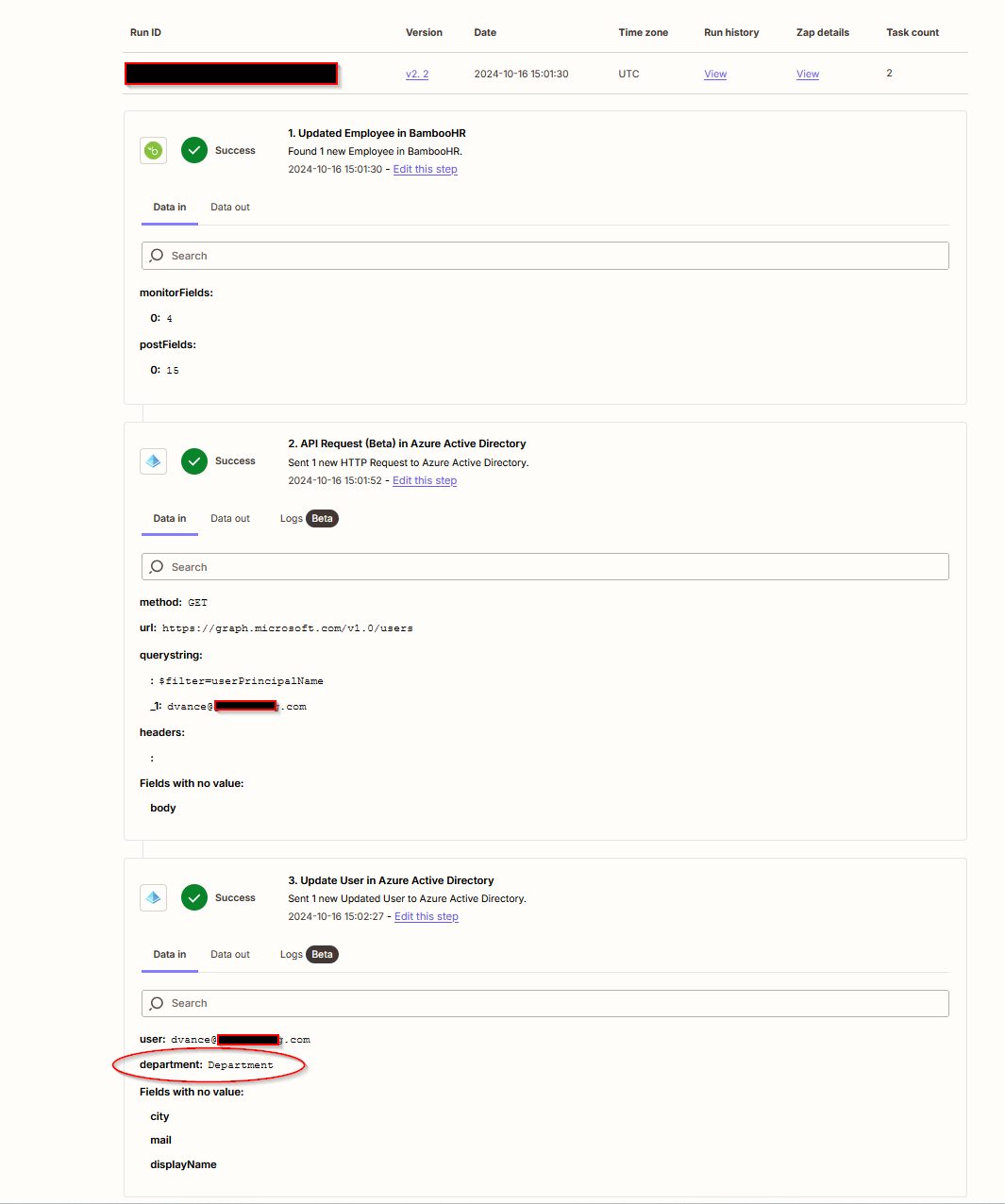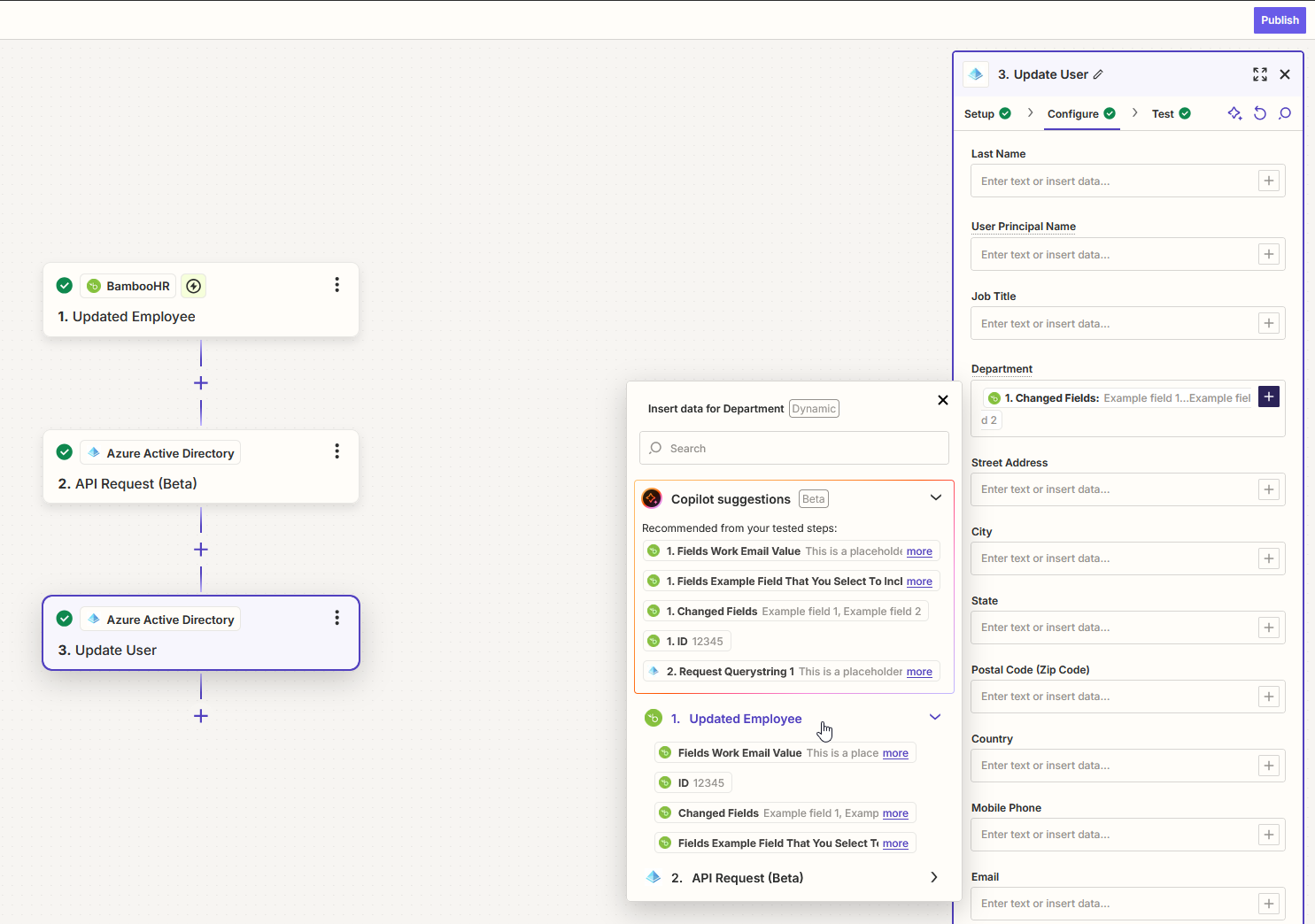I want to use BambooHR as a source of truth for multiple attributes of users in Azure/Entra.
Trigger should be any change to users in BambooHR and this should sync that change through.
I have tested with a single attribute, Department, and that syncs correctly.
My issue is, the Zap insists on using having a UPN applied for the sync.
So a specific user must be entered.
Is it possible to create a zap that will change sync attributes for any active Azure member without specifically setting up a zap ‘per user’ ?