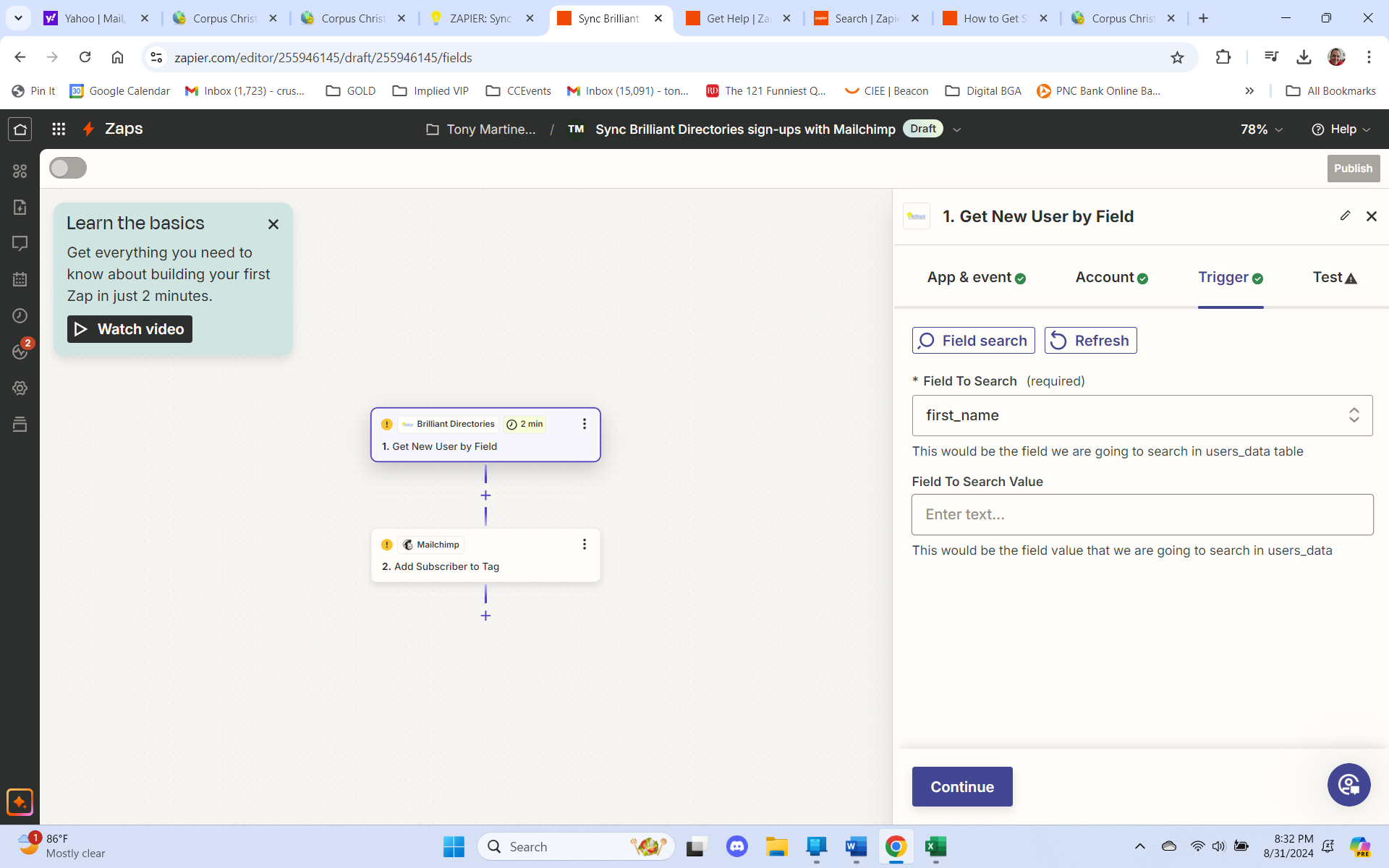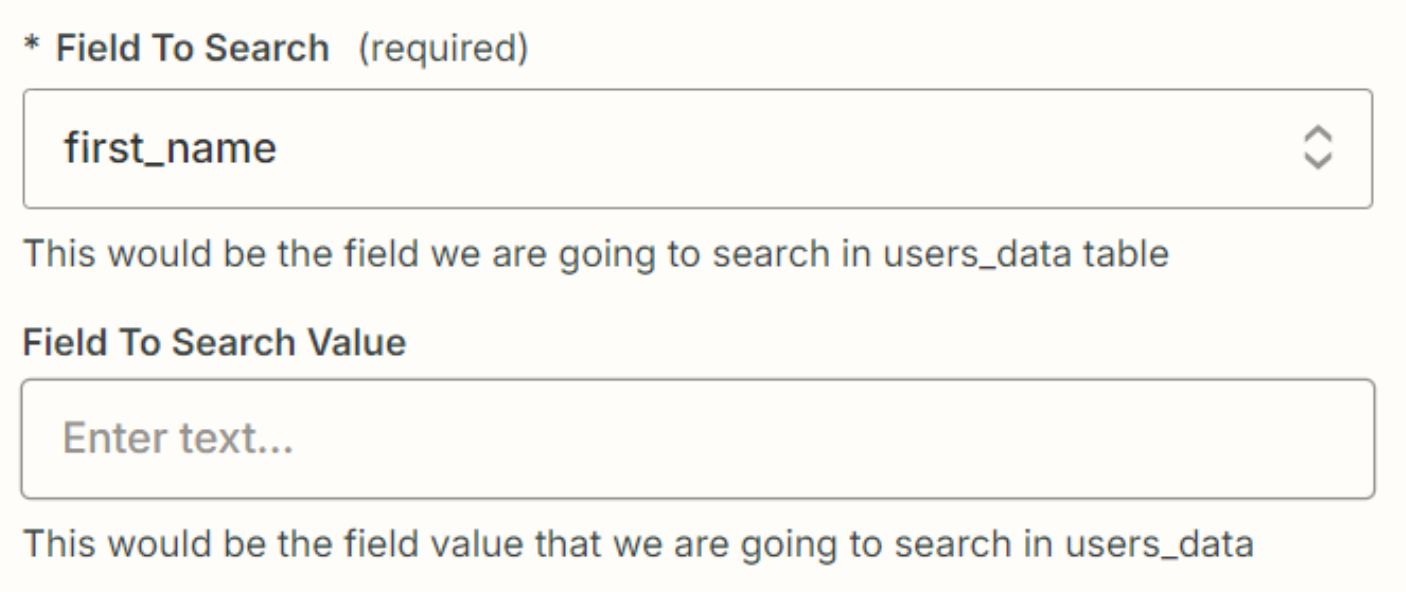I’m trying to go through the process of connecting my Brilliant Directories website to Mailchimp, but I’m confused. For example, when I get to the part in the setup process where it says “Get New User By Field,” I have no idea what “Field to Search Value” is. It would be helpful to get a step-by-step explanation of the process, if possible.