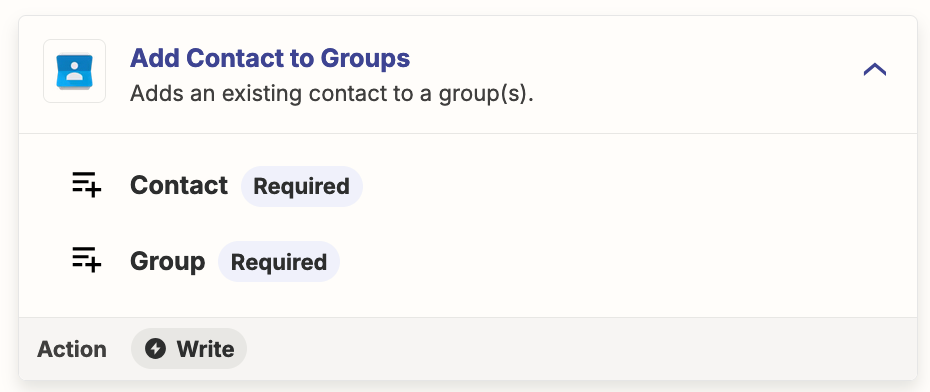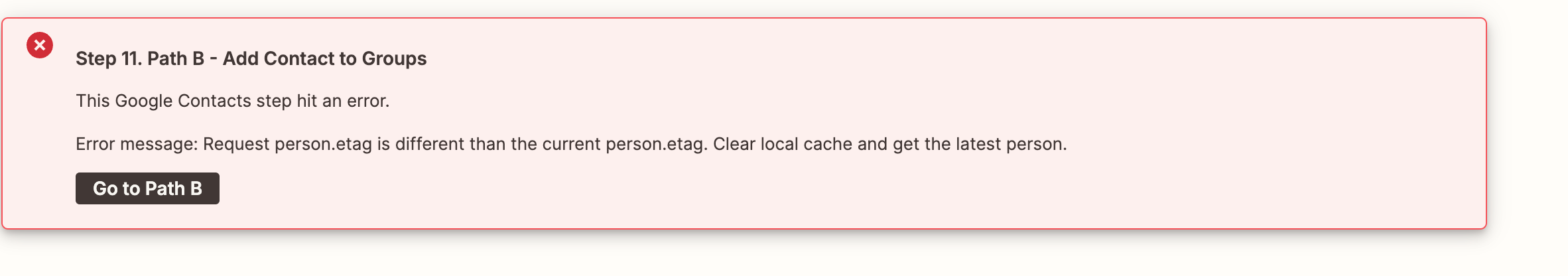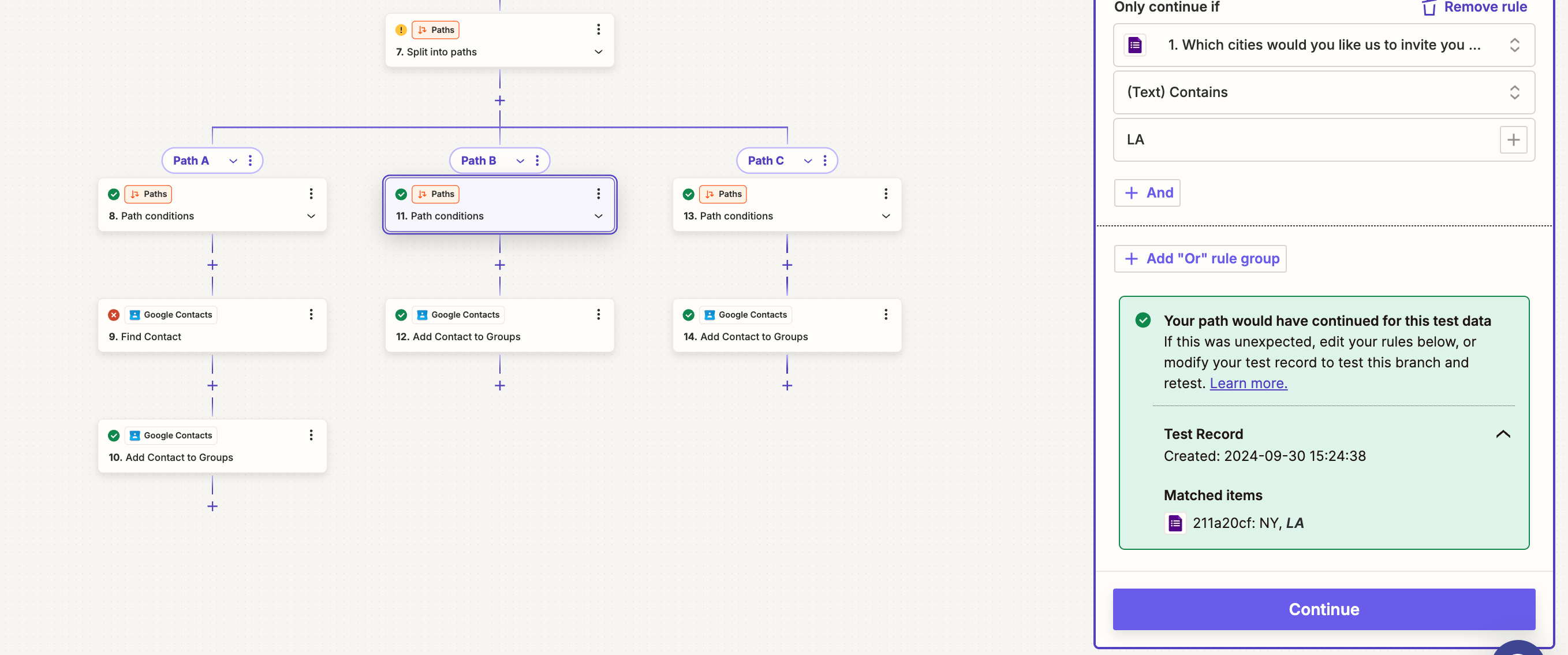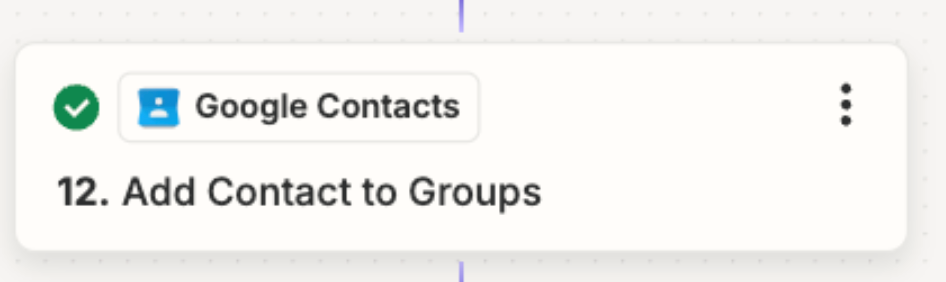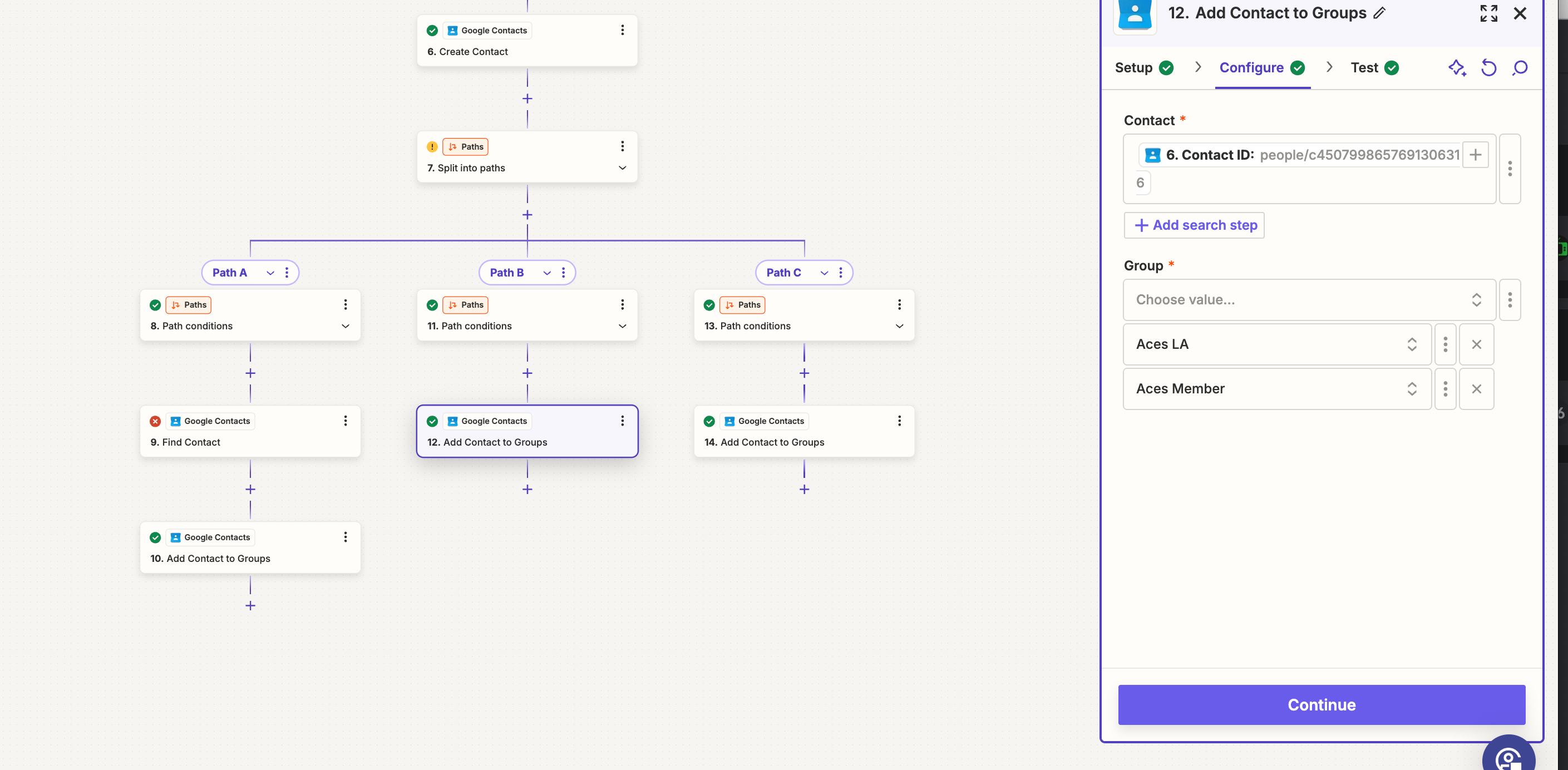I am creating a Zap for when a form post is done, to add that user to a group/label in google contacts. People say there should be a selection in Zapier to do this, however I can’t seem to find any place for this.
Question
How do I add users to Google Contacts group/label after form submission in Zapier?
This post has been closed for comments. Please create a new post if you need help or have a question about this topic.
Enter your E-mail address. We'll send you an e-mail with instructions to reset your password.