I want to update a google calendar event but there is no upload file selection. Any ideas how I can get the file into an existing event? It seems to have every option except this.
This is as far as I’ve got. I get the email, parse it to find the event I want and it successfully finds the event I want. Now I don't know to add the attachment from that initial email to the event. Any help?
Hi
The Zap action for GCal Update Event doesn’t support files.
You may want to take the approach or uploading files to GDrive, then updating the GCal Event Description with links to those files.
OR you may have to explore using the GCal API.
Use the AI to help you configure a custom action.
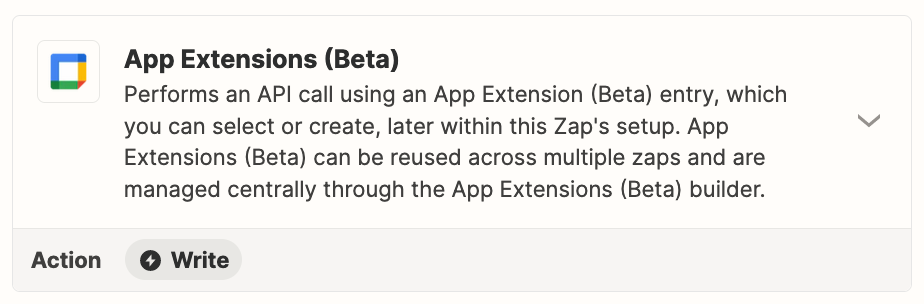
Hi
The Zap action for GCal Update Event doesn’t support files.
You may want to take the approach or uploading files to GDrive, then updating the GCal Event Description with links to those files.
OR you may have to explore using the GCal API.
Use the AI to help you configure a custom action.
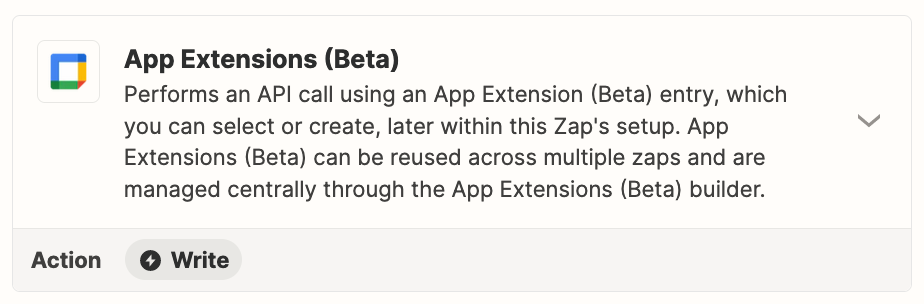
Hi, yes I’ve tried using the App extensions beta and I can’t get it to work no matter what. It keeps coming back with the same error: “https://zapier.com/app/extensions/api/v1/actions/13176/run: {"errors":n{"status":500,"code":"generic_error","title":"Error during execution: Invalid URL","detail":"Error during execution: Invalid URL"}]}”
You may want to take the approach or uploading files to GDrive, then updating the GCal Event Description with links to those files.
You may want to take the approach or uploading files to GDrive, then updating the GCal Event Description with links to those files.
I've tried this too but I have liked the attached files in events as gcal also sends invitees an email with the attachment and my event invitees need access to the files offline so this is an easy way for them to access the files. Frustrating it isn't just in the update calendar invite default option.
The email invite sent by GCal includes the Event Description which would contain the links to the file that the recipient could download.
Enter your E-mail address. We'll send you an e-mail with instructions to reset your password.
