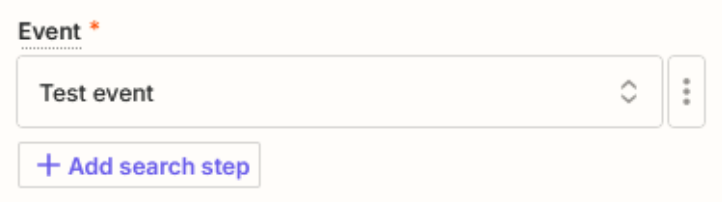We have an application that automatically creates events in a Google calendar. We need the events to include the event location, which is always the same. I am trying to create a Zap that will add the location to every event when it is created in that calendar.
Here is what I have so far:
The trigger watches for “new event” on that calendar.
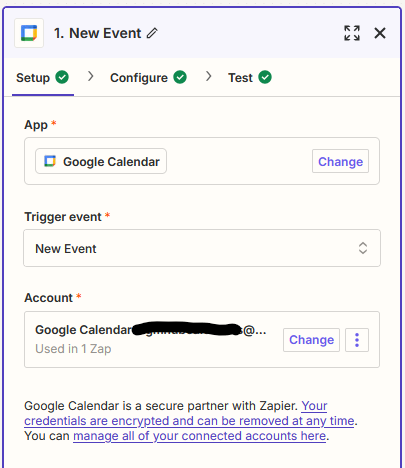
In the second step, I connect to the same mailbox with the “Update event” action.
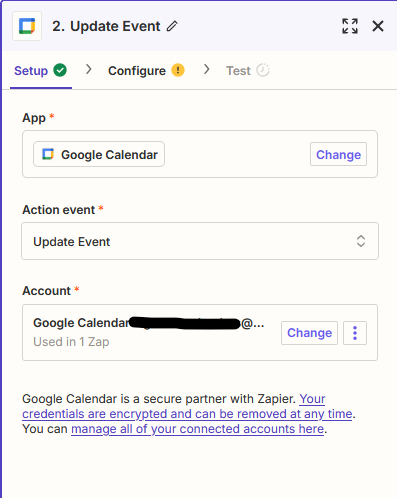
I then select the same calendar that I selected in the trigger event. My problem is that I don’t know what to enter in the event field. If I statically choose an existing event and test the Zap, the Location field is populated correctly in that calendar event.
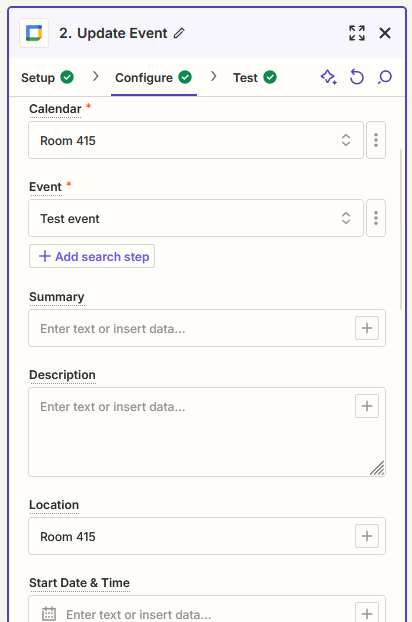
However, I ultimately need to update each new event, not the same event each time. I assume I need to use a custom event but I don’t see a way to specify the whole event from the trigger, just specific fields in the event.
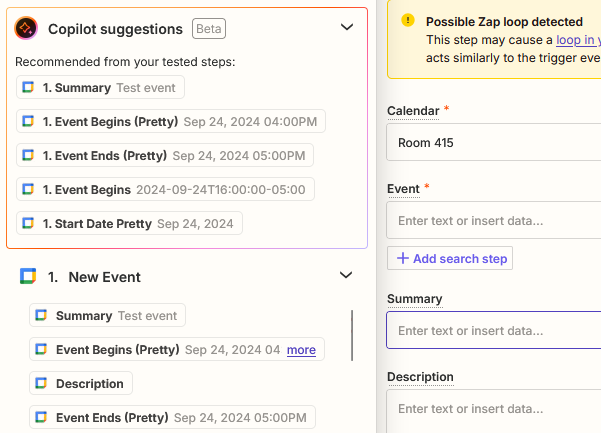
I’m completely new to Zapier so I’m sure I’m missing something. Could anyone tell me what I’m missing?
Thanks!