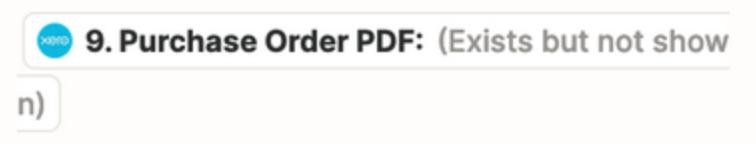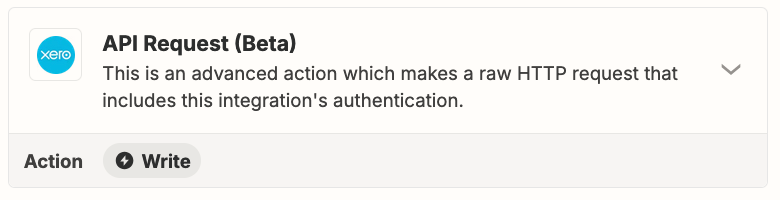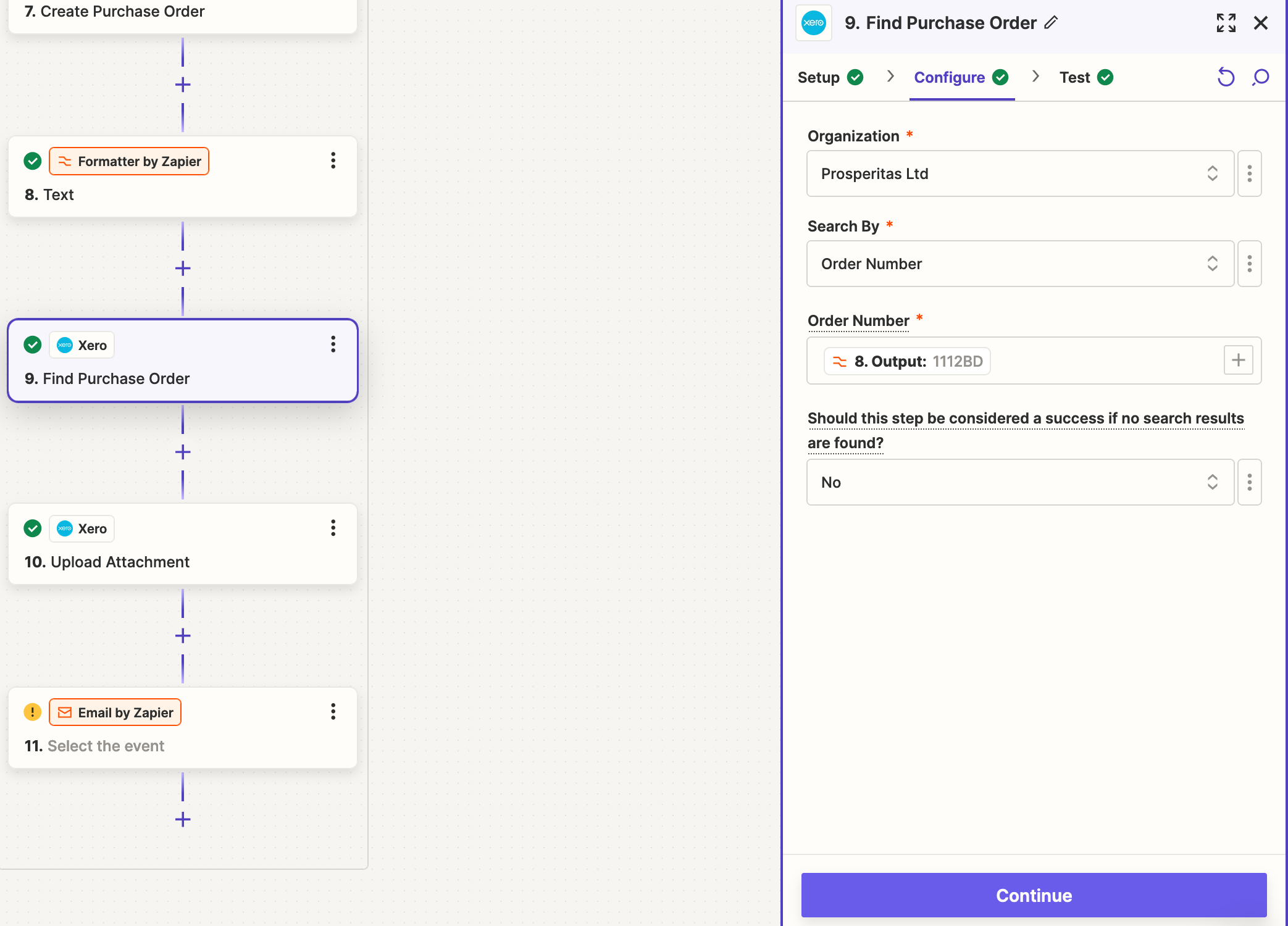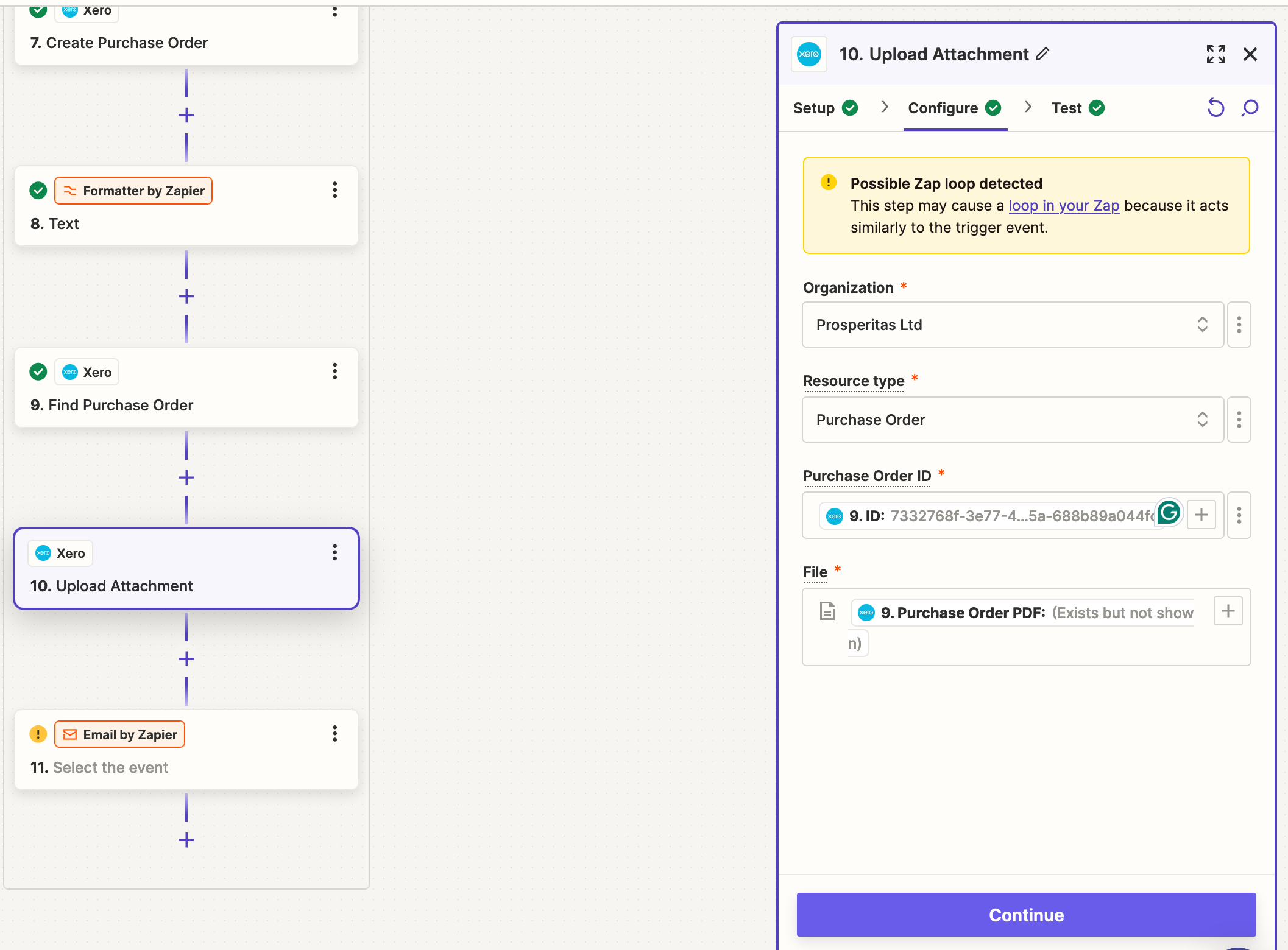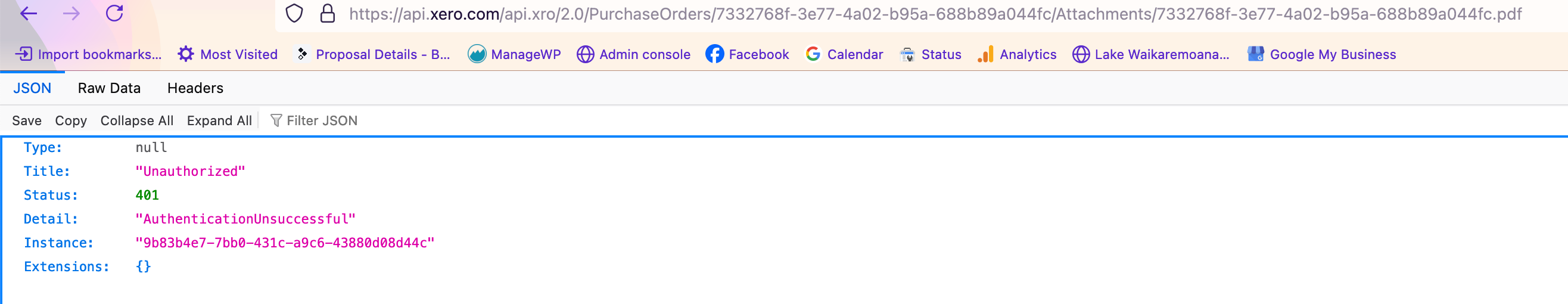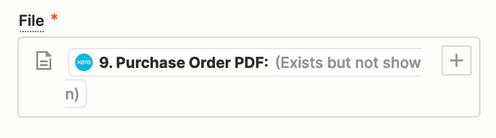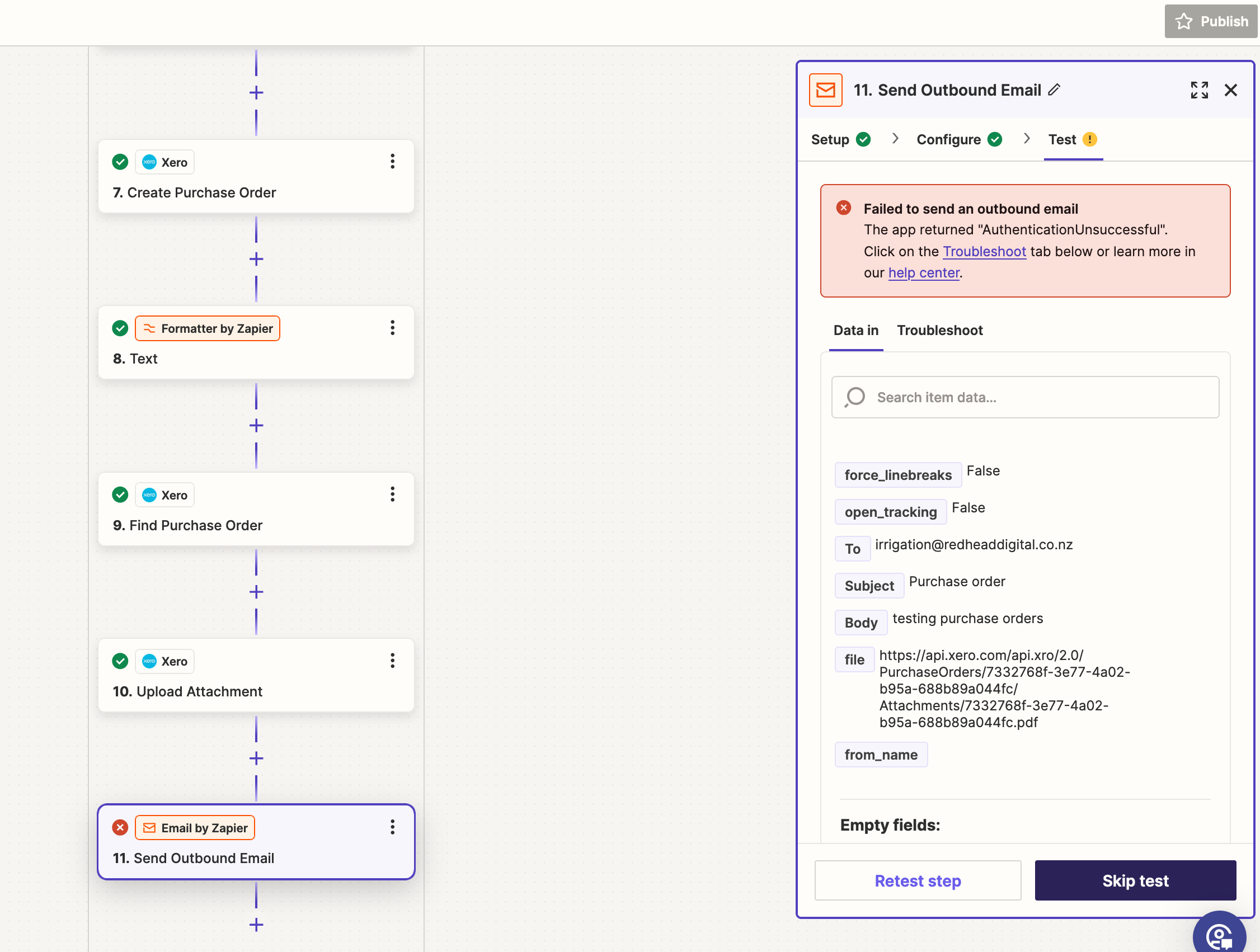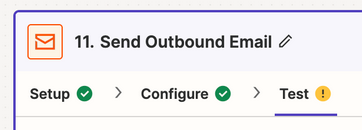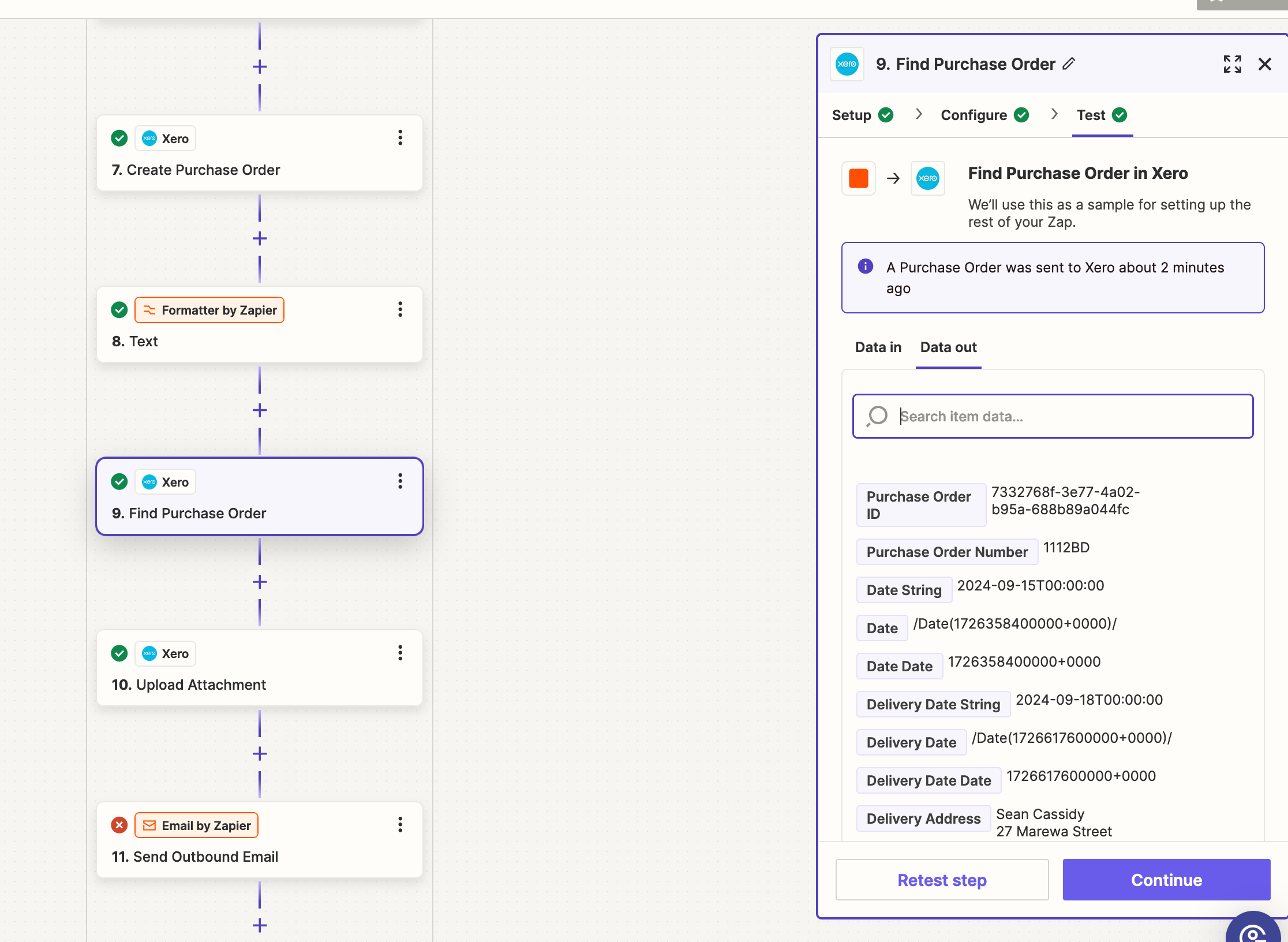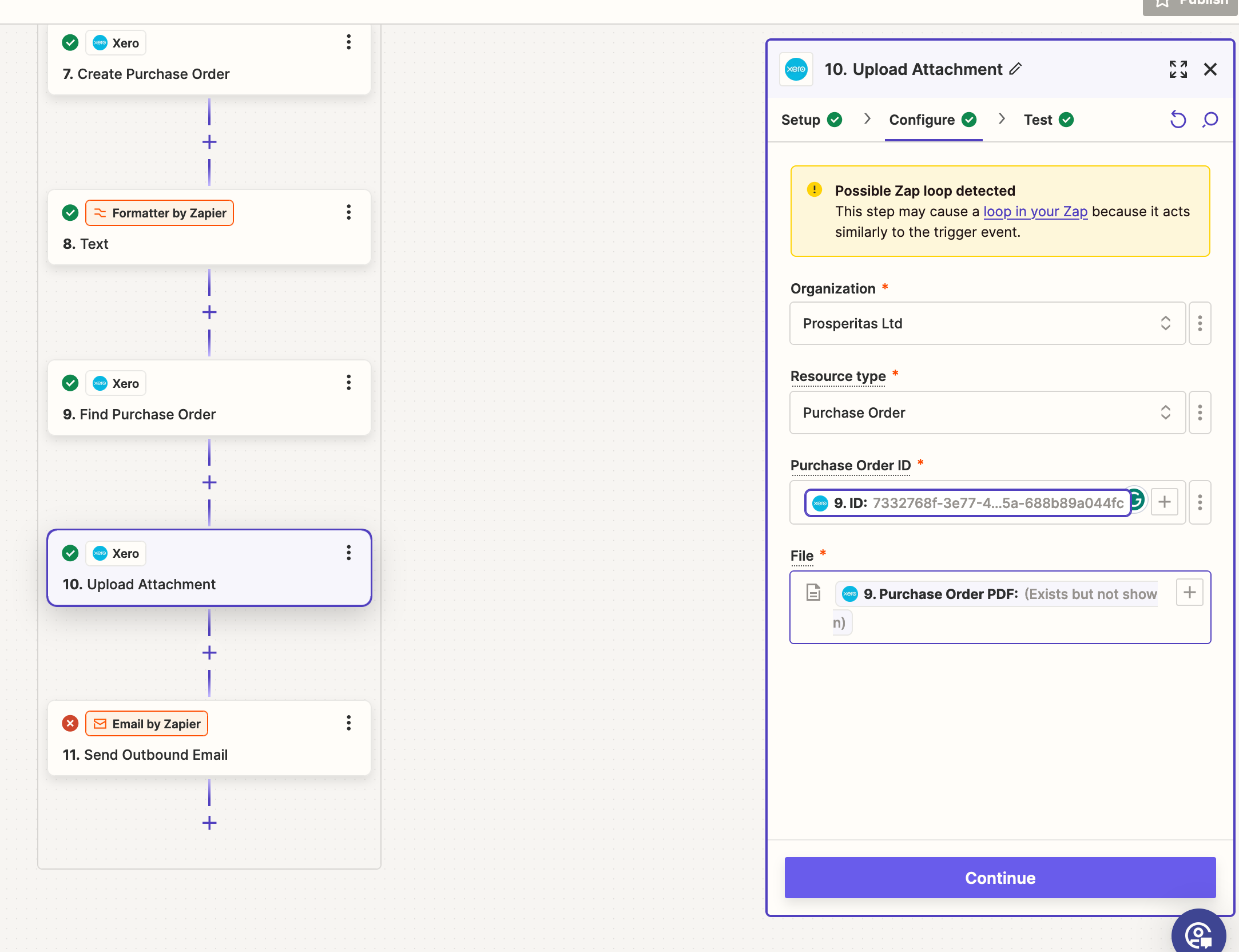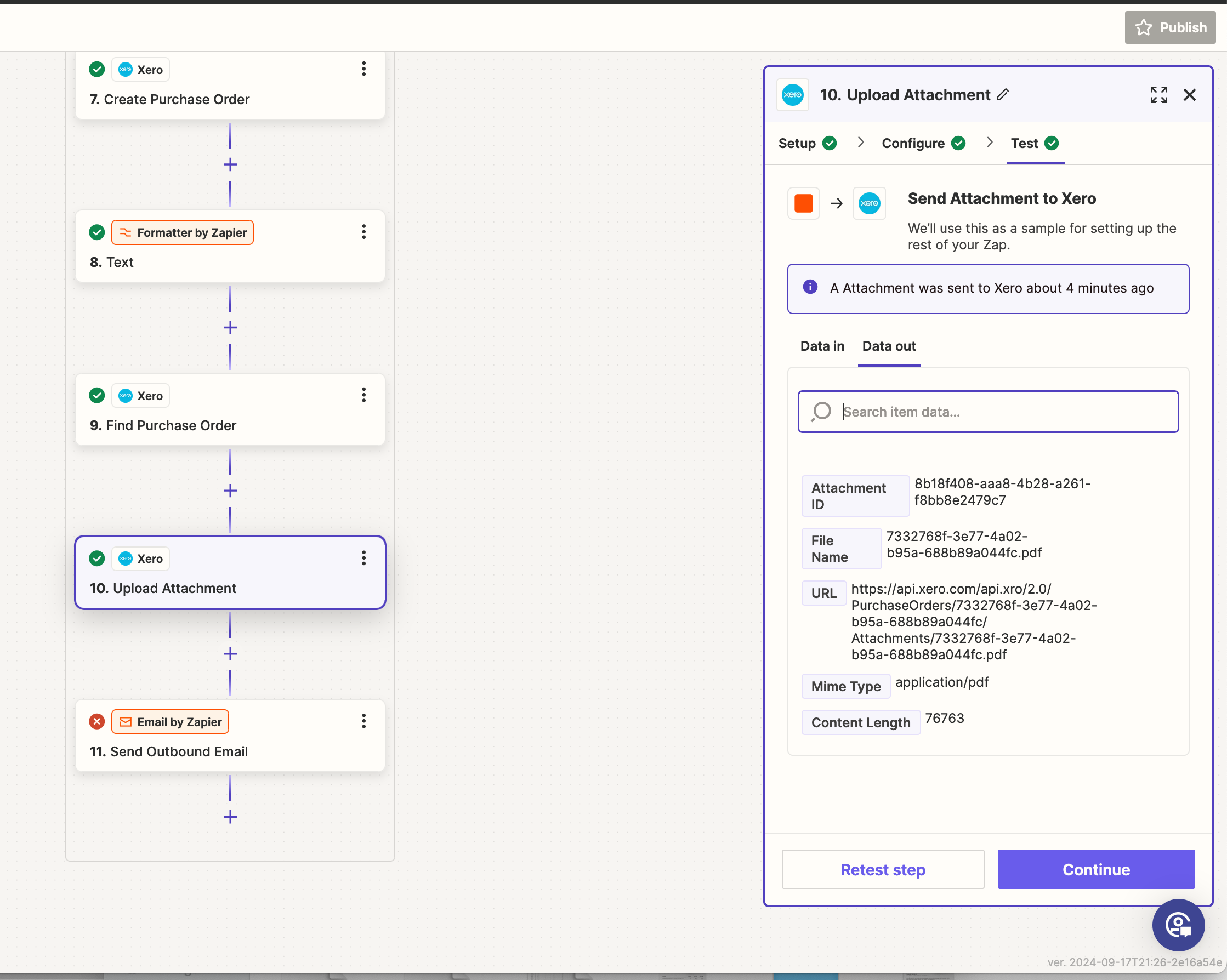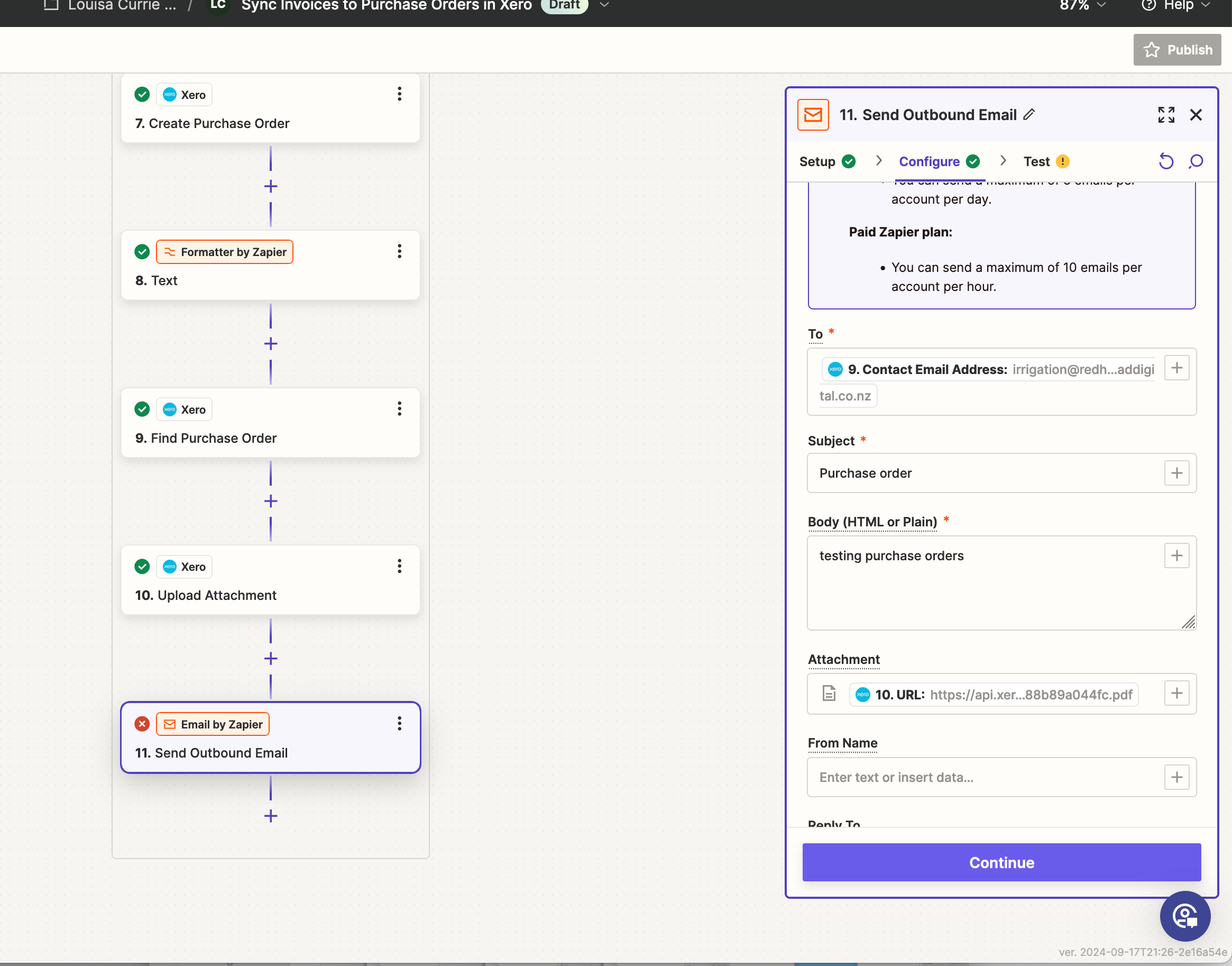Hi, I have a multi-step Zap that is firstly creates a Xero purchase order from a new Xero sales invoice. So far so god.
But I need to then email that purchase order.
I’ve tried pdf.co to HTML to pdf and it was too complex for me to work out.
I tried using a Google Doc template so I could then pdf that and email it. I can’t figure out how to add the purchase order lines into the google doc. Each purchase order line component populates all results in single fields.
I thought I’d cracked it when I added Xero upload attachment but I get an Authorisation Error when I go to email the file.
I would be grateful for some advice as to how to get this working via any method in Zapier. Thank you.