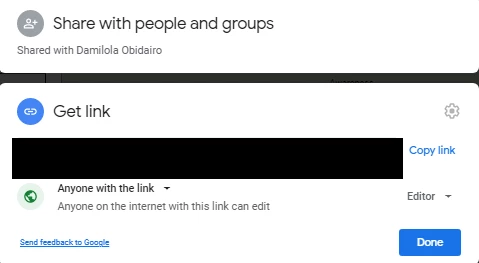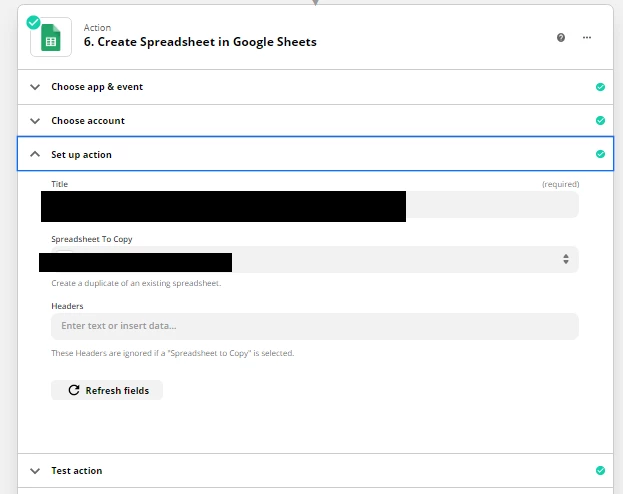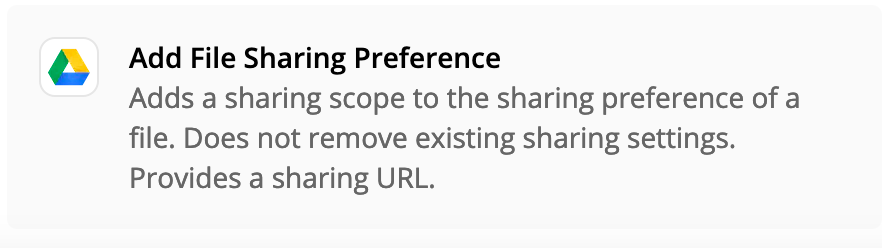Hey guys,
Need some help here.
I have a step that creates a new spreadsheet from a template. The problem is this newly created worksheet is set to private and inaccessible by other members of my team.
I have already set the template permission to literally anyone with the link can access as I thought the newly copied spreadsheet permission is copied from it.
Can someone help please? I only want the new created sheet write-accessible to anyone with the link.