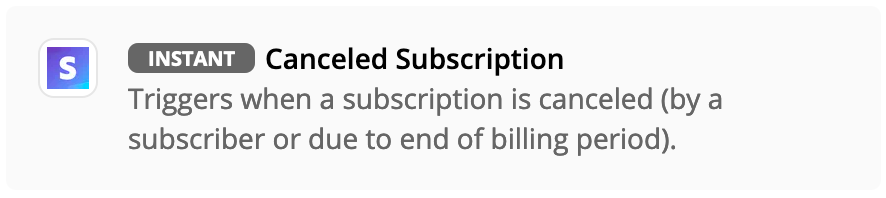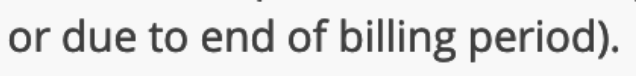Hi there!
I’ve connected my Stripe account to my email client (Mailerlite) when somebody are subscribed, when somebody do a payment… Because we offer dance classes and there is 2 type of subscription: per month or per year.
I cannot find a trigger that helps me when subscription is cancelled as I want, because there is one specifically doing this but works when user do the action of cancelling the subscription but here an example: User X paid year subscription 15th of march 2021, then it finish 15th march 2022, but user X at 16th of march 2021 decides to click “cancel suscription” to not be charged next year.
How can I set a trigger that works when arrives 15th march 2022 (following the example) and not when user X click the cancelling button?
Thank you!