So the issue is when the zap runs and a new attendee is added to the event, all the other attendees receive an email notification informing them that the event has been updated.
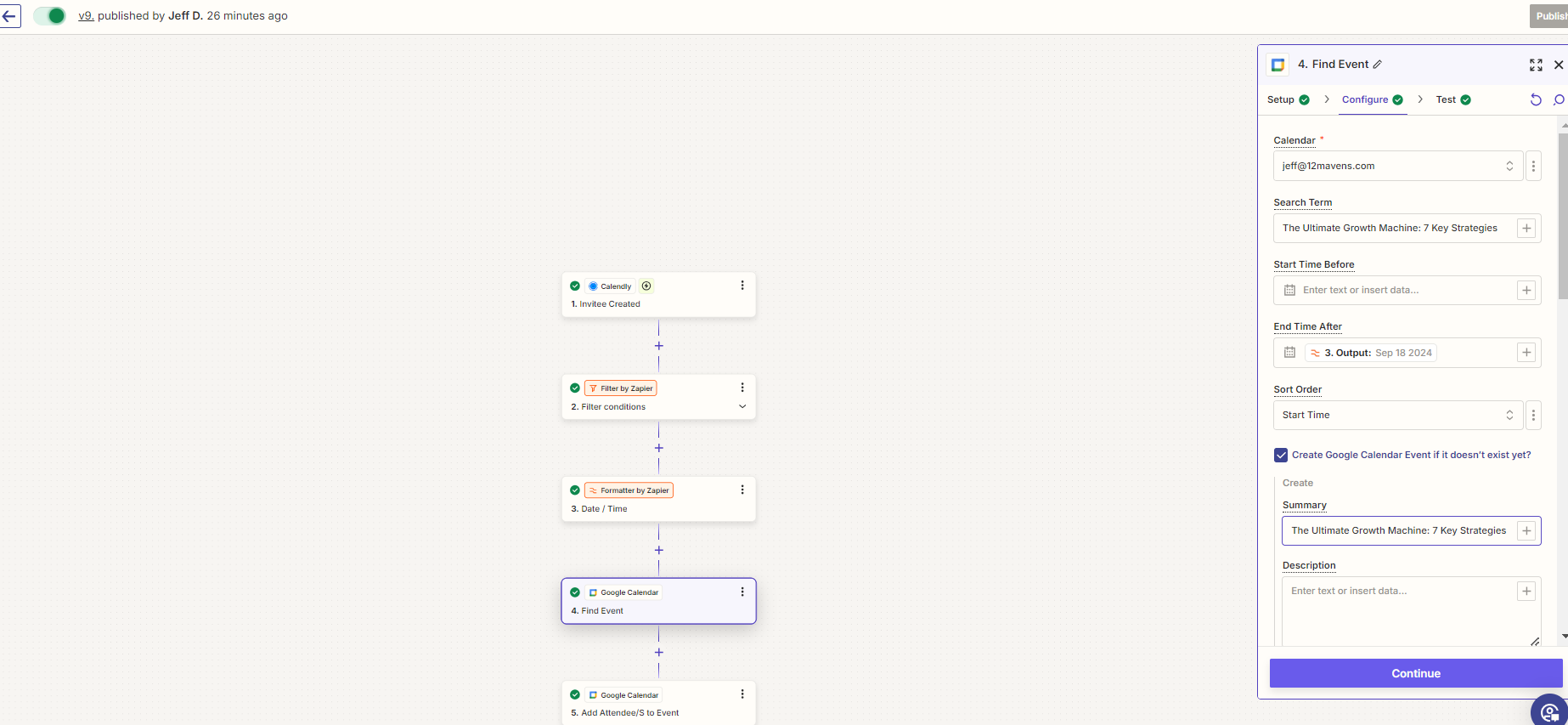
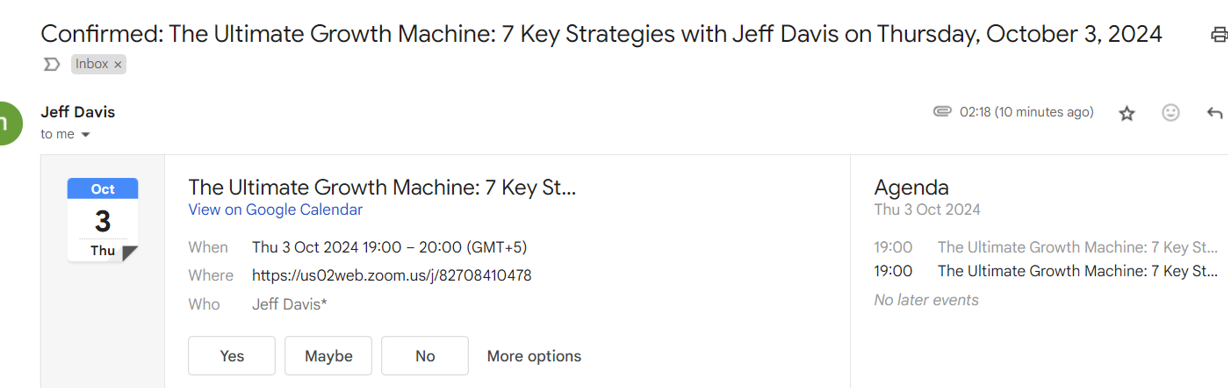
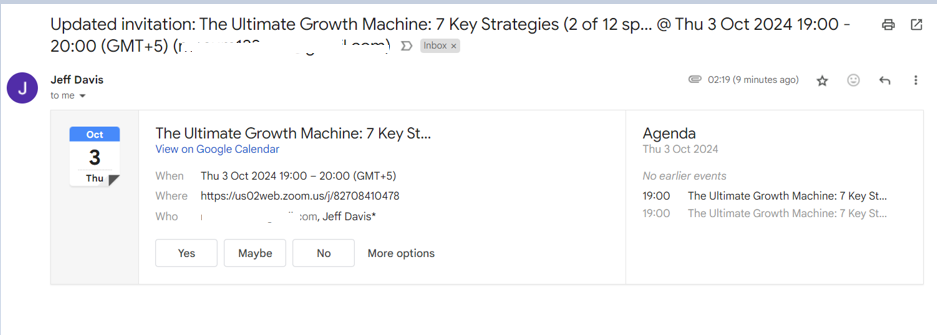
So the issue is when the zap runs and a new attendee is added to the event, all the other attendees receive an email notification informing them that the event has been updated.
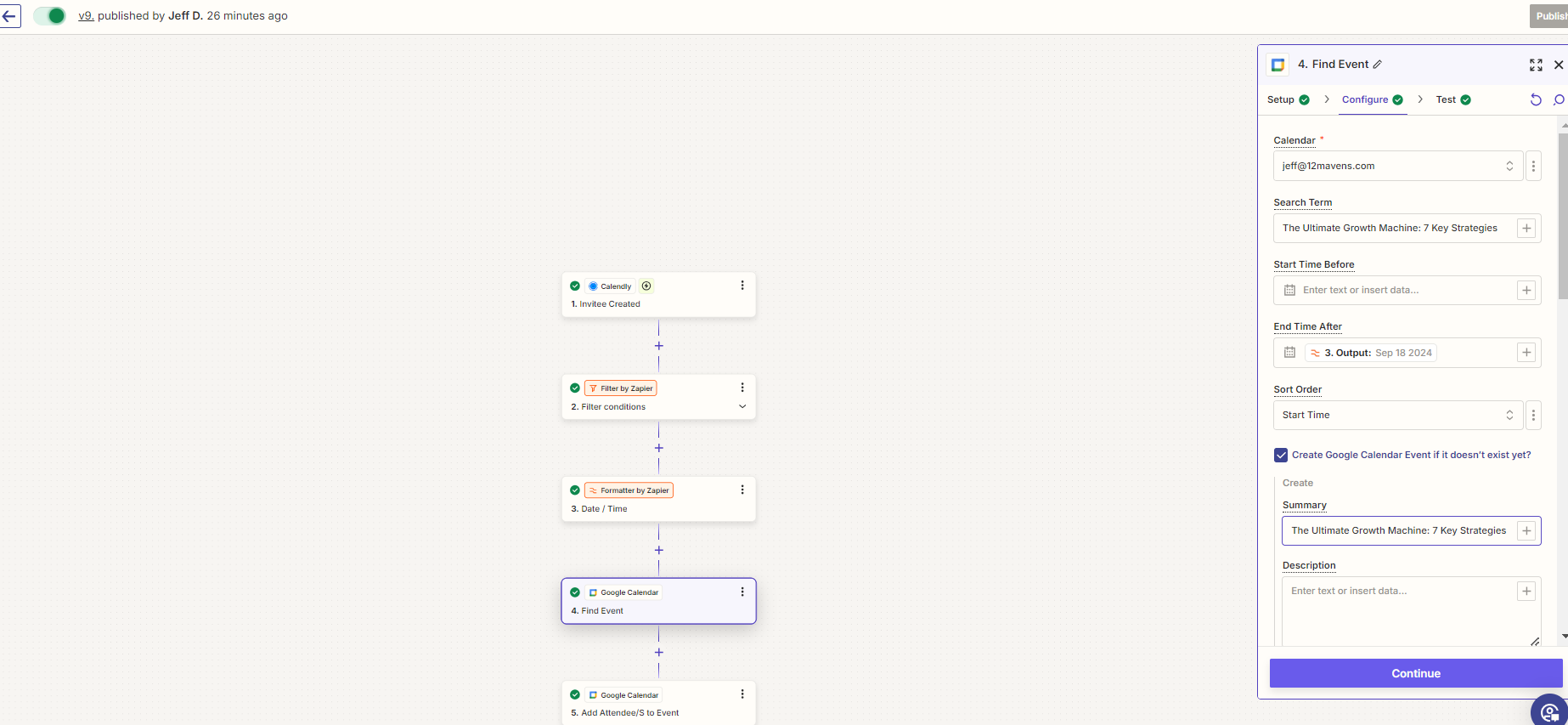
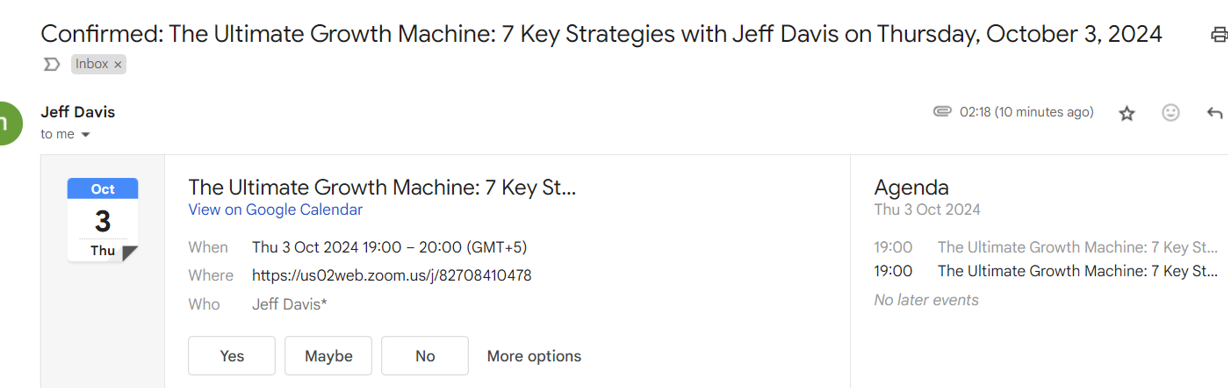
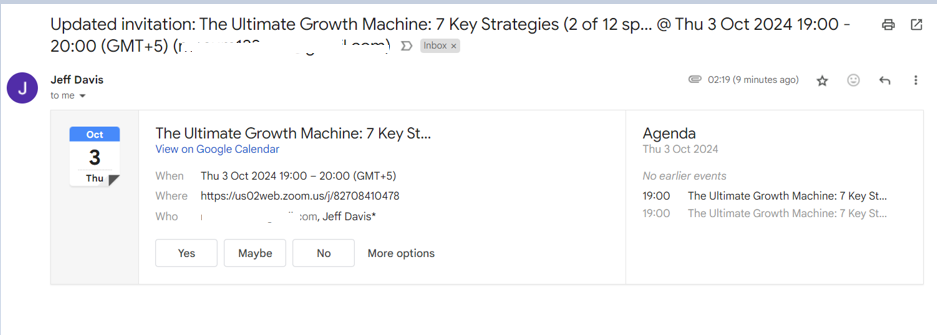
Hi
For us to have more info, post screenshots showing how your Zap Step 5 is configured in EDIT mode.
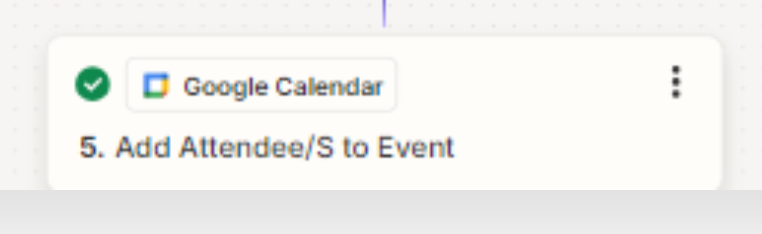
If you suspect a bug, then you can open a ticket with Zapier Support: https://zapier.com/app/get-help
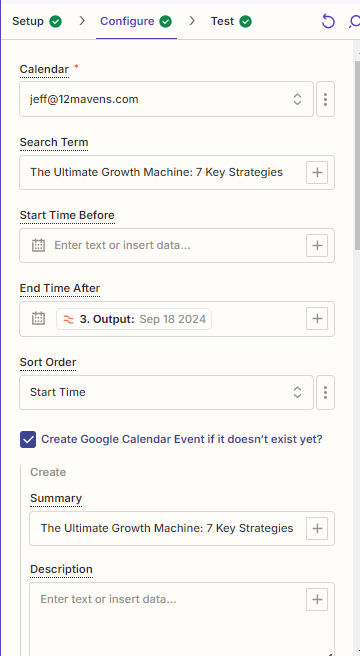
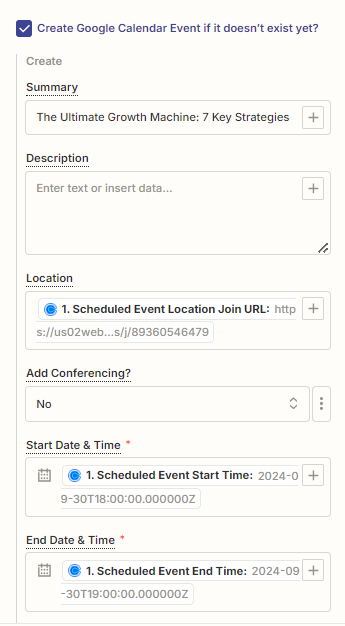
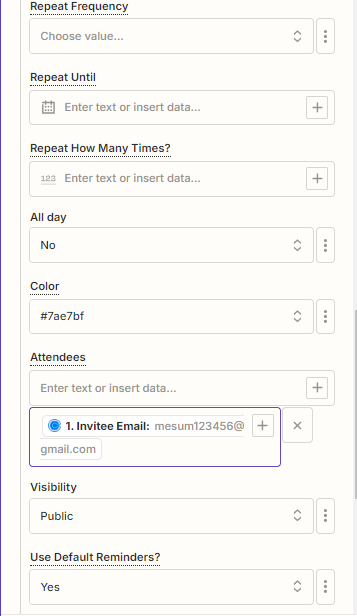
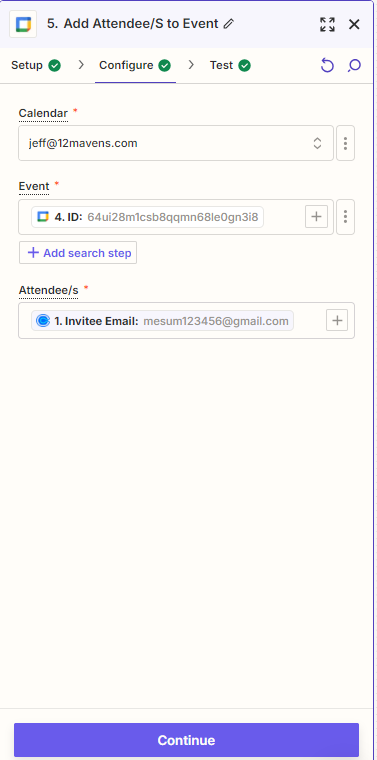
You may want to add a Filter between the GCal steps to only continue if a new GCal Event was not created. (aka if an existing GCal Event was found = true)
If you suspect a bug, then you can open a ticket with Zapier Support: https://zapier.com/app/get-help
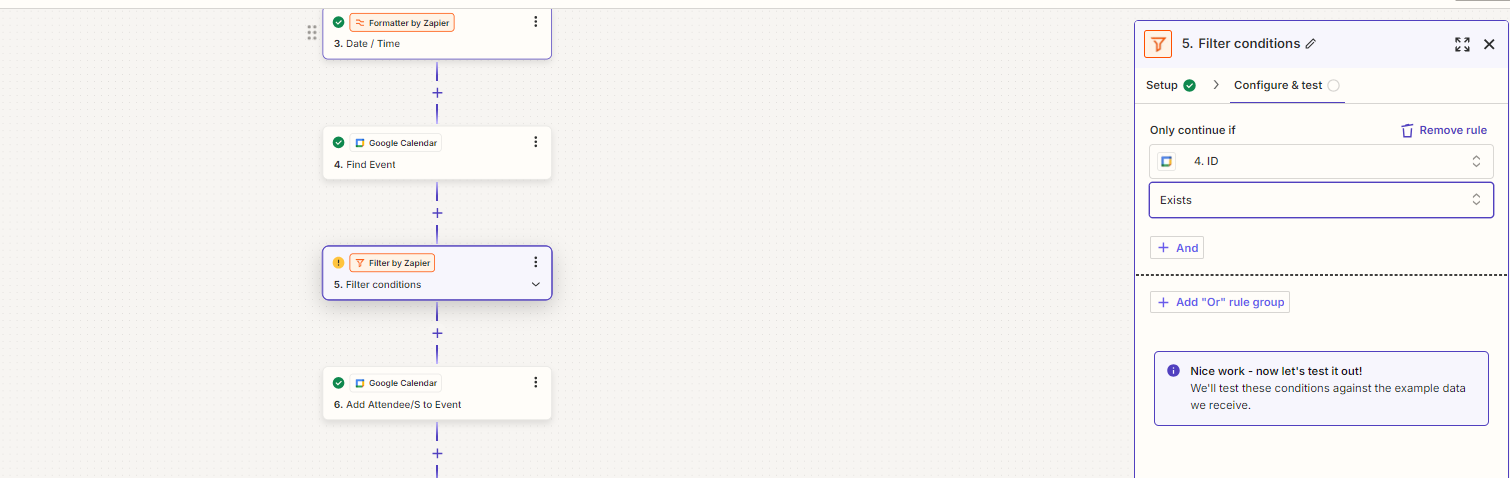
Somsething like this?
Change the condition to use the variable that includes “found” and the operator to be “contains” and the comparison to be “true”.
You only want to continue if an existing GCal Event was found, otherwise in the previous GCal Event step, you have that configured to create a new event if not found.
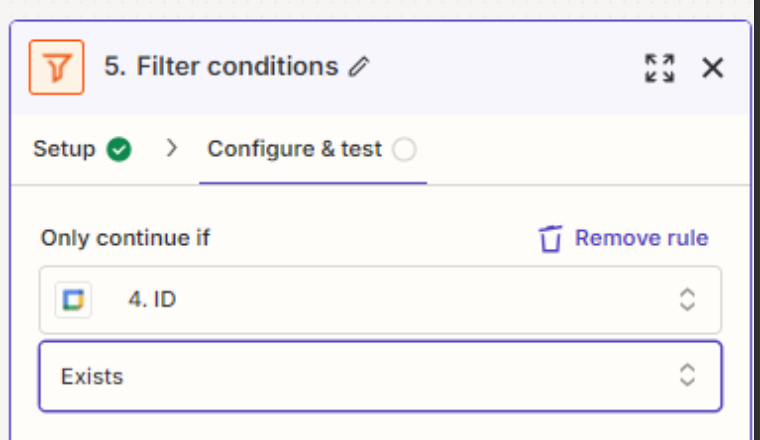
I think the issue is with the title , as it automatically changes once a new person has been put up on calender .
example , initially its The Ultimate Growth Machine: 7 Key Strategies with Jeff Davis ( 1 of 12 spots)
once a new person books then it changes to
The Ultimate Growth Machine: 7 Key Strategies with Jeff Davis (2 of 12 spots)
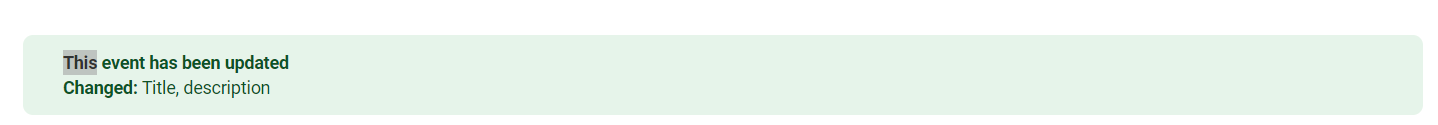
How is the (X of Y) in the title being updated?
Is that via GCal Event settings, via another app, or via another Zap?
Its coming directly from Calendly , once a booking is made.I have an event which allows upto 12 invitees to join .
If the Zap is not configured to update the GCal Event title, then either another Zap is updated the GCal Event title or another app is updated the GCal Event title.
If GCal is integrated with Calendly, then does Calendly not automatically handle the integration to add the Invitee to the GCal Event?
So, do you even need the Zap?
I checked with calendly support and they said that “ They will not show up as attendees for privacy reasons. It will show all invitees in the meetings tab “
The issue related to the GCal Event Title changing may be via Calendly, separate from the Zap.
Is there a way to create a custom function to get this done?
To get what done?
I know its been 3 days but I was trying something out ,. I created a API Request , where the goal is to not to send updated invite to the already existing users , as you can see I have even used sendUpdates=none,
but it still sends it . Is there any work around of that I am looking to achieve?
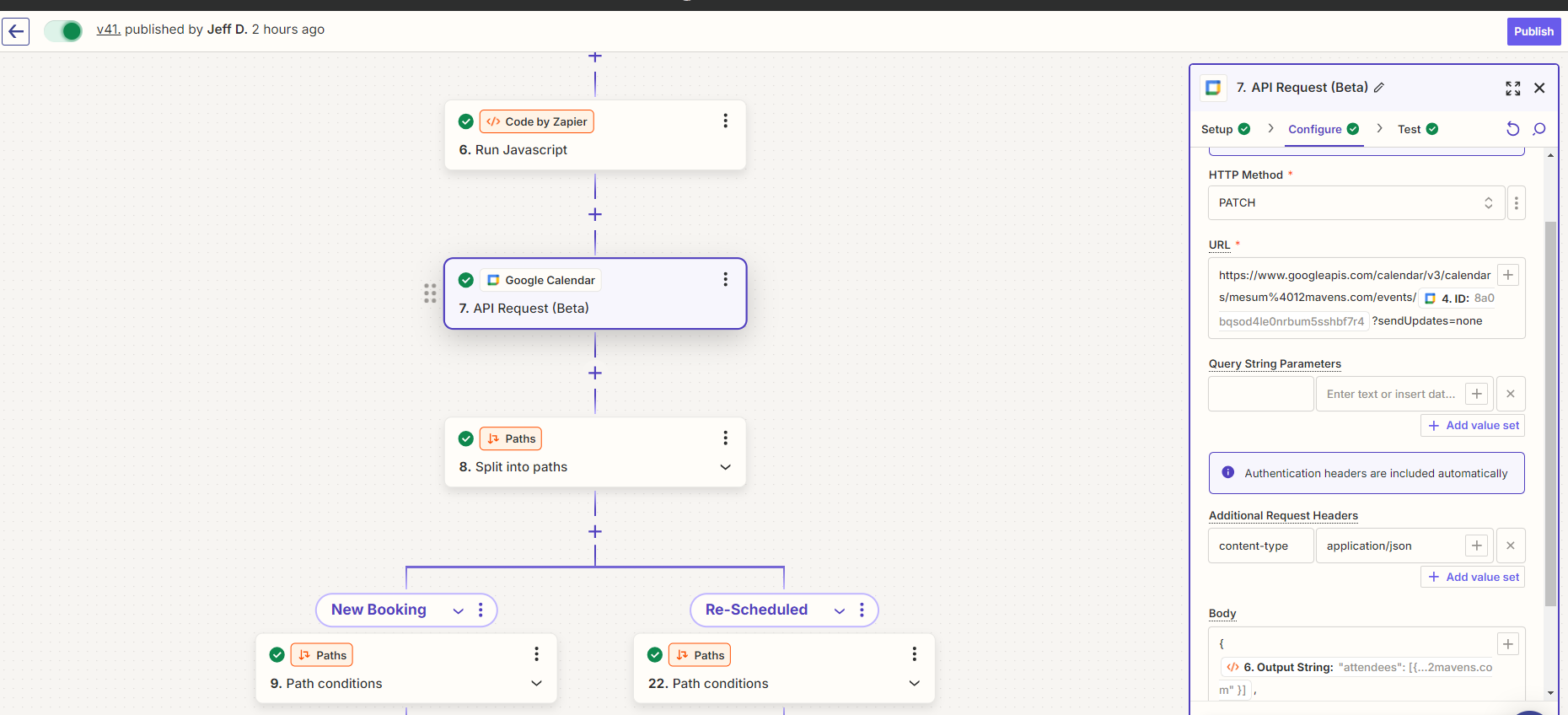
Based on what you’ve shared, it seems like either Calendly is updating the GCal Event Title or that GCal is updating the GCal Event Title after another attendee is added.
I suspect that because the GCal Event Title is getting updated that is why the notifications are being resent.
Might be best to try opening a ticket with Zapier Support for further guidance: https://zapier.com/app/get-help
Enter your E-mail address. We'll send you an e-mail with instructions to reset your password.