I have two forms.
First form, customer fills out data. On the 2nd form, company fills out data.
I have created the zap from form one to go to google spreadsheet, each form has a unique id.
My issue is that I need to have the first sheet updated on the same row with the additional content. In Form 2, I have added a field dynamically populated from Form 1 so I can match them up.
I was going to use the lookup field, but it appears to want a set value whereas I need it to be based on the Unique ID from form 1 matching unique id from form 2.
Any Ideas?
Hi
You can map data from the trigger step to the lookup field value using a ‘Custom’ mapping option.
Help Article: https://zapier.com/help/create/basics/set-up-your-zap-action#set-up-your-action
ZAP STEPS
- Trigger: Gravity Forms - Form Submission
- Action: GSheets - Lookup Row (map unique ID from Step 1)
- Action: GSheet - Update Row (map Row ID from Step 2)
I ran through and reset and tried it again.
Form 1 had a unique value that matches unique value in form 2.
If my settings are correct, It should fail if it cant find the Unique ID. If it does find the Unique ID, I want it to put form 2s data in that same row.
Except instead of appending to the row, it went on a new row.
Any thoughts?
For Step 3, are you using this action: GSheet - Update Row
Perhaps post screenshots of how your Zap steps are configured.
Zap1.jpg shows my Zap Steps.
Zap2.jpg - The second Image that says Lookup Value says “Unique ID: 5”, i need that to change depending on what the Unique ID provided by the form is so it find the right row.
Zap3.jpg - The Third image that says Row “Unique ID: 5” should tell it to find that value and update that row with the fields I have specified.
It is obviously now putting the content on Spreadsheet Row 5 which is not correct as can be seen in Zap4.jpg. It should have matched with row 3 based on Unique ID.
Any thoughts?
You should be mapping the Row ID/Number from Step 2 not the Unique ID column value.
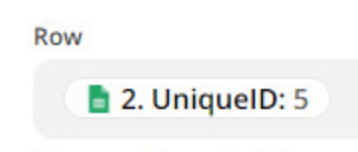
I thought that as well and tested it, but it only writes to “row:2” instead of mapping it to the uniqueID it should be matching.
This can be seen in the zap4.jpg (Spreadsheet), you can see the information on row 2 instead of row3 where the uniqueID would have matched.
If Step 2 matched to Row 3 and you mapped the Row ID/Number (in this case Row 2) to the Row field to update, then the Zap will update Row 3 (in this case).
Please reference this help article: https://zapier.com/help/doc/finding-and-updating-rows-in-google-sheets
How would I tell Zapier that the row will change each time?
Every new customer would generate a new row so it wouldn’t update 3 but once. The issue is if form 1 is filled out multiple times before form 2, then I cant just tell it to go consecutively, it needs to match a column first (UniqueID) to find the row to update.
Please reference this help article that covers finding and updating rows in GSheets: https://zapier.com/help/doc/finding-and-updating-rows-in-google-sheets
The Row found in the GSheets Lookup Row step gets mapped to the Row field as the Row ID/Number to update in the GSheets Update Row step.
Enter your E-mail address. We'll send you an e-mail with instructions to reset your password.
