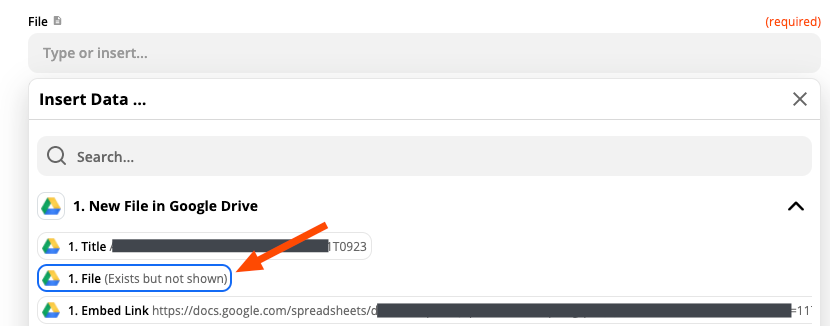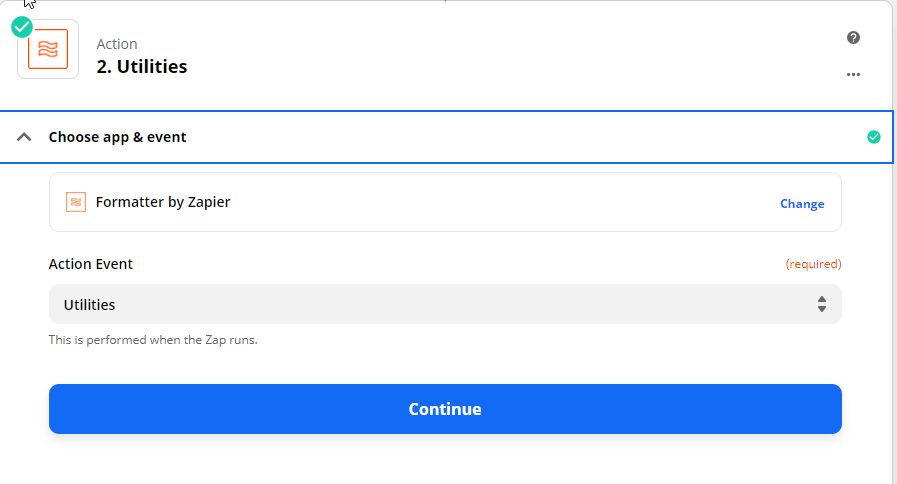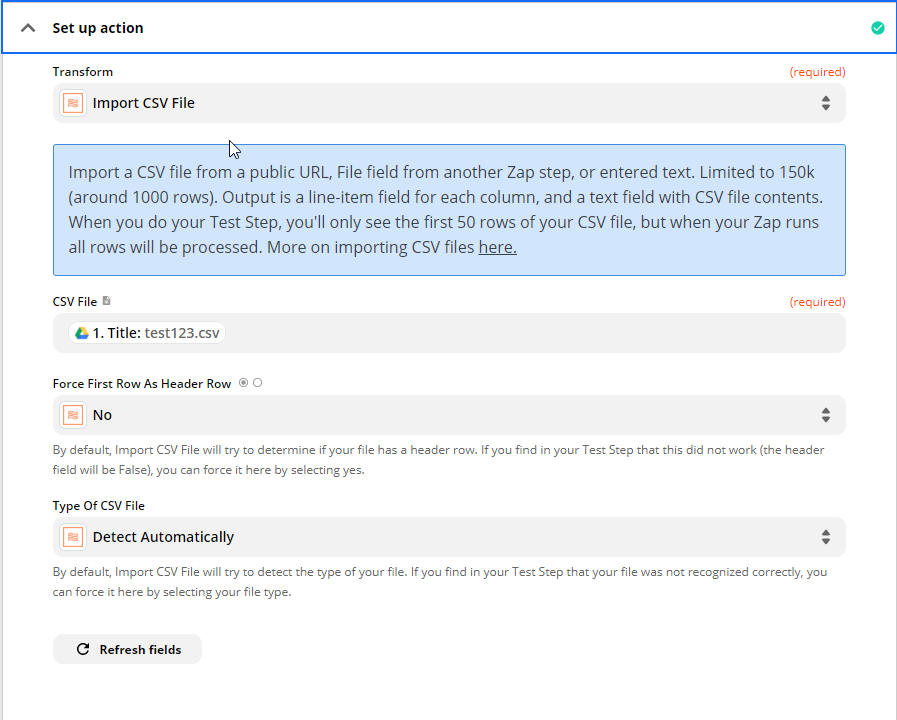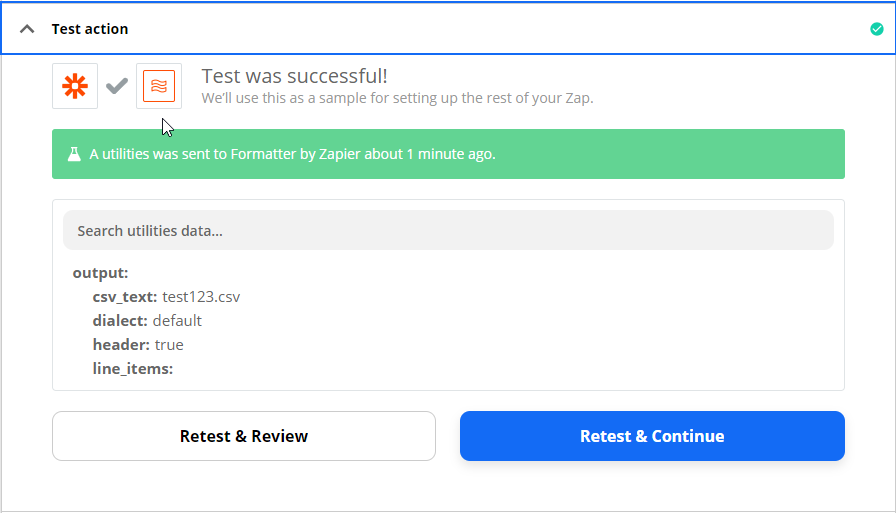Hello everyone.
I am very new to Zapier and am trying to create a zap which would take a .csv attached to a mail sent to my gmail and to automatically import the contents of the .csv into a google sheets document. This is basically what is discussed in this thread.
The problem is that I am unable to make this work and I am unsure what I am doing wrong. When testing the formatter import csv step the csv_text simply returns the title of the csv and the line_items are empty. This then makes the final google sheets step not work. Do you have any clue as to why this may be happening?
Thanks in advance.