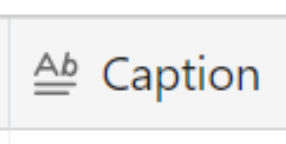Main question: Why does the link appear with <angle brackets> around it? And how can I stop it doing that?
The trigger is Airtable: When a record enters a view. The record has a long text field, which includes a link. Something like “Hey everybody, come to this thing! Here’s the Facebook event link: https://www.facebook.com/events/bunchanumbers”. Definitely 100% no <angle brackets> in the Airtable record (see screenshot).
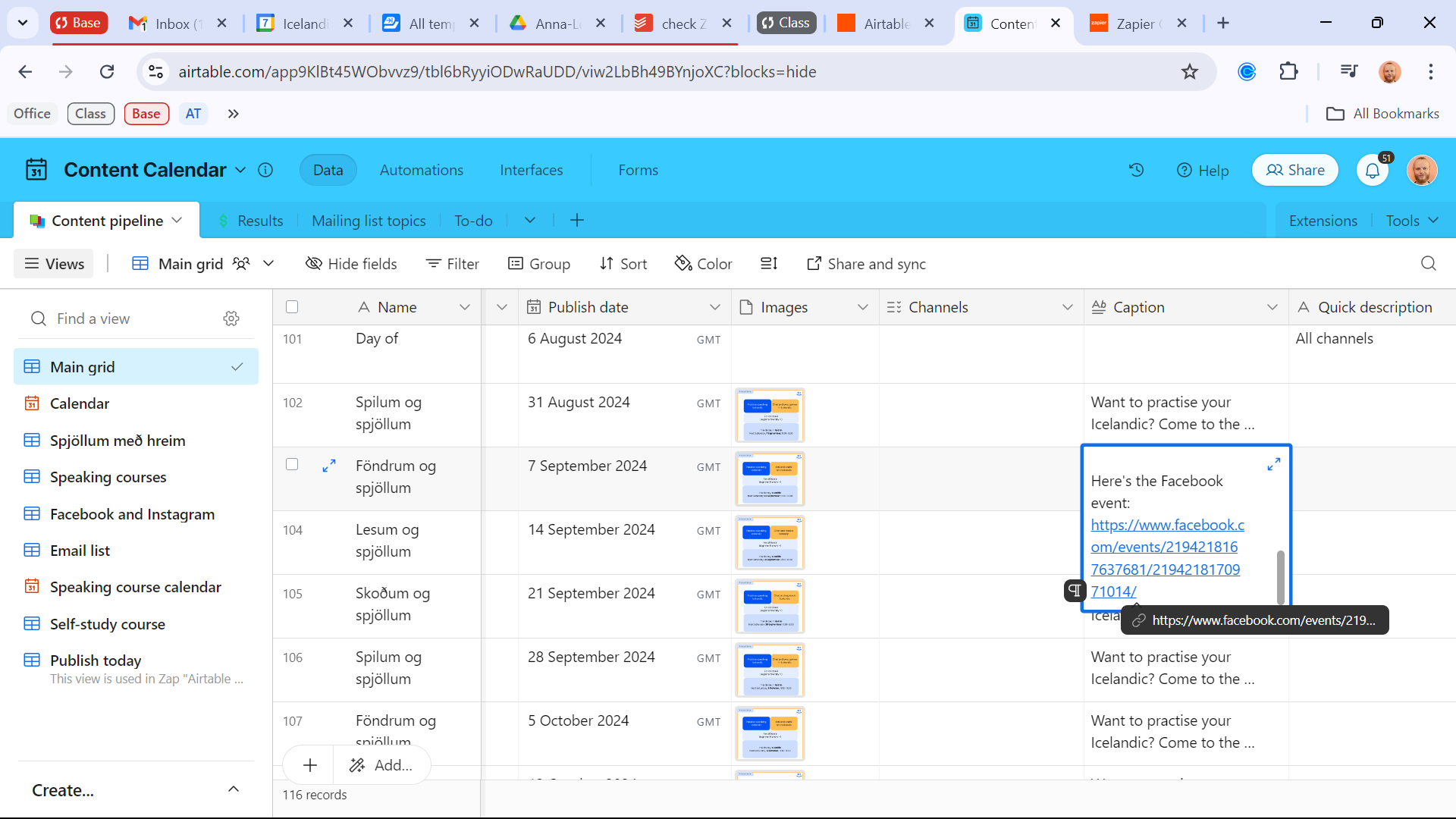
Yet somehow his long text field comes into Zapier <with angle brackets around the link>.
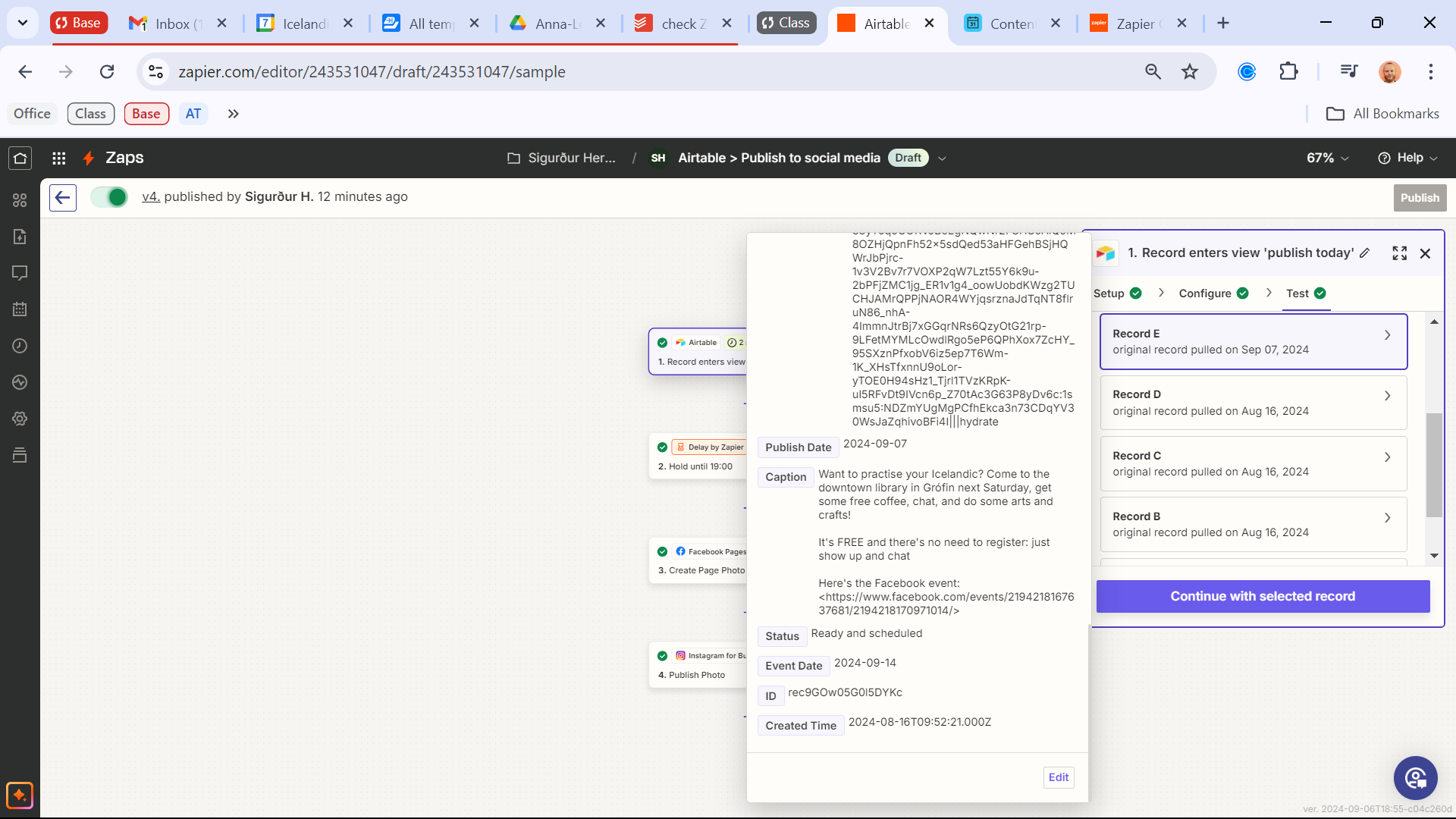
Out of the blue, <> around the link.
The <> appears in the Facebook and Instagram posts the next actions make, which isn’t catastrophic, but it feels a bit awkward and unprofessional.
<So why the angle brackets? Any clues?>