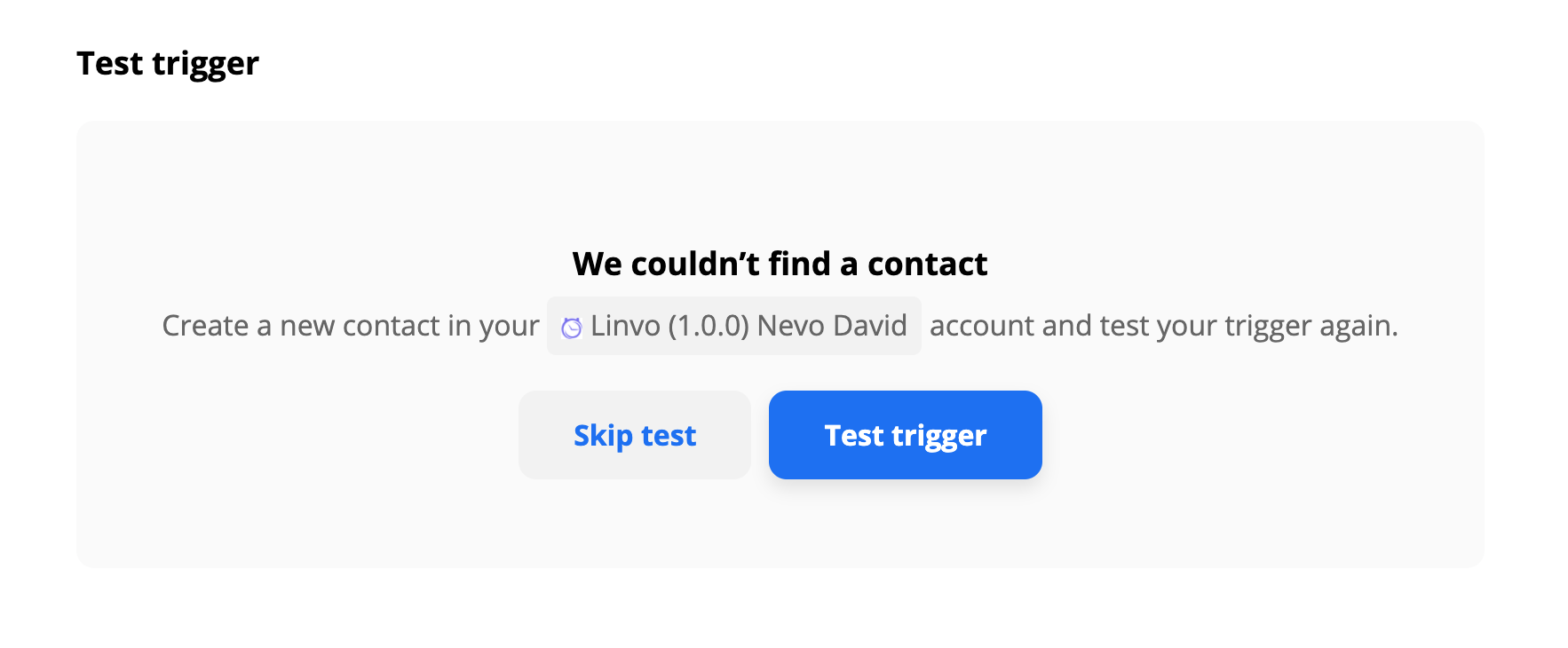I tried to search in many places, I can’t figure out what’s wrong.
I have created a trigger (without the cli).
In the subscribing time, I return back an array.
But zapier says “We couldn’t find a X”.
I even tried to send some mock data. Nothing works.
I am not sure what I am doing wrong.