@Robert_Segelquist
Can you post what your current authorization code so we can troubleshoot where the error might be.
@Robert_Segelquist Try the following things:
Change your inputs to the following example and pay close attention to the case as the values are case sensitive.
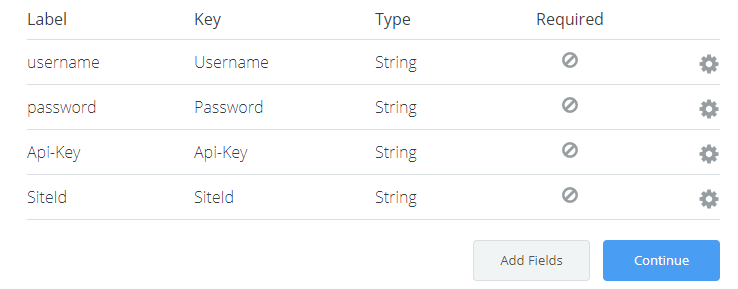
Set up step 2 so it looks like this:
- URL Params should be empty
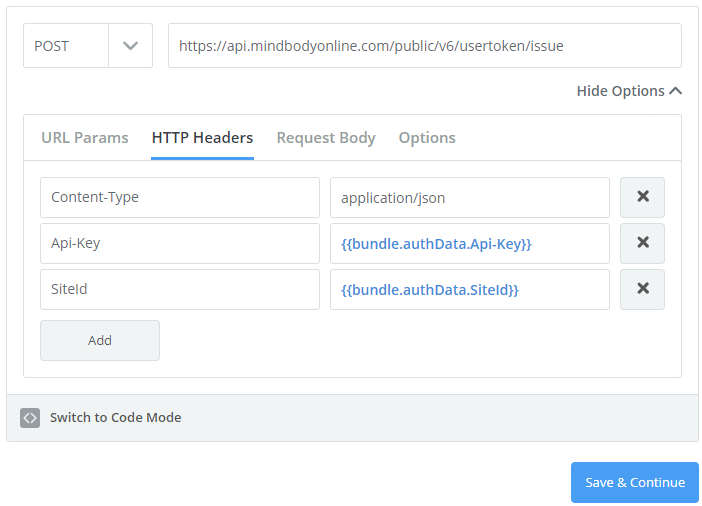
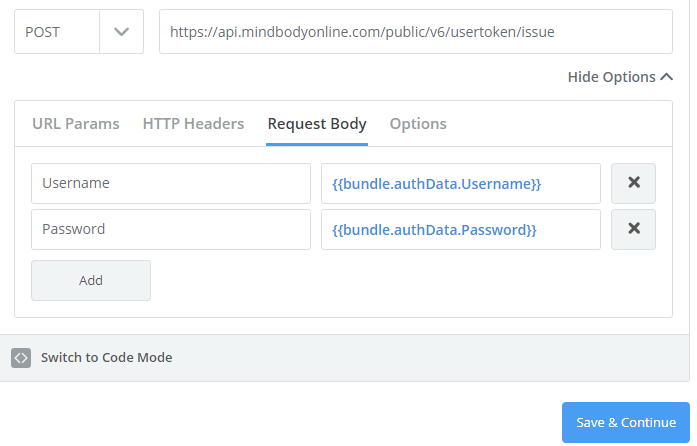
Set up step 3 so it looks like this:
- URL Params and Request Body should be empty
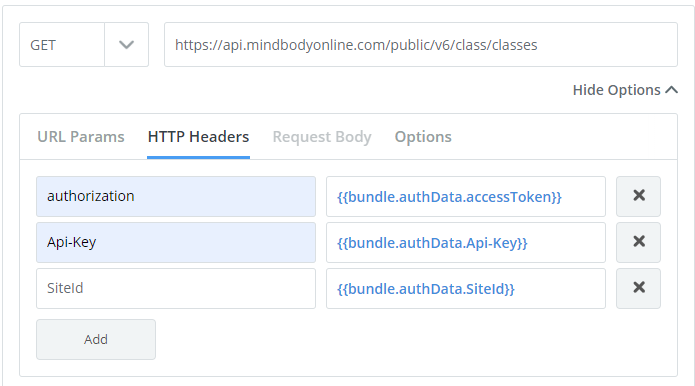 For Easy Reference here are all the values:
For Easy Reference here are all the values:
- Username {{bundle.authData.Username}}
- Password {{bundle.authData.Password}}
- Api-Key {{bundle.authData.Api-Key}}
- SiteId {{bundle.authData.SiteId}}
- Content-Type application/json
- authorization {{bundle.authData.accessToken}}
Let me know if you have any more questions.
Paging @ikbelkirasan who's an expert at such things!
@Robert_Segelquist You should click on a data point in the chart to get more details about what happened at that point in time.
If you're still getting the error, make sure you don't set the Authorization header when you call /usertoken/issue because this might be the reason why that error occurred. You can check the chart for when 4xx errors occurred and check if the Authorization header was set when it was requesting a new access token. Hope this helps!
Hey @Robert_Segelquist, we just wanted to check-in to see if you were able to get things solved here and if any of the previous suggestions helped to solved your issue. If so, you can mark that it "answered your question". If not, let us know and we can continue looking into this with you!
@Robert_Segelquist
Session Auth is the correct type. The initial request returns the "staffUserToken" that you need in the rest of your API calls. API Auth wouldn't allow for that storage.
It looks like the API is looking for the username and password in the URL Params instead of the body. Change step 2 to look like this:
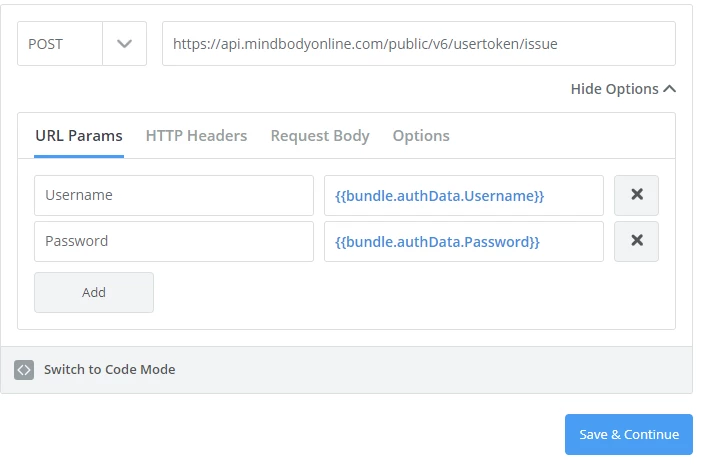 If you get any more errors can you post the error log from Monitoring please. It gives a lot for detail than Zapier's error response in app.
If you get any more errors can you post the error log from Monitoring please. It gives a lot for detail than Zapier's error response in app.
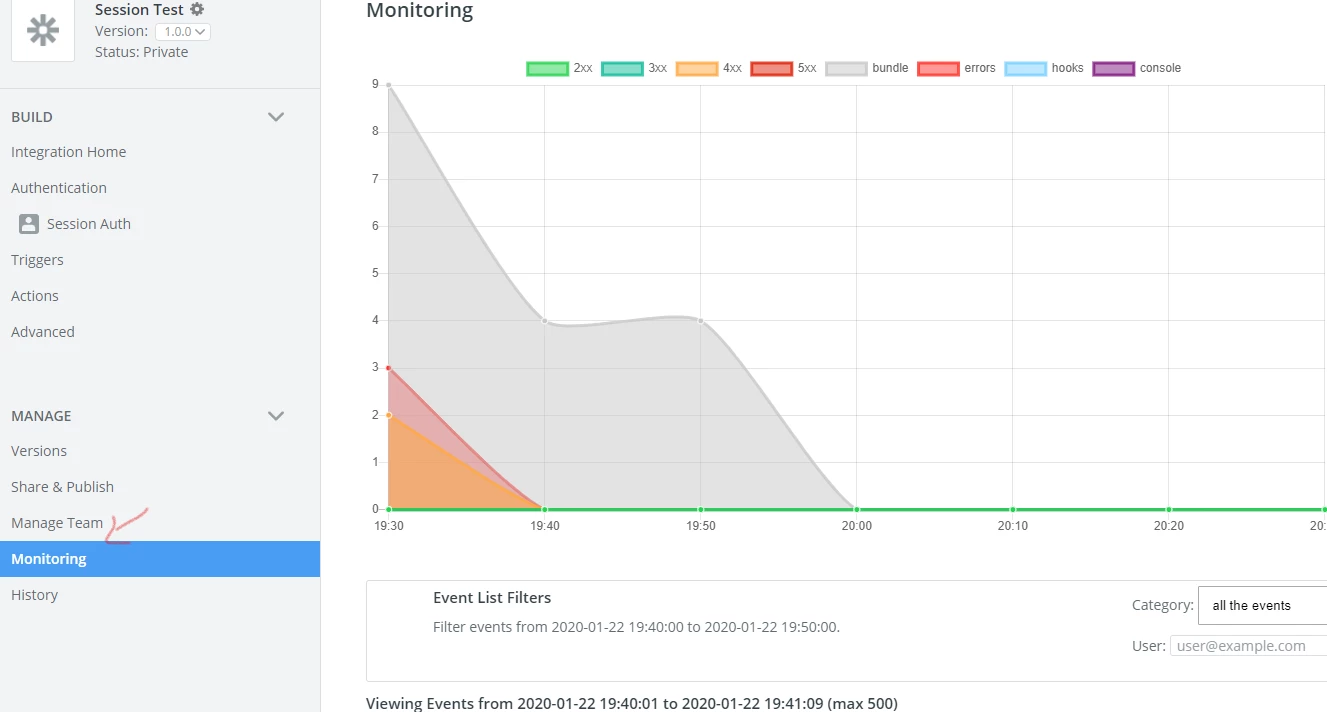
Authorization is set up as follows:
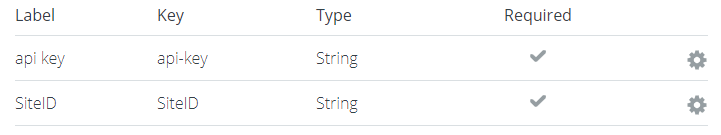
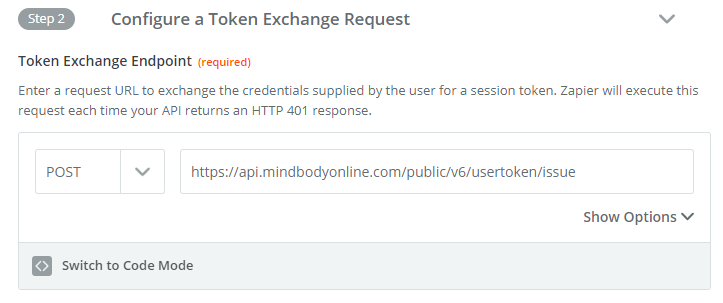
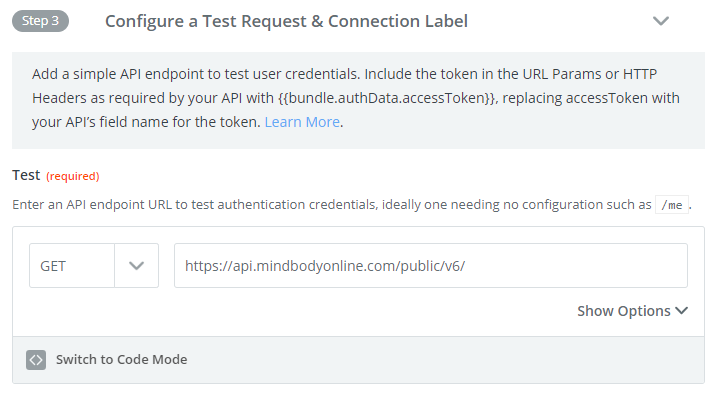 Getting Error:
Getting Error:
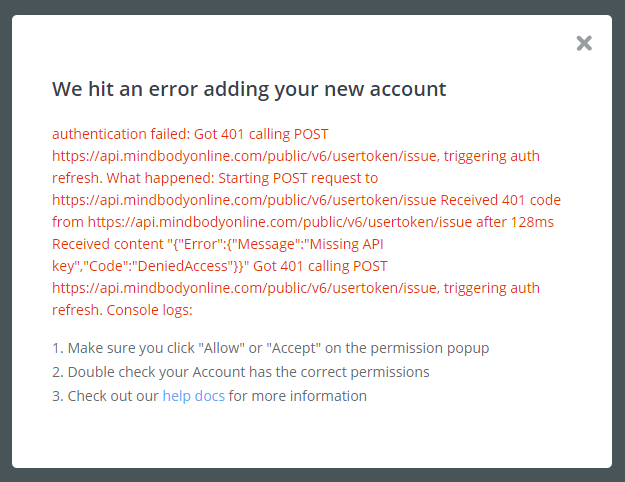 And I have created functional webhooks with just the API and siteID, so I'm just messing something up somewhere along the line.
And I have created functional webhooks with just the API and siteID, so I'm just messing something up somewhere along the line.
Thanks @BowTieBots and @AndrewJDavison_Luhhu
@BowTieBots I set all of it up and tested it with both my developer credentials and personal log in credentials and got an error both times
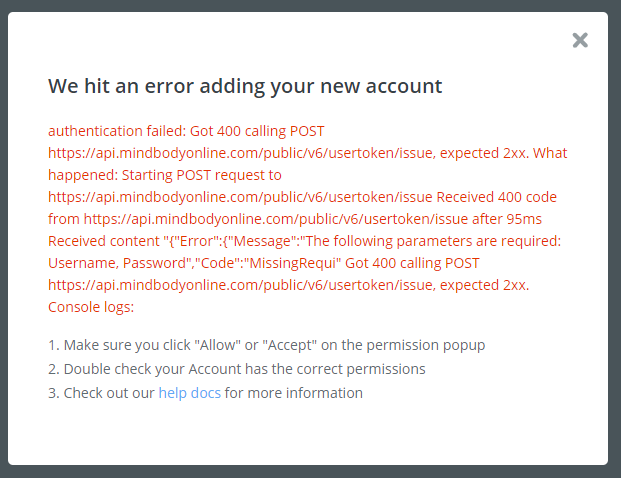
Thanks for stepping through this with me.
@BowTieBots Should it be API Auth or Session Auth?
I'm not getting any more detailed information than this.
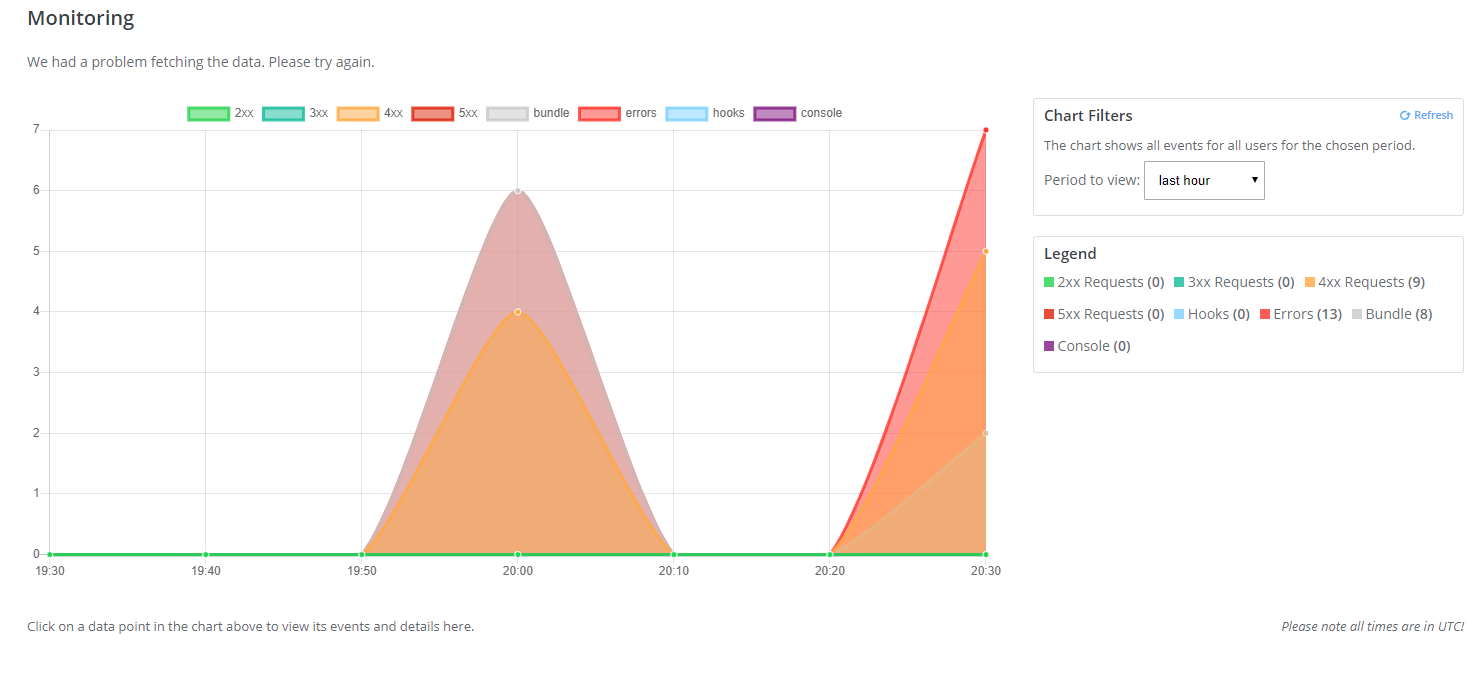 But it's still giving me an error
But it's still giving me an error

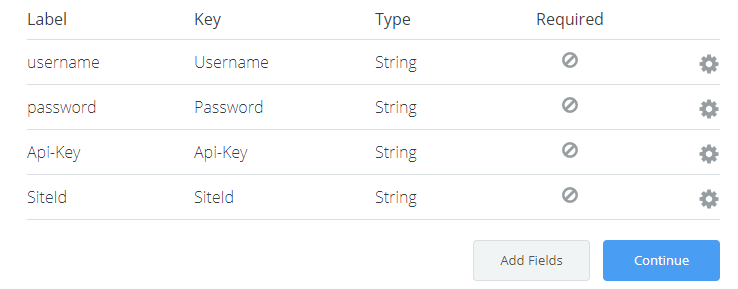
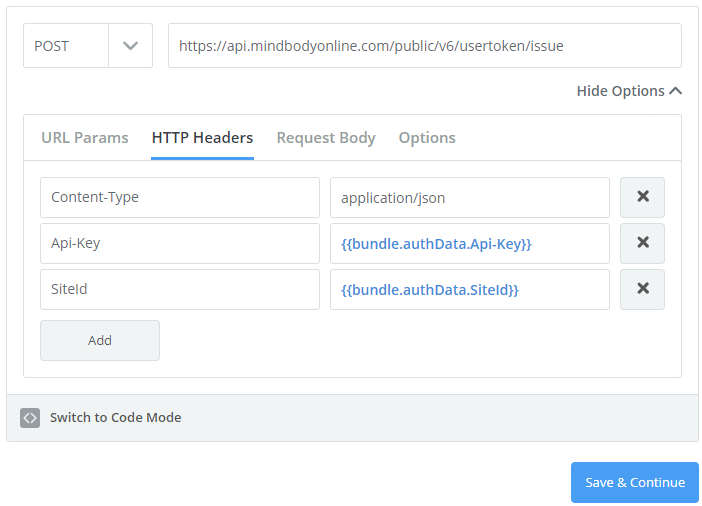
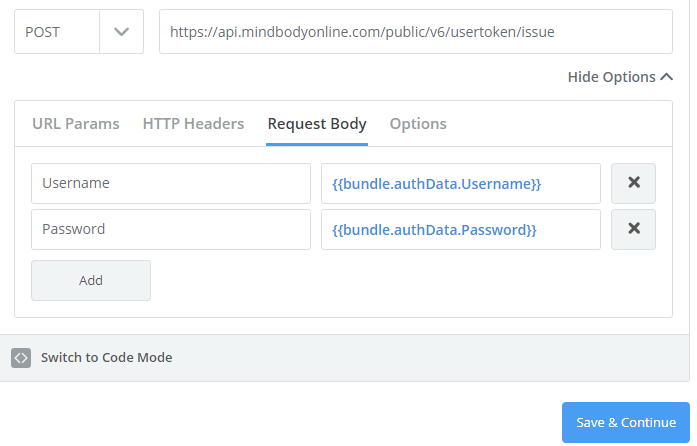
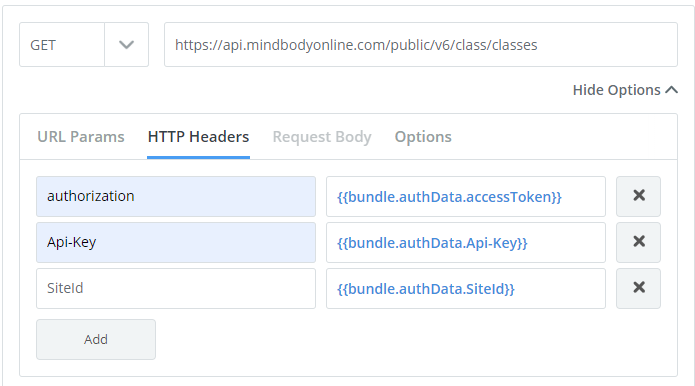 For Easy Reference here are all the values:
For Easy Reference here are all the values: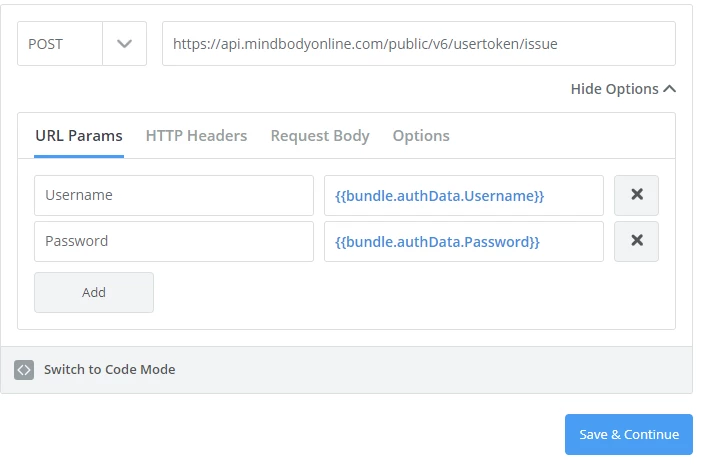 If you get any more errors can you post the error log from Monitoring please. It gives a lot for detail than Zapier's error response in app.
If you get any more errors can you post the error log from Monitoring please. It gives a lot for detail than Zapier's error response in app.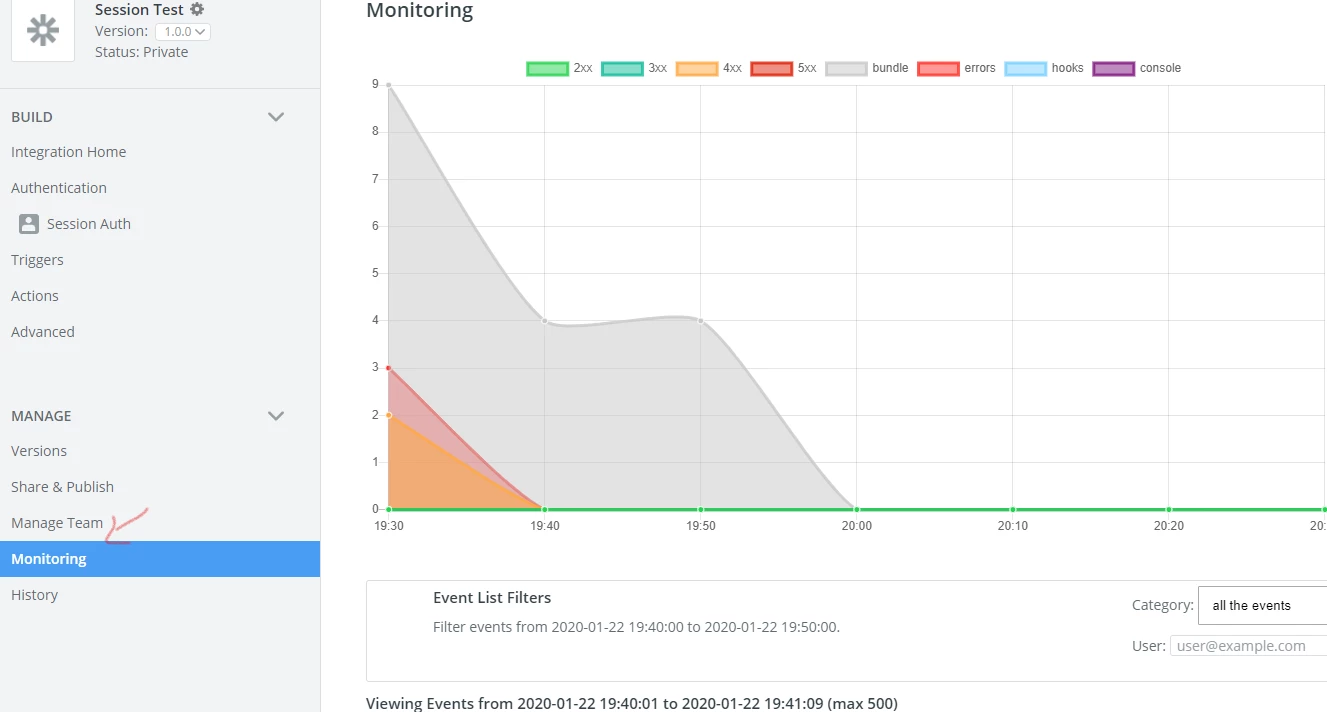
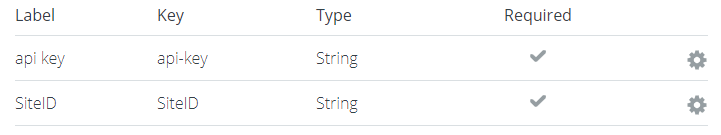
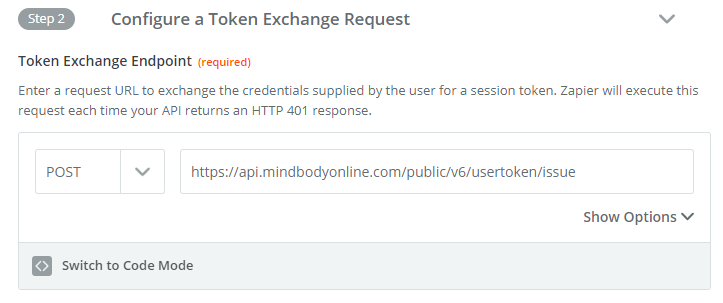
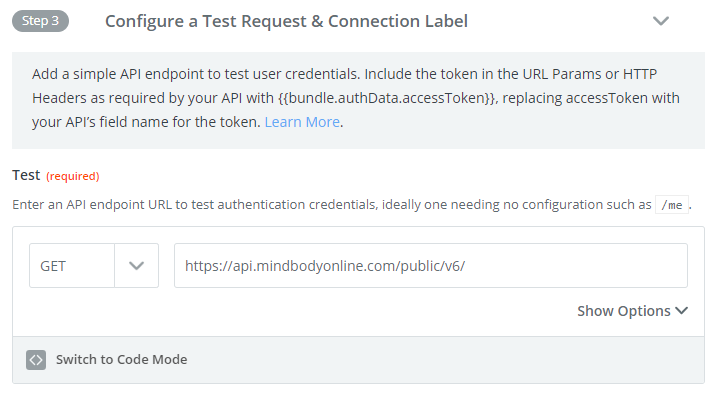 Getting Error:
Getting Error: 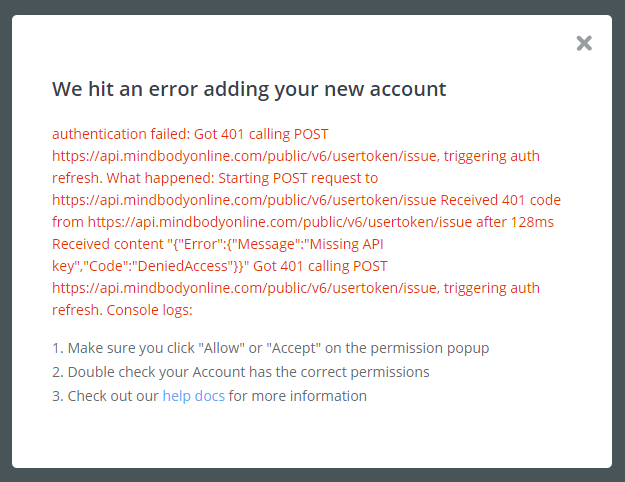 And I have created functional webhooks with just the API and siteID, so I'm just messing something up somewhere along the line.
And I have created functional webhooks with just the API and siteID, so I'm just messing something up somewhere along the line.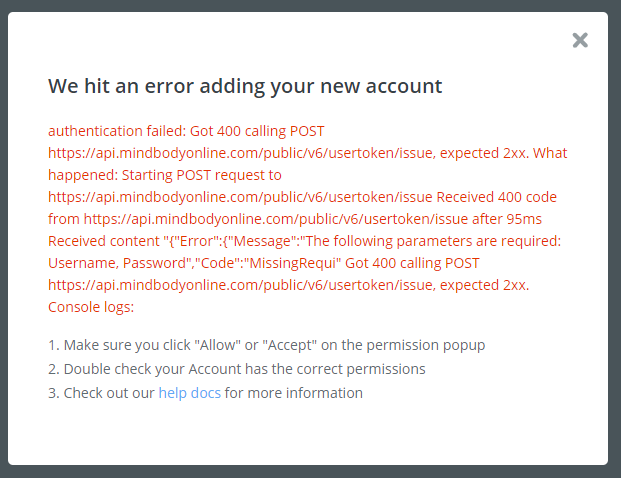
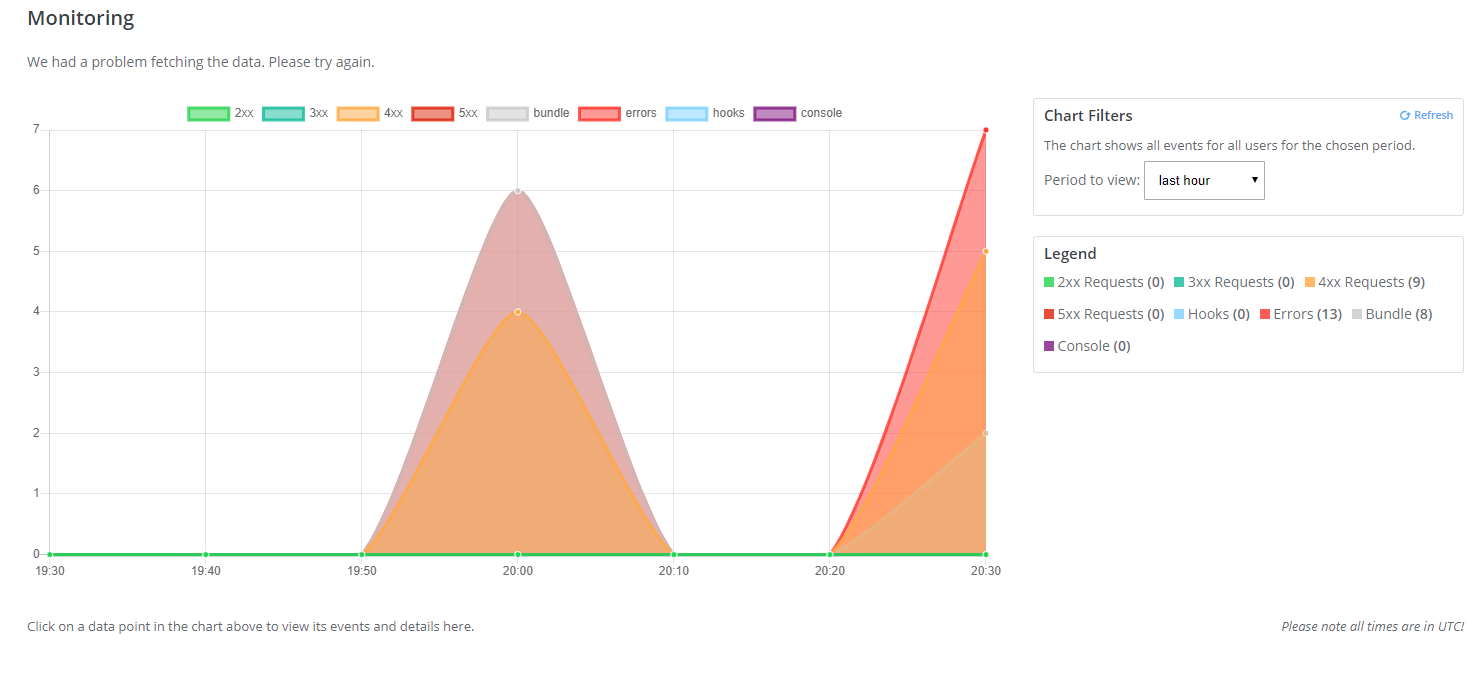 But it's still giving me an error
But it's still giving me an error