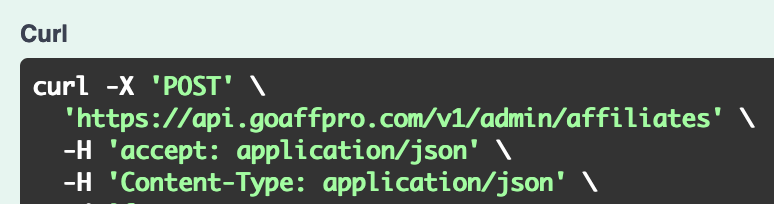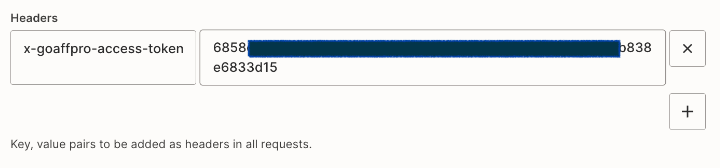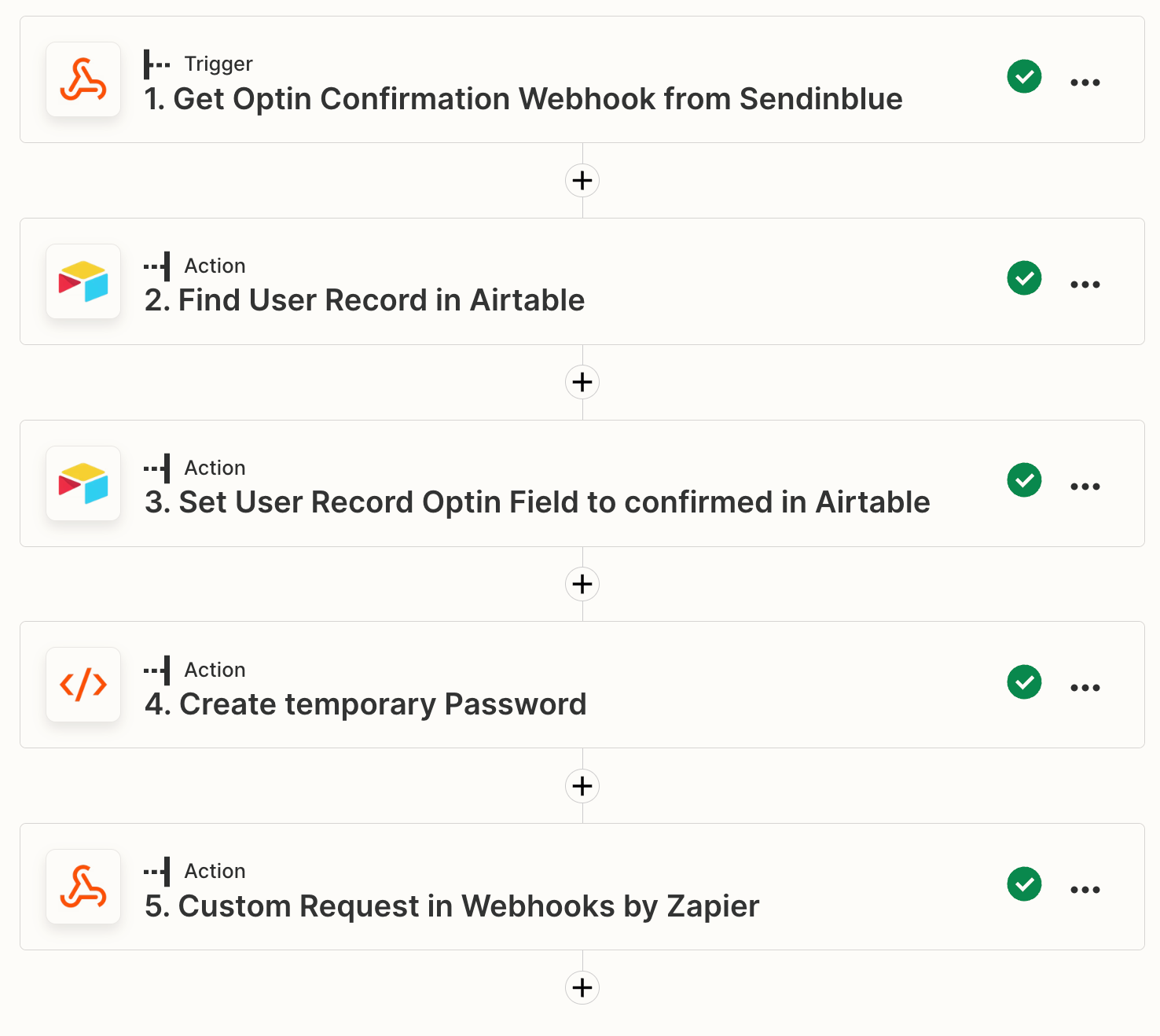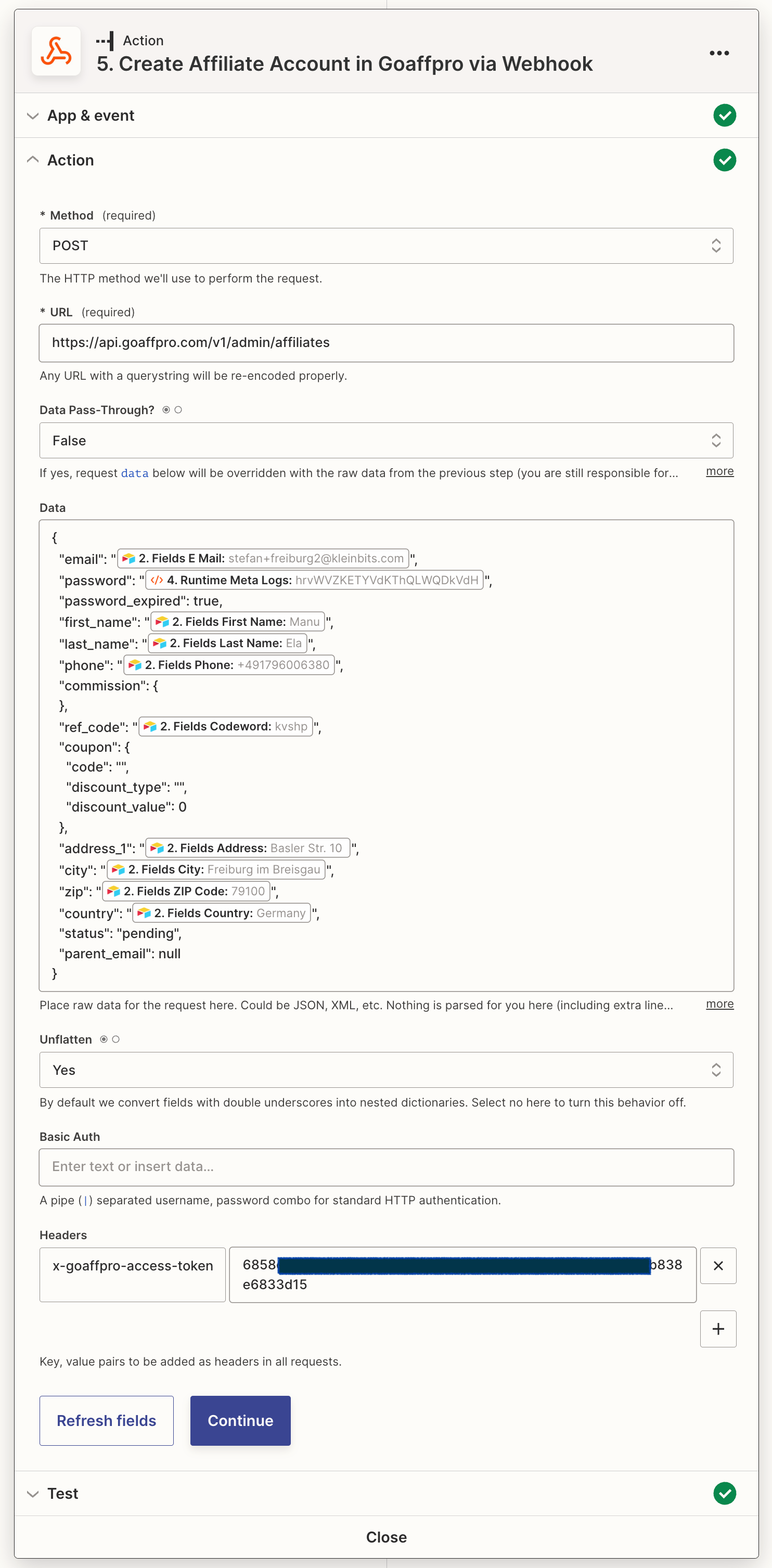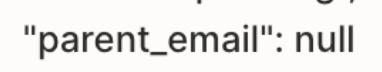This post has been edited by a moderator to remove personal information. Please remember that this is a public forum and to remove any sensitive information prior to posting.
Hi,
I want to send a post webhook to an affiliate tool in order to create new affiliate accounts. My request works fine in Swagger or Postman, but if I use the same json code in zapier, I get a weird error:
error: Email address is required
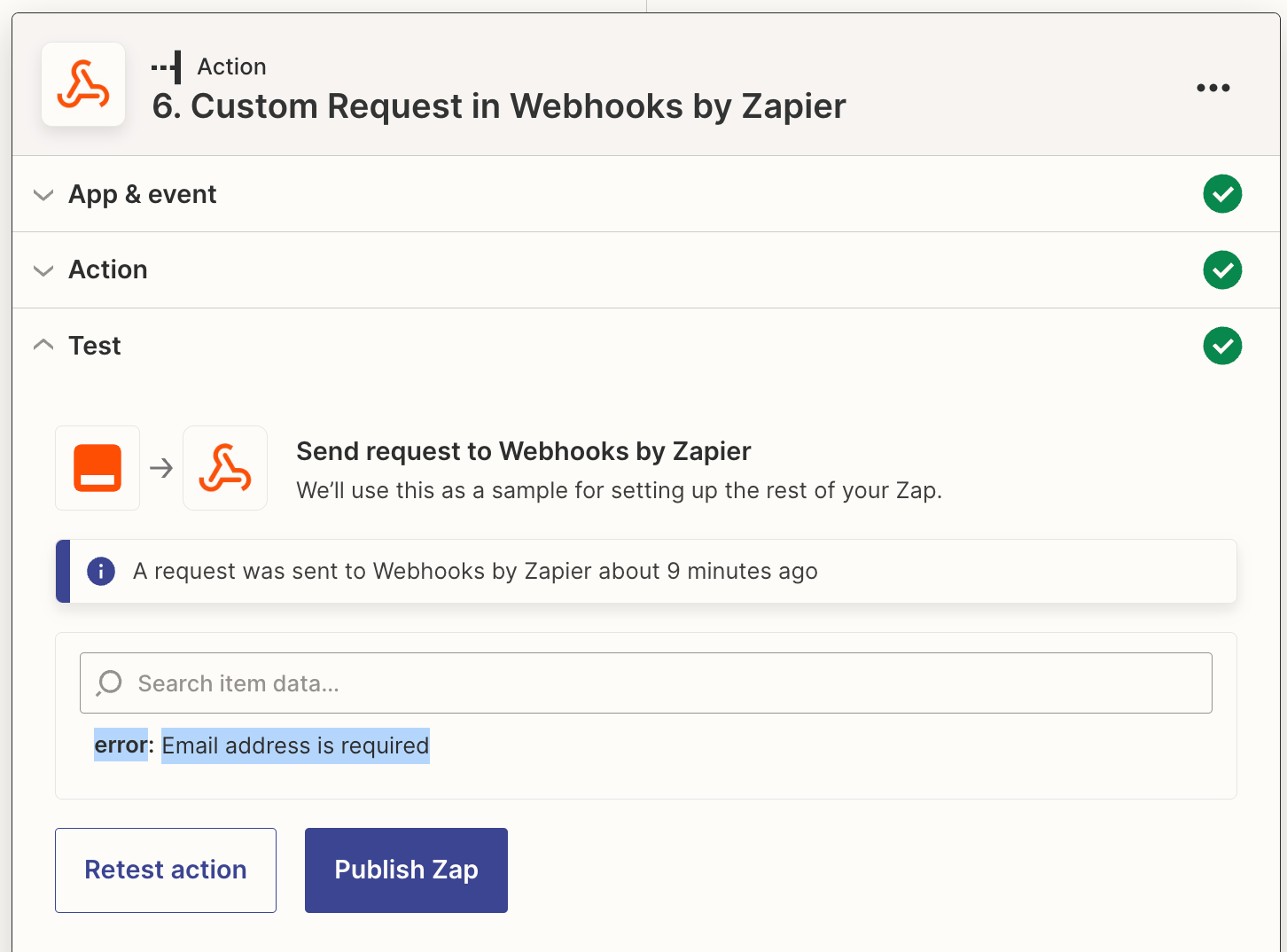
I tried custom webhook and the normal webhook from Zapier, both get the same error. This is the code (with dummy data):
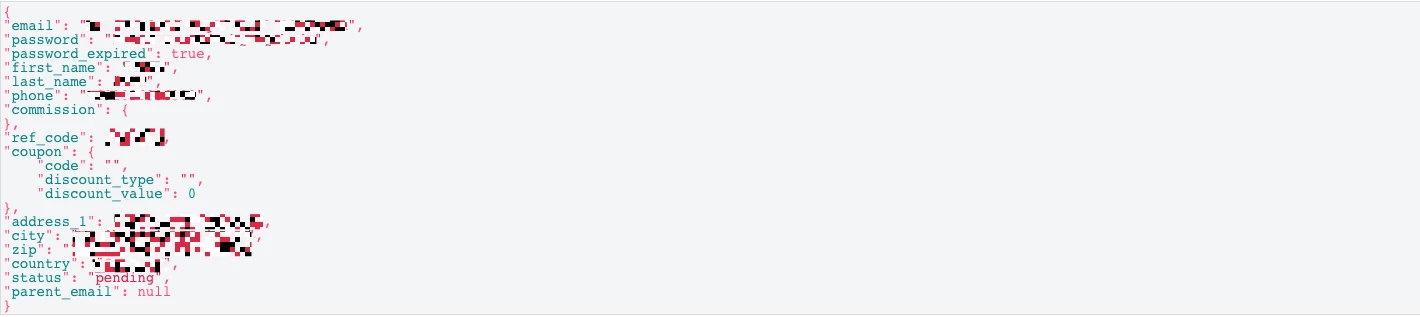
Has anyone an idea whats going one here? Thanks in advance.
Stefan
Edit: Can’t edit the title, sorry.