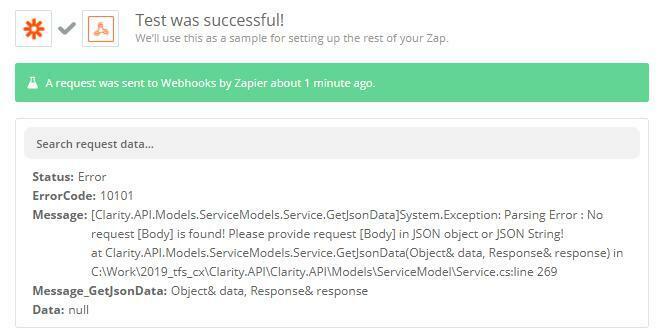I am trying to attach an uploaded file from an RFQ form (gravity form) to a lead in Clarity. Files are typically PDFs or .zip files.
Here is my Zap:
1, Trigger: New form is received and basic data added to Claritysoft
2. Action: only continue if form contains a file in the Attachment field
3. Custom Request (POST): if yes to above action, upload the attachment to the lead record
Here is the code I’ve inserted (file content coming from Gravity Form, LeadID coming from Claritysoft)
{
"APIKey": "vitex-key-XXXXXXXXXXXXXXXXXXX",
"Resource": "Attachment",
"Operation": "Create",
"Data" : {
"FileContent": "{{109264036__File 1}}",
"SourceObjectId": "{{109264037__Data__LeadId}}",
"SourceObjectType": "Lead"
}
}
Looks like this:
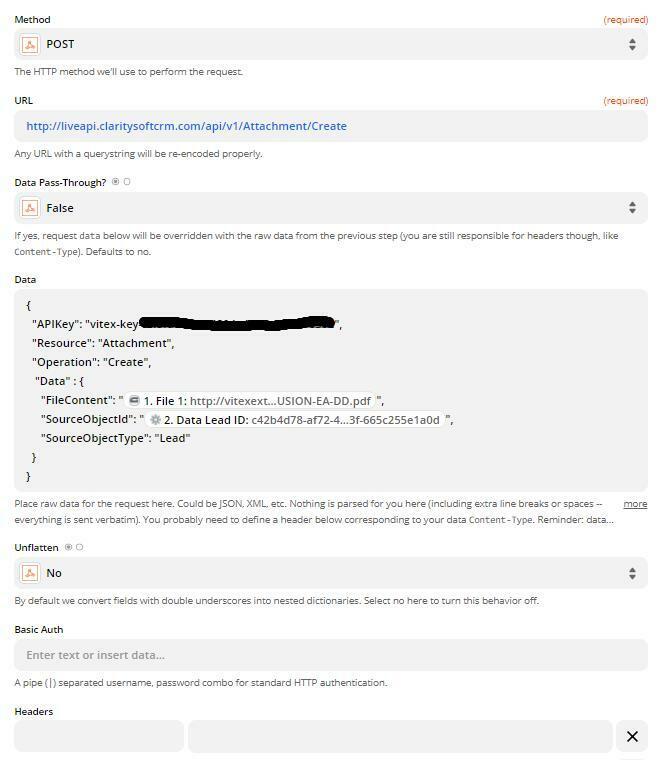
Receiving an error:
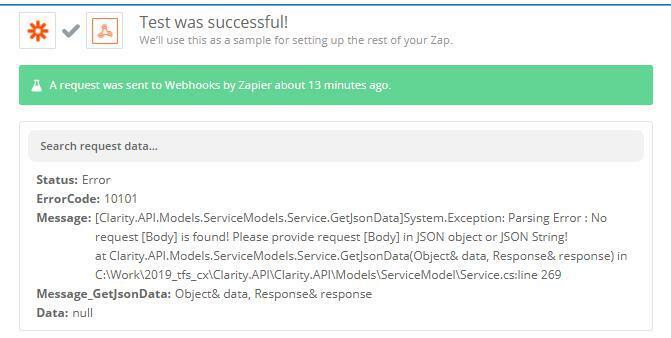
Any ideas what is wrong?