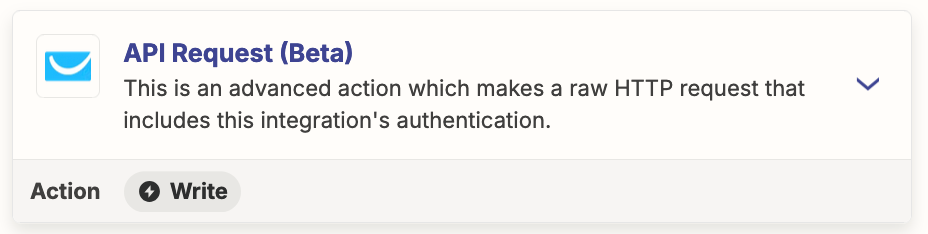I have a Zap set up that I can add tags to Get Response contact based on a subscription. However, when the subscription changes, I want to be able to remove a tag from the contact.
Currently, the only Zap options for Get Response are to Add tags. How can I set up code or some custom action to remove a tag?
I’ve tried to use the AI prompt but I can’t seem to get it to perform properly.