Hello,
So, to start off, I’ve tried using the steps indicated in this Zapier article to help my dehydrate my file, however it continues to return the same hydrated file as it’s output, as shown below.
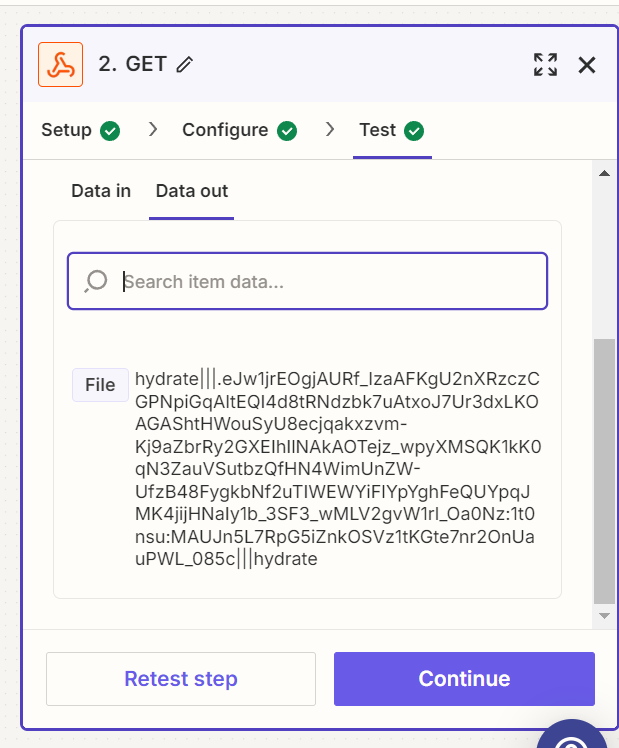
I received this file from a Sharepoint “New or Updated File” trigger, not sure if that has anything to do with my results; also, it’s an excel file.
What I want this Zap to do, is every time there is an updated row in a table in this excel sheet (which is located on a custom Sharepoint site), I want it to copy onto another sheet, as well as send out emails to a specific set of people containing some of the information given in the new table row. The second half of this Zap is something I’ve done before so it shouldn’t be an issue, the only issue I have is the trigger, I can’t seem to find a way to connect the sheet properly since it is on a custom Sharepoint site. I’ve tried using an Excel trigger, but Sharepoint always shows up as blank.
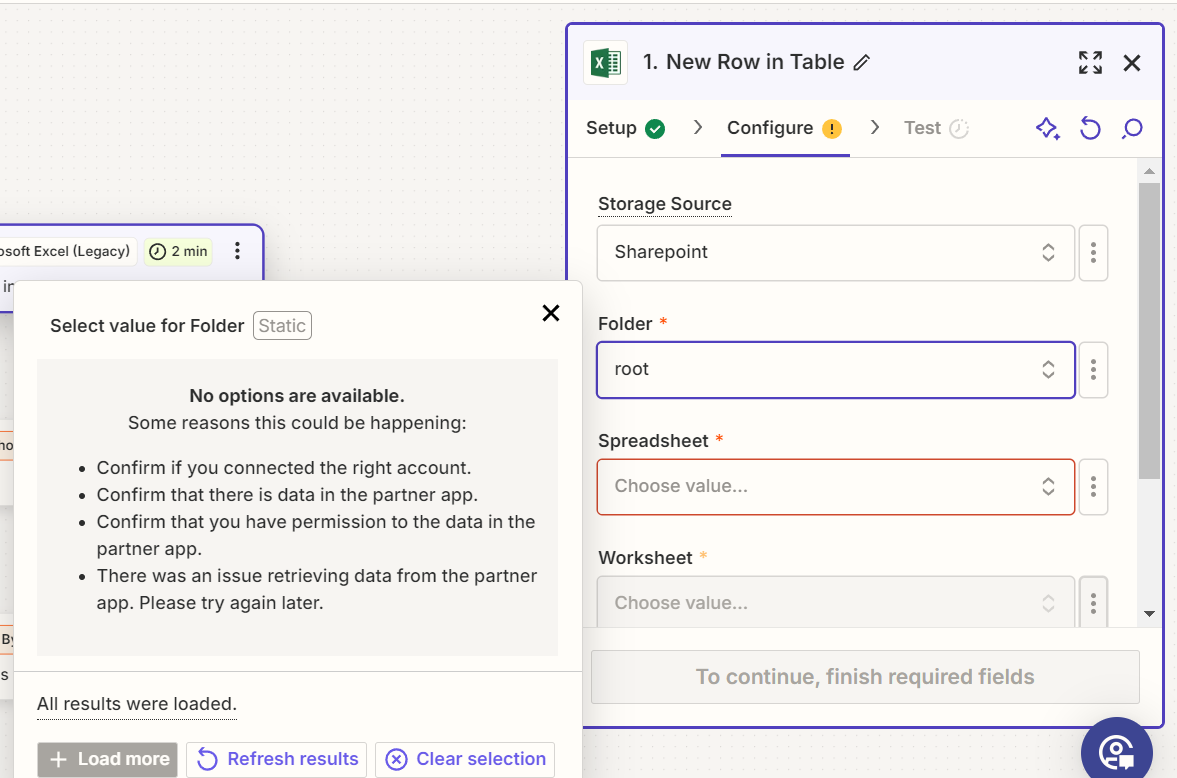
Let me know if anyone has solutions to this, would be very much appreciated!
